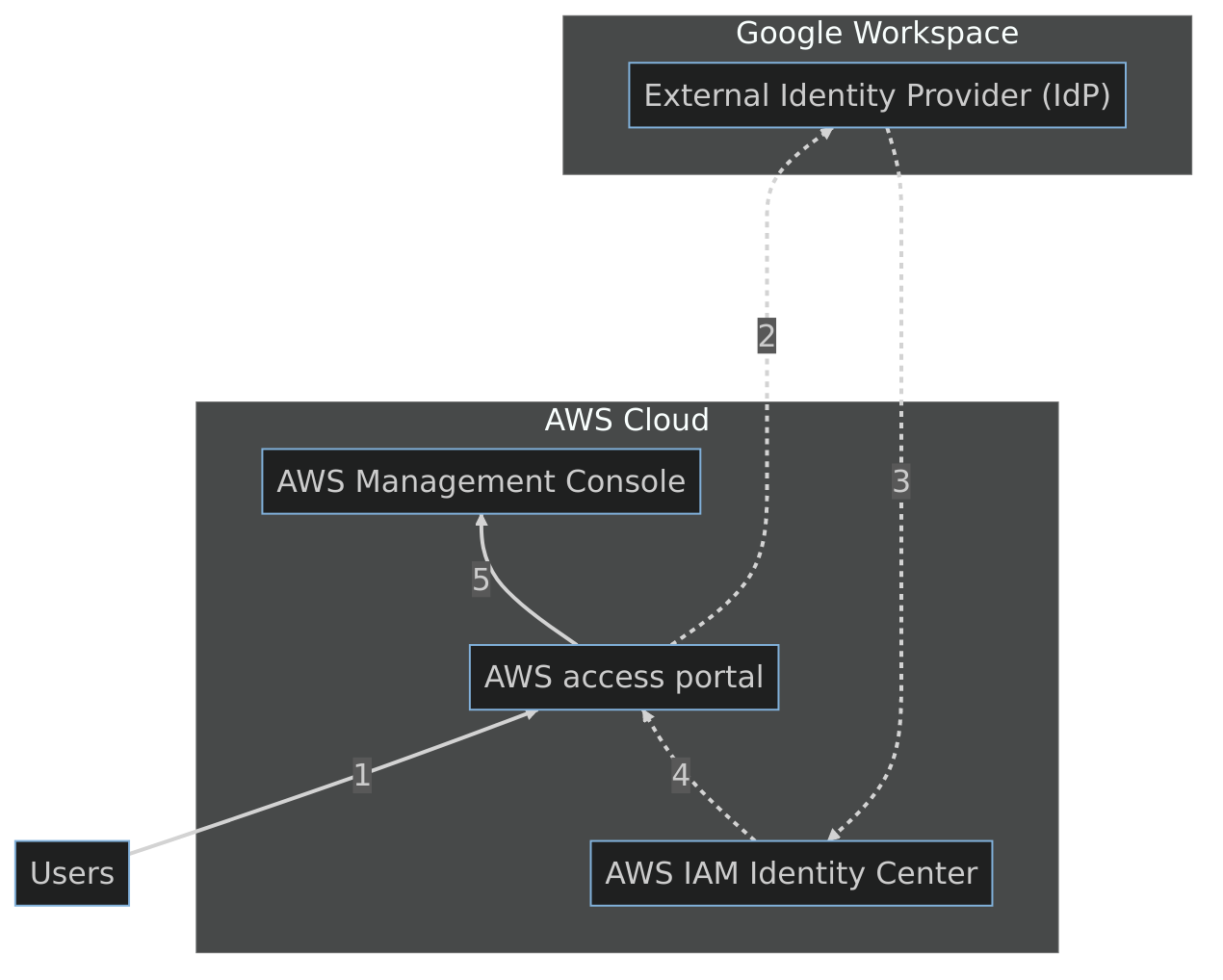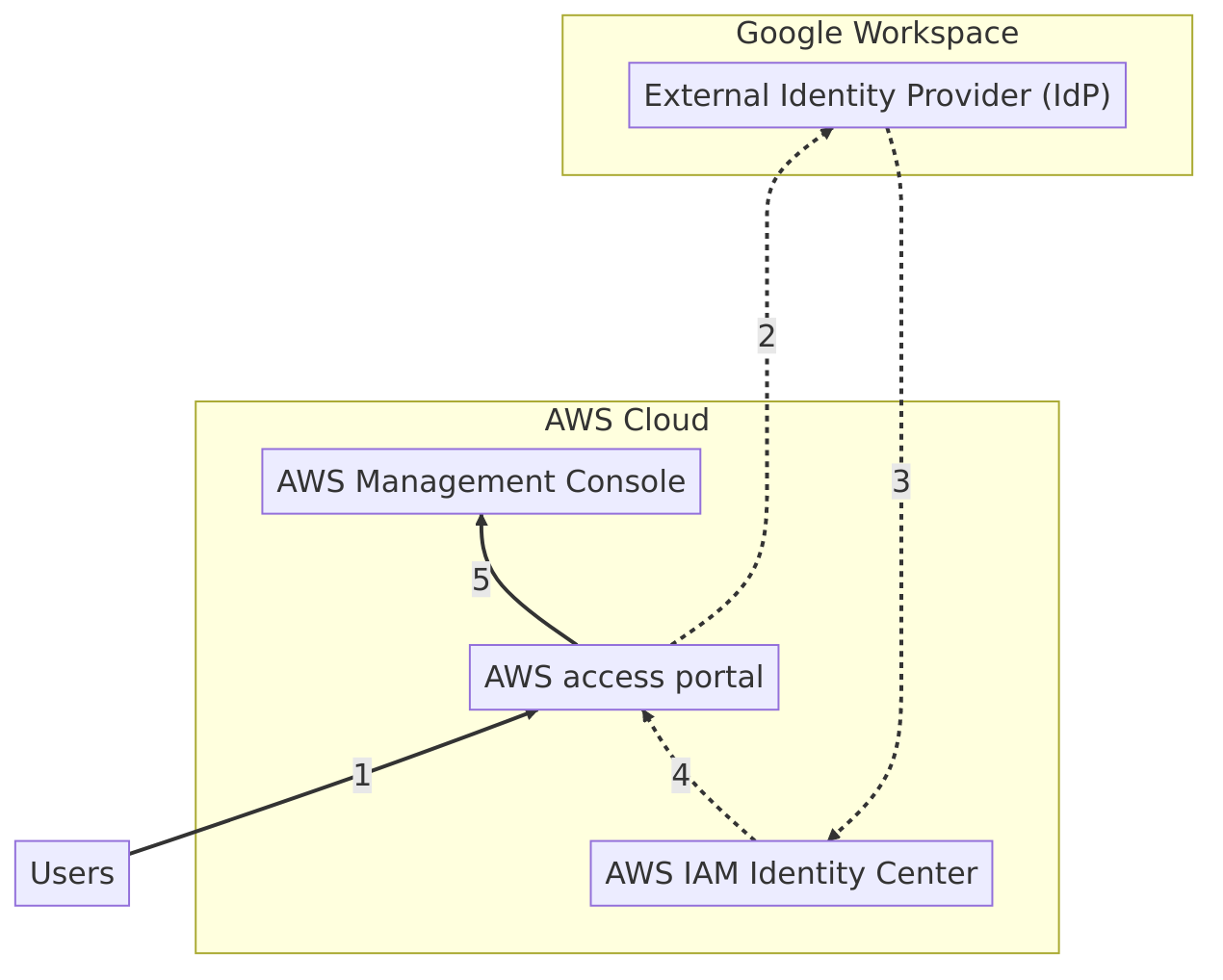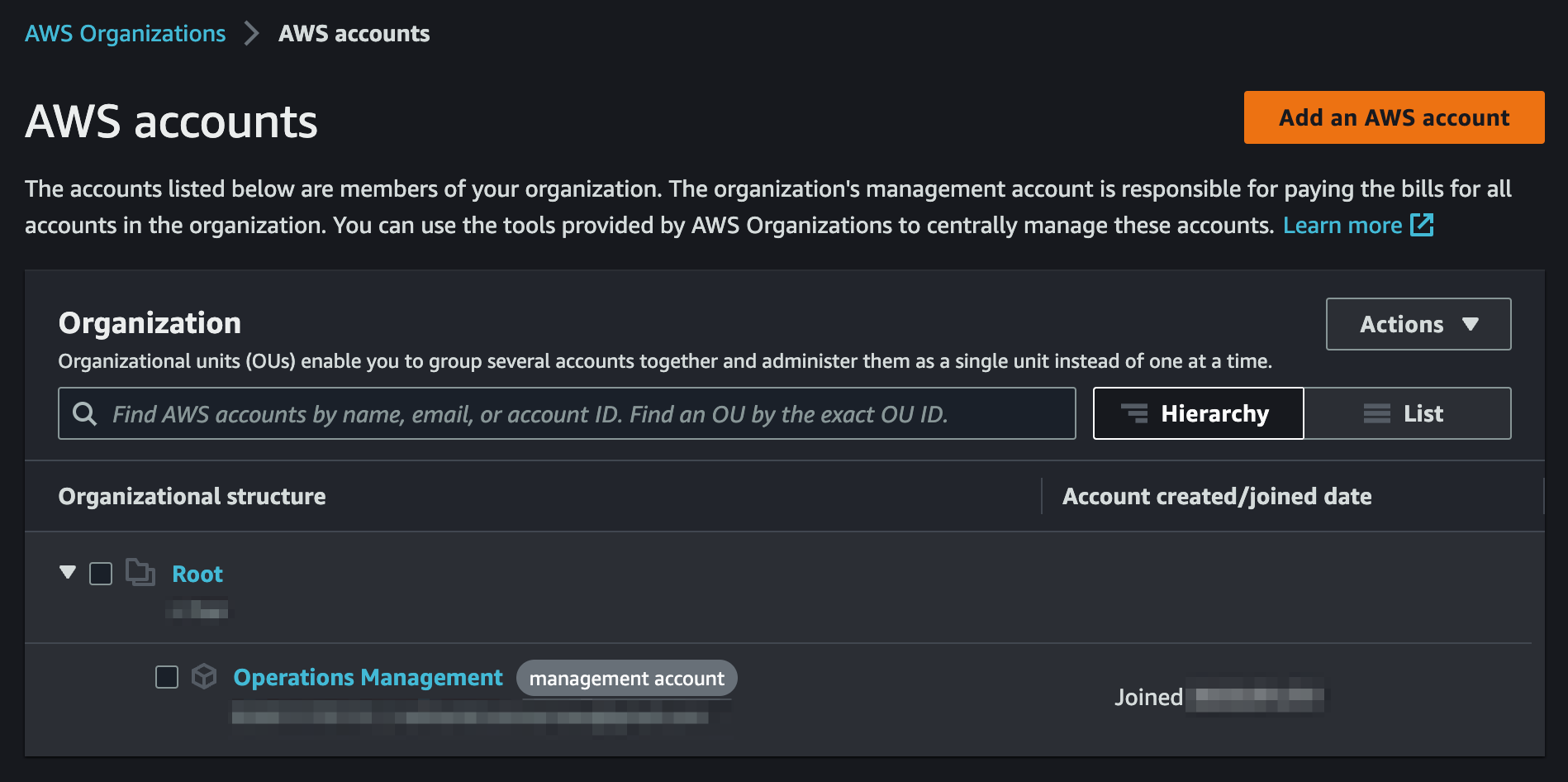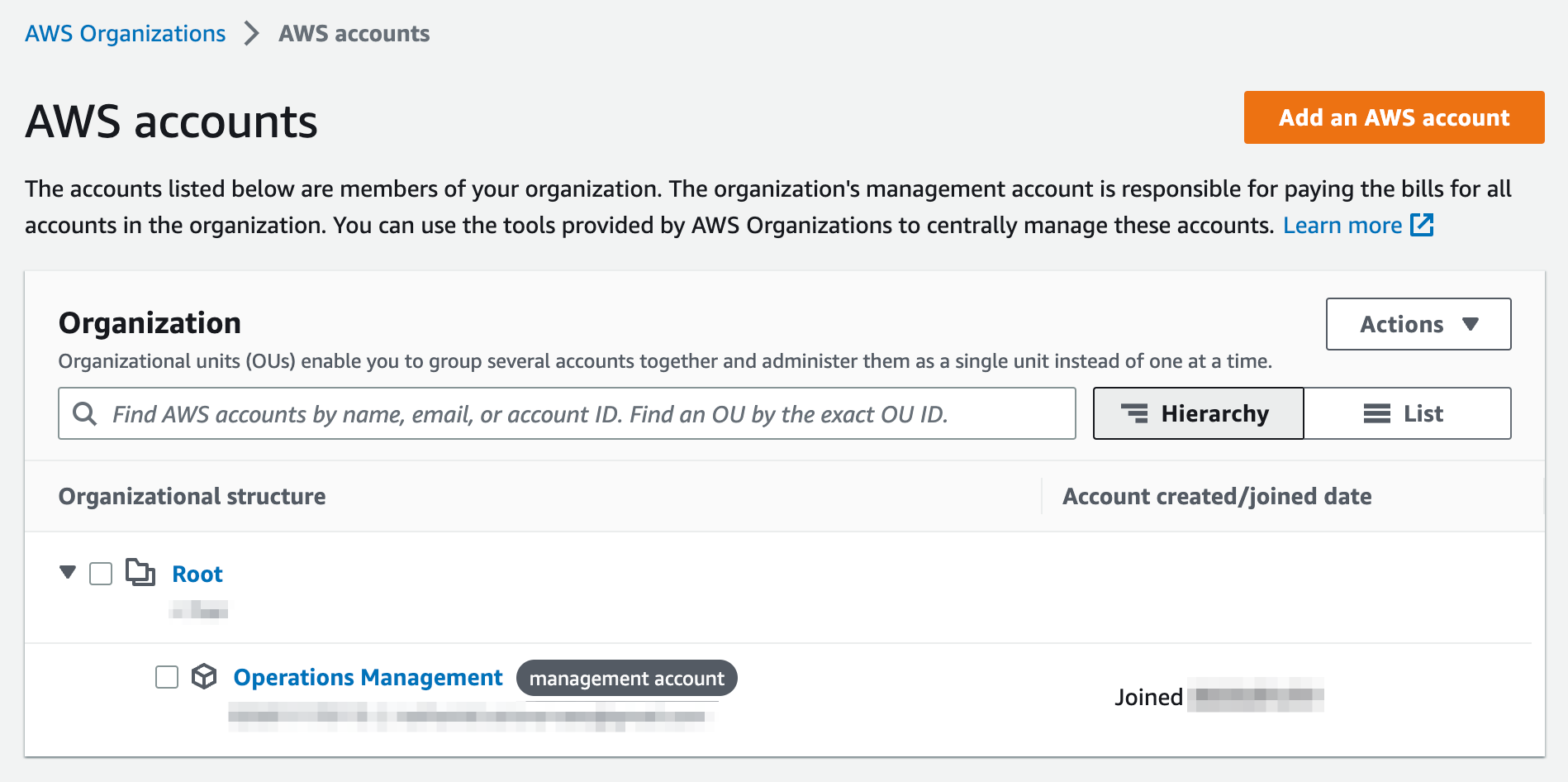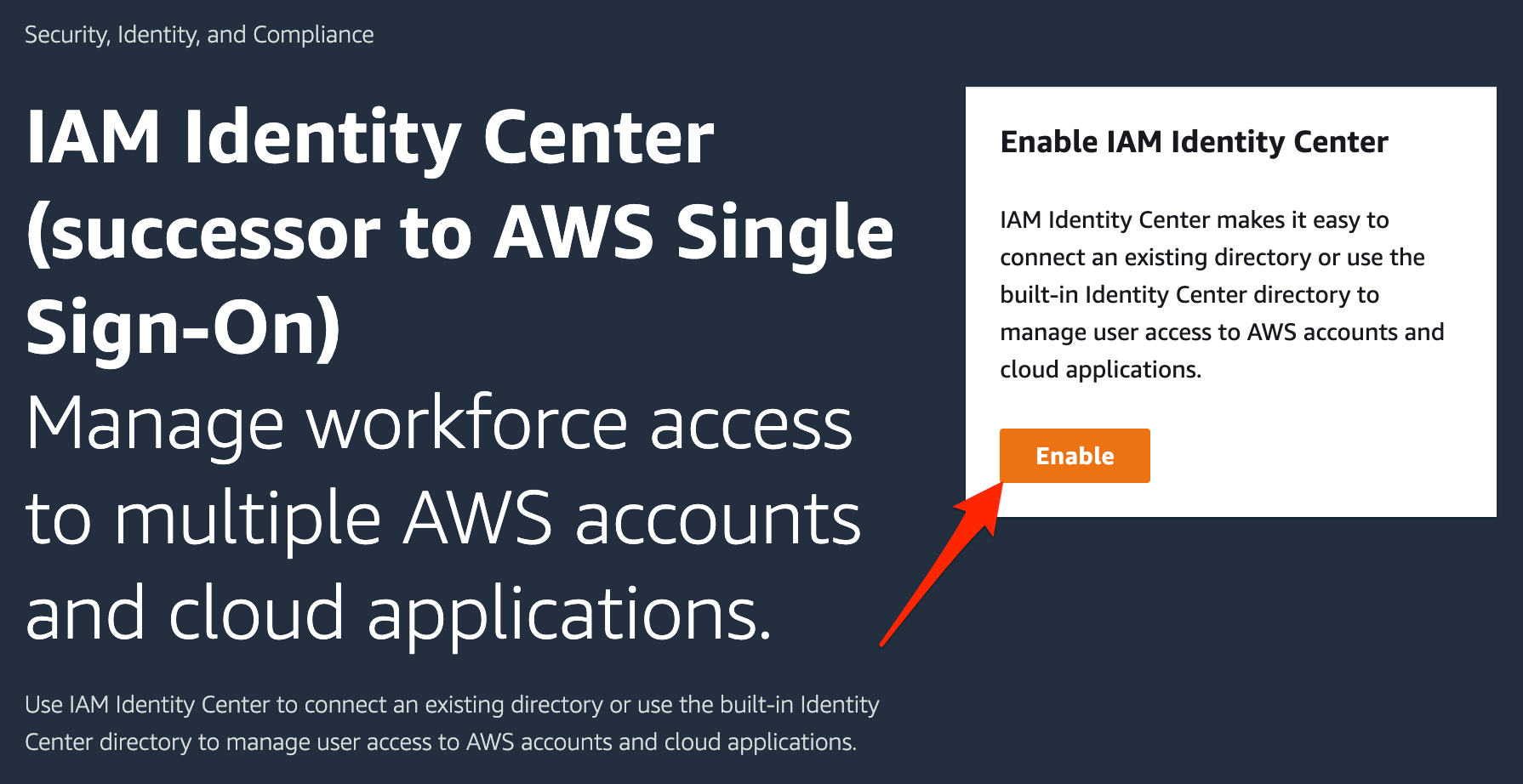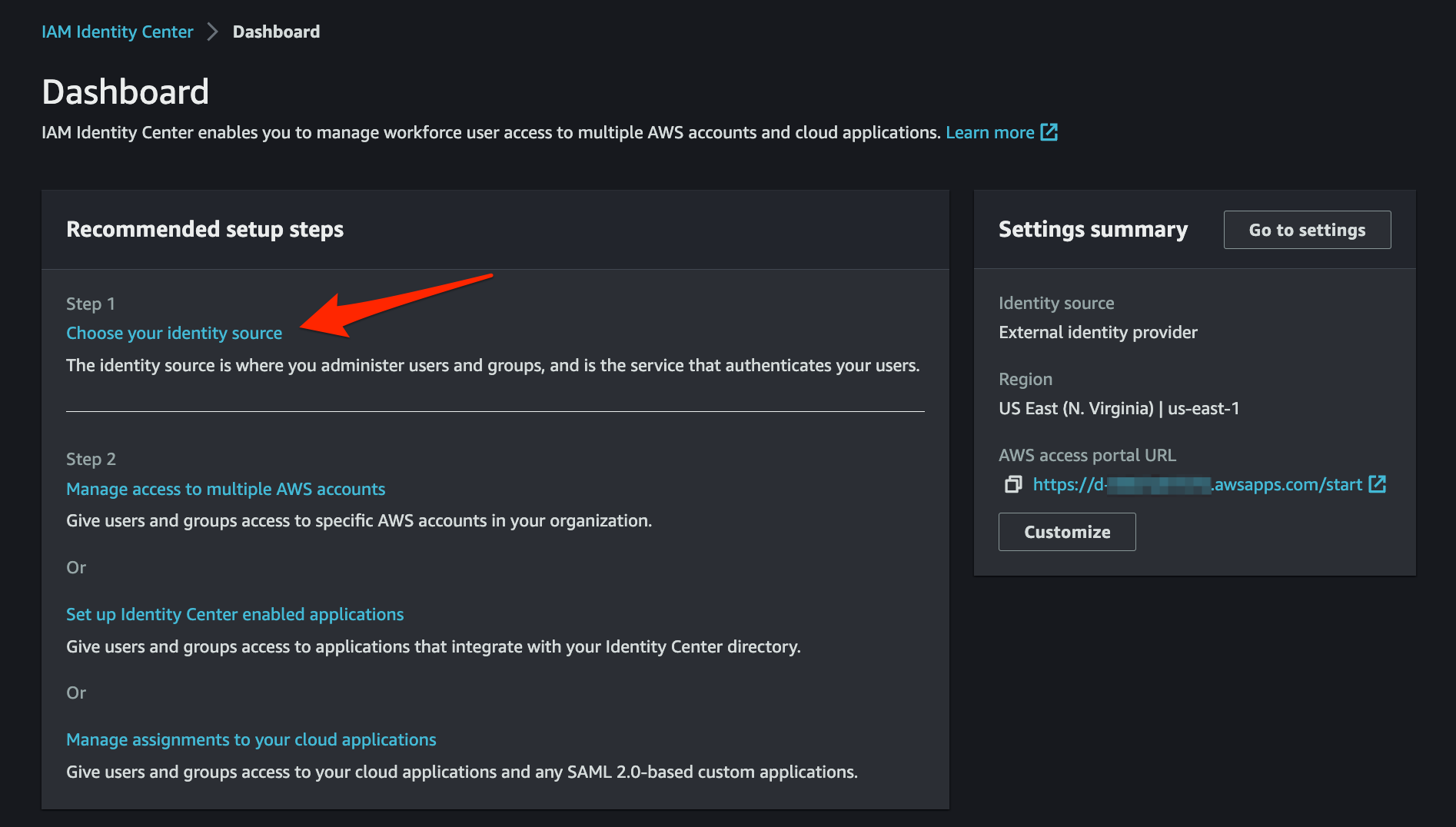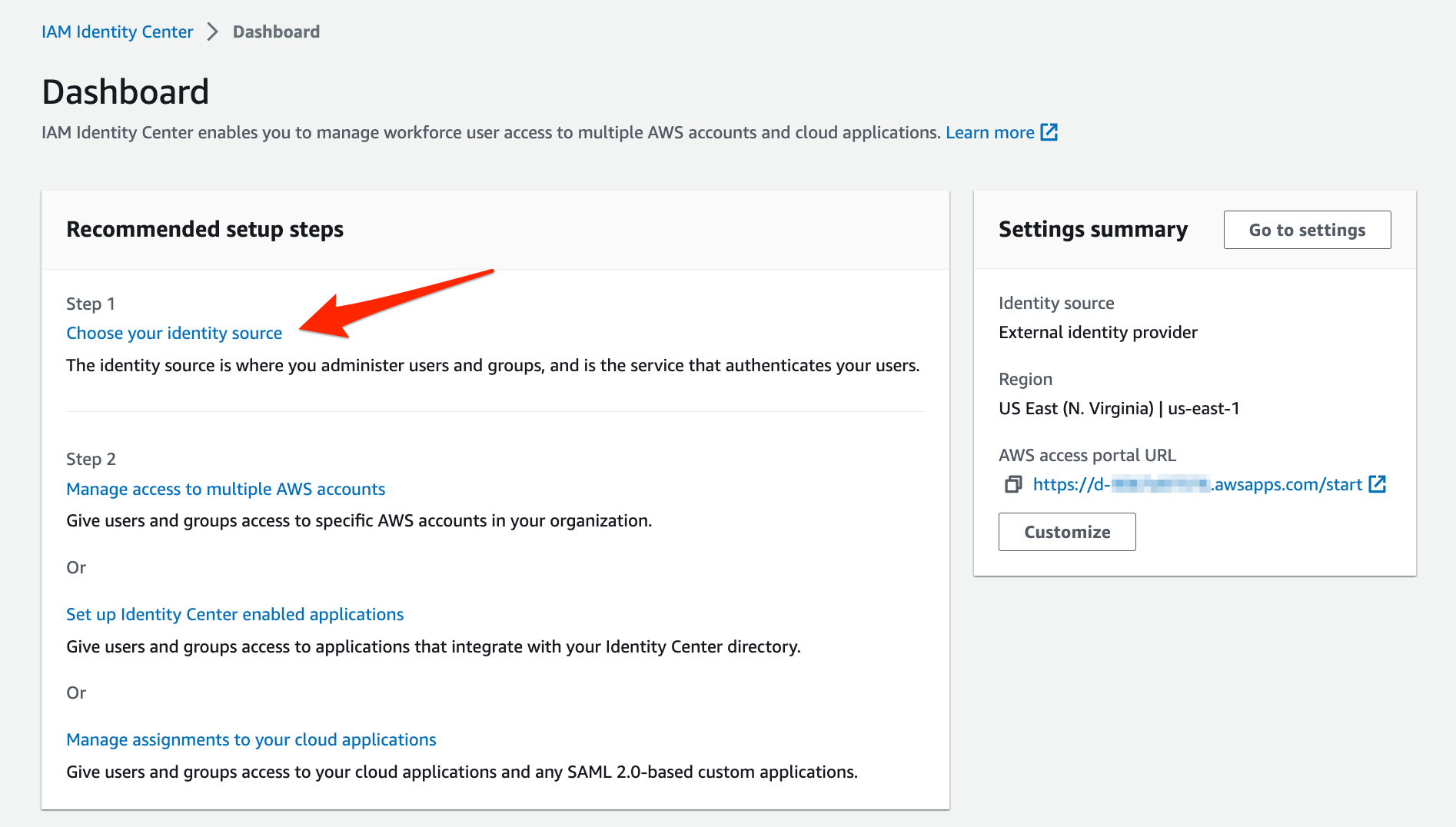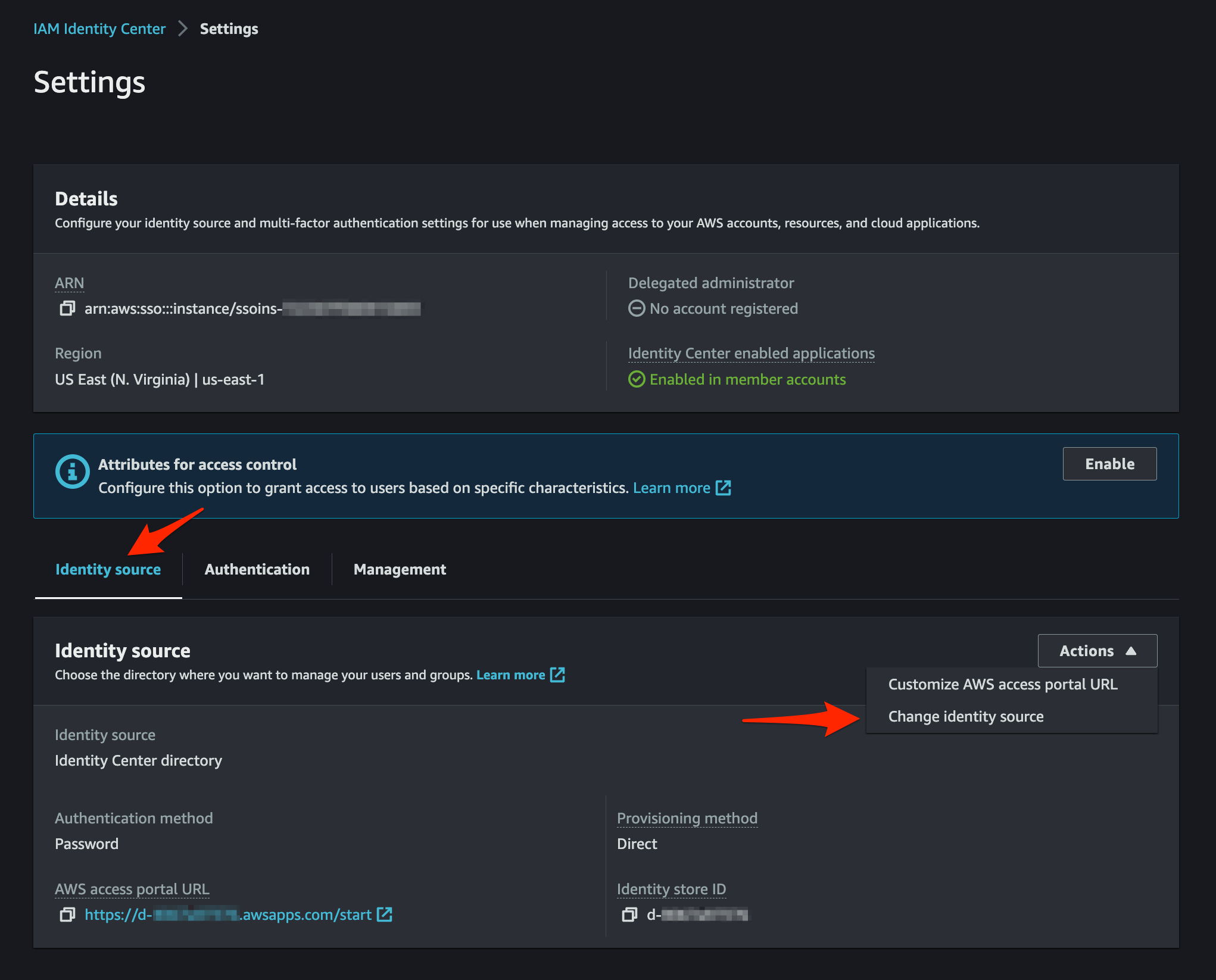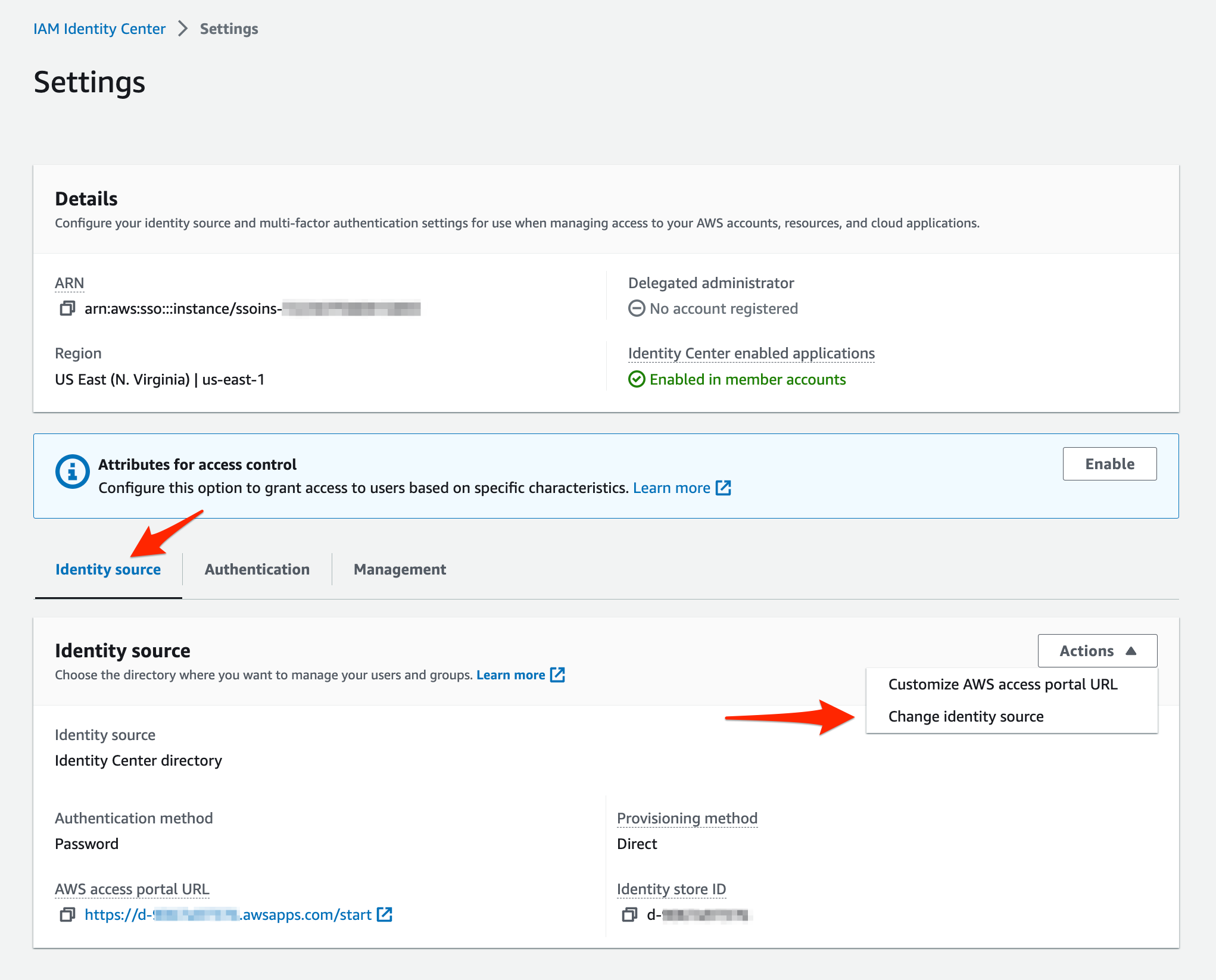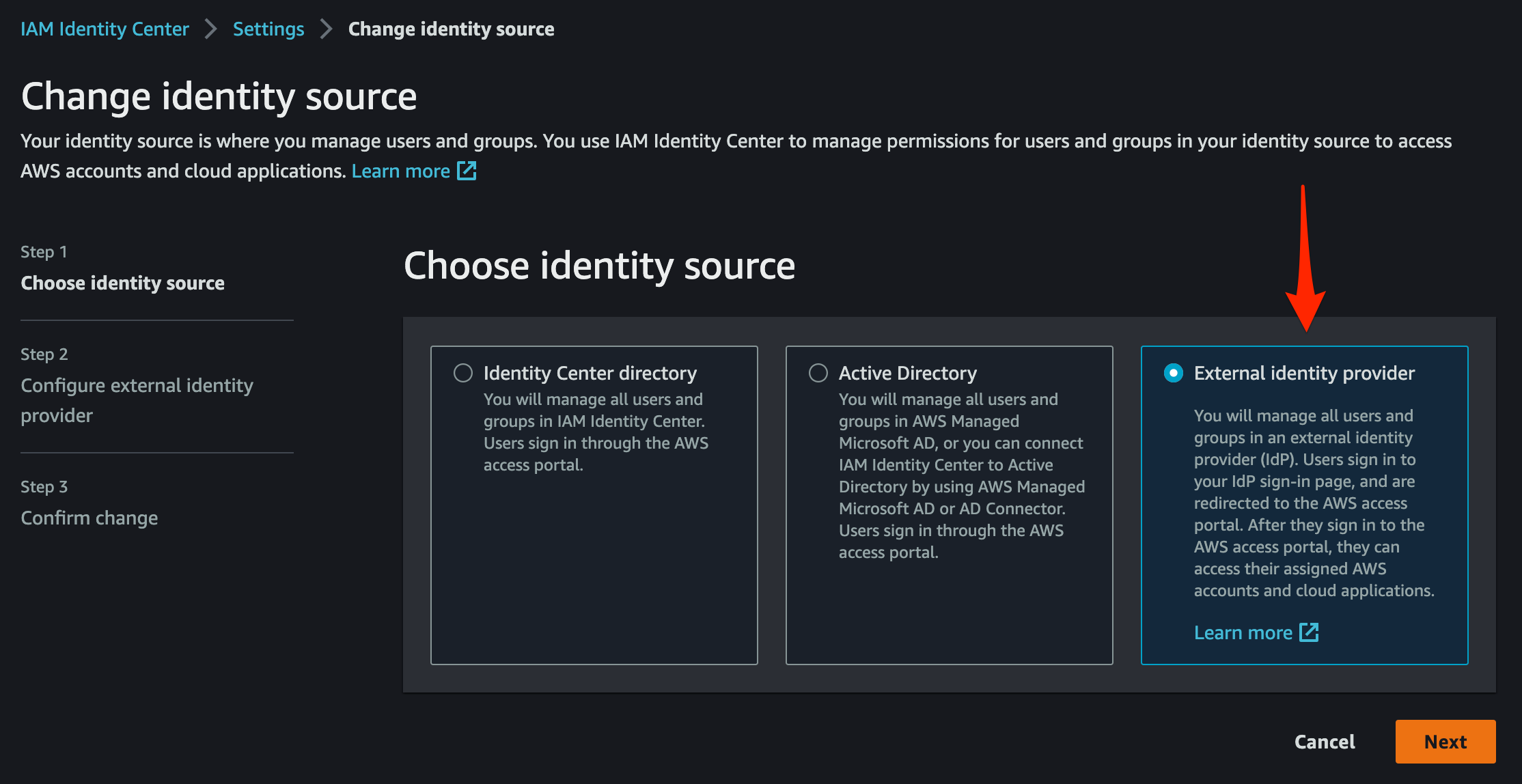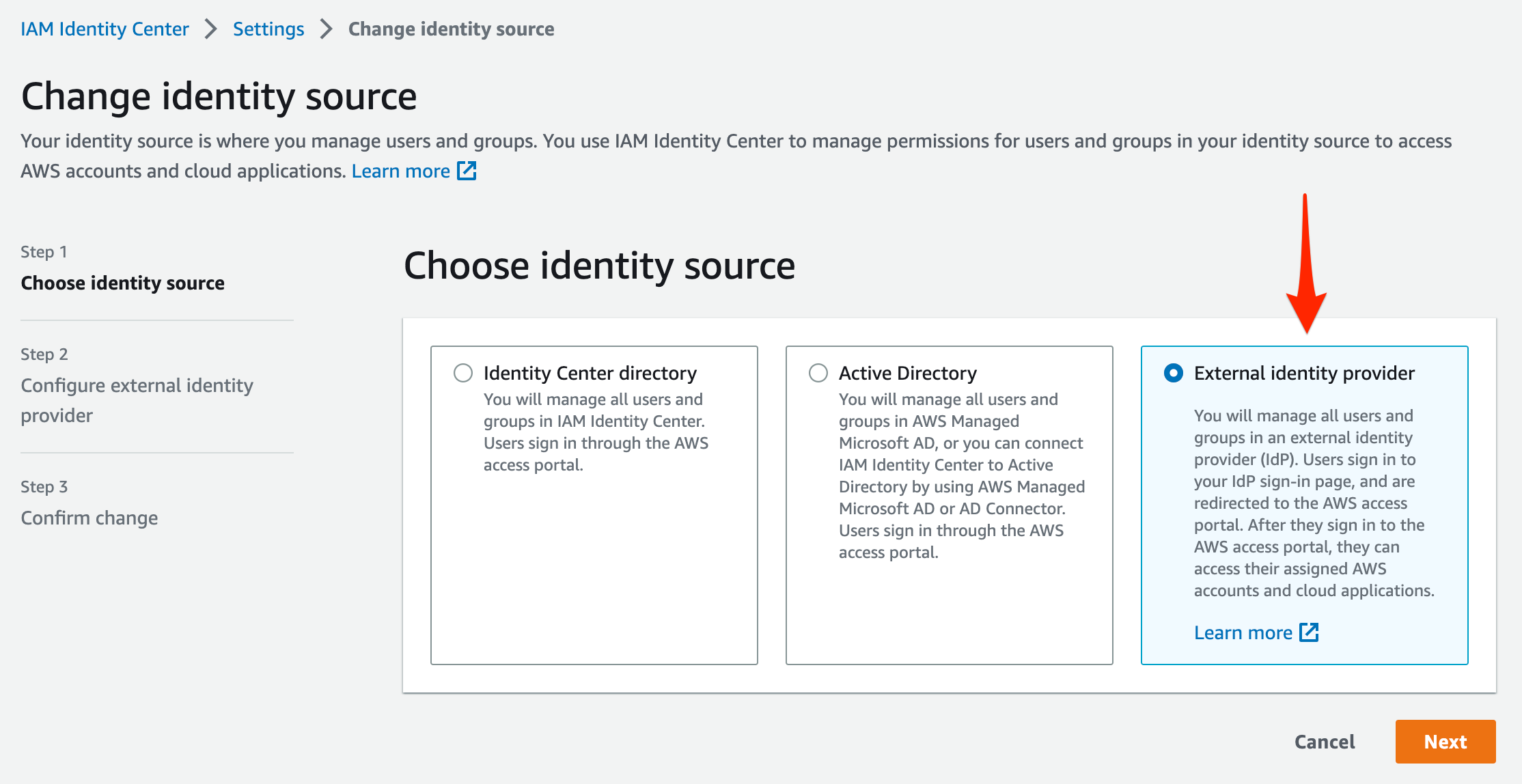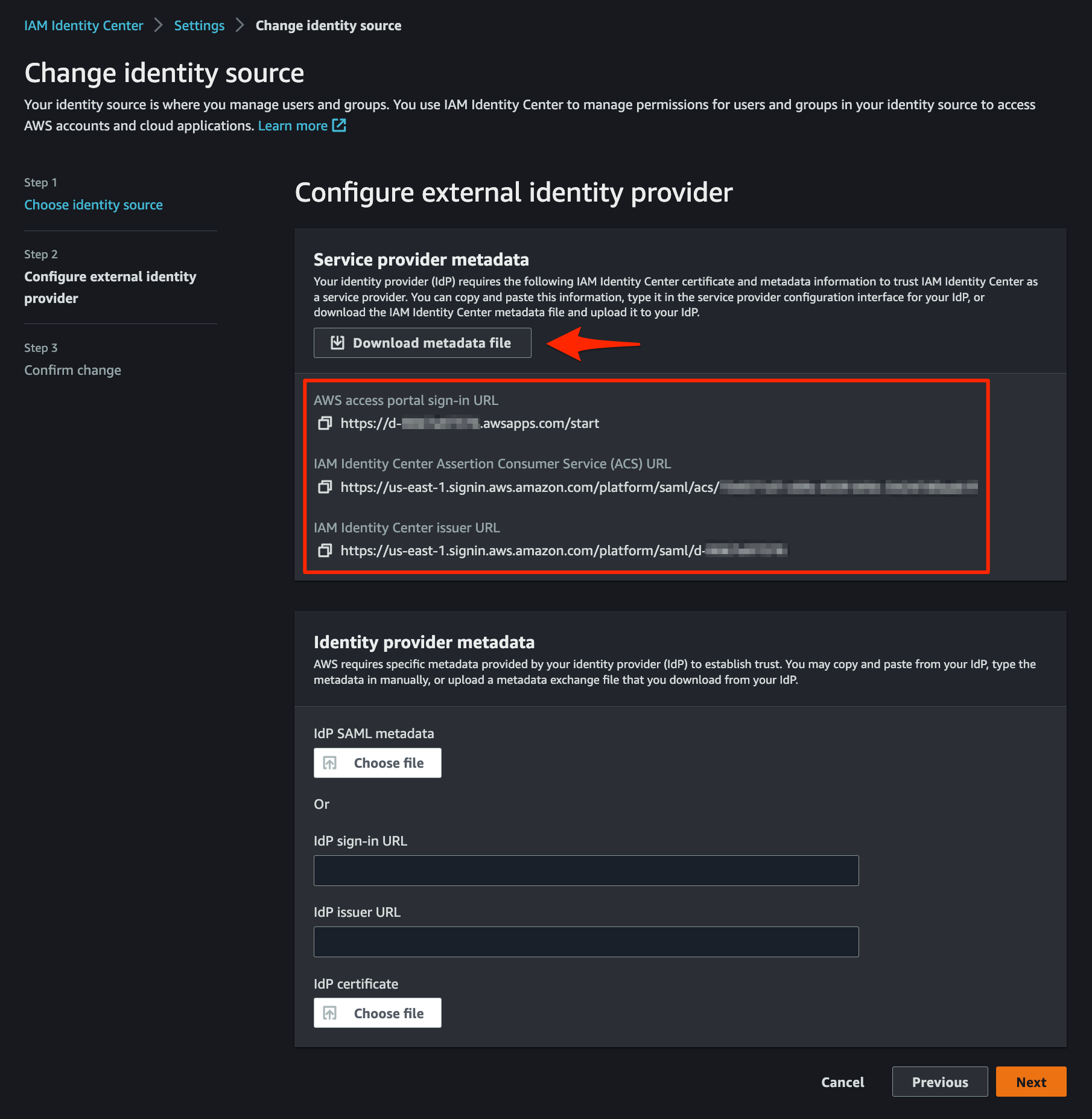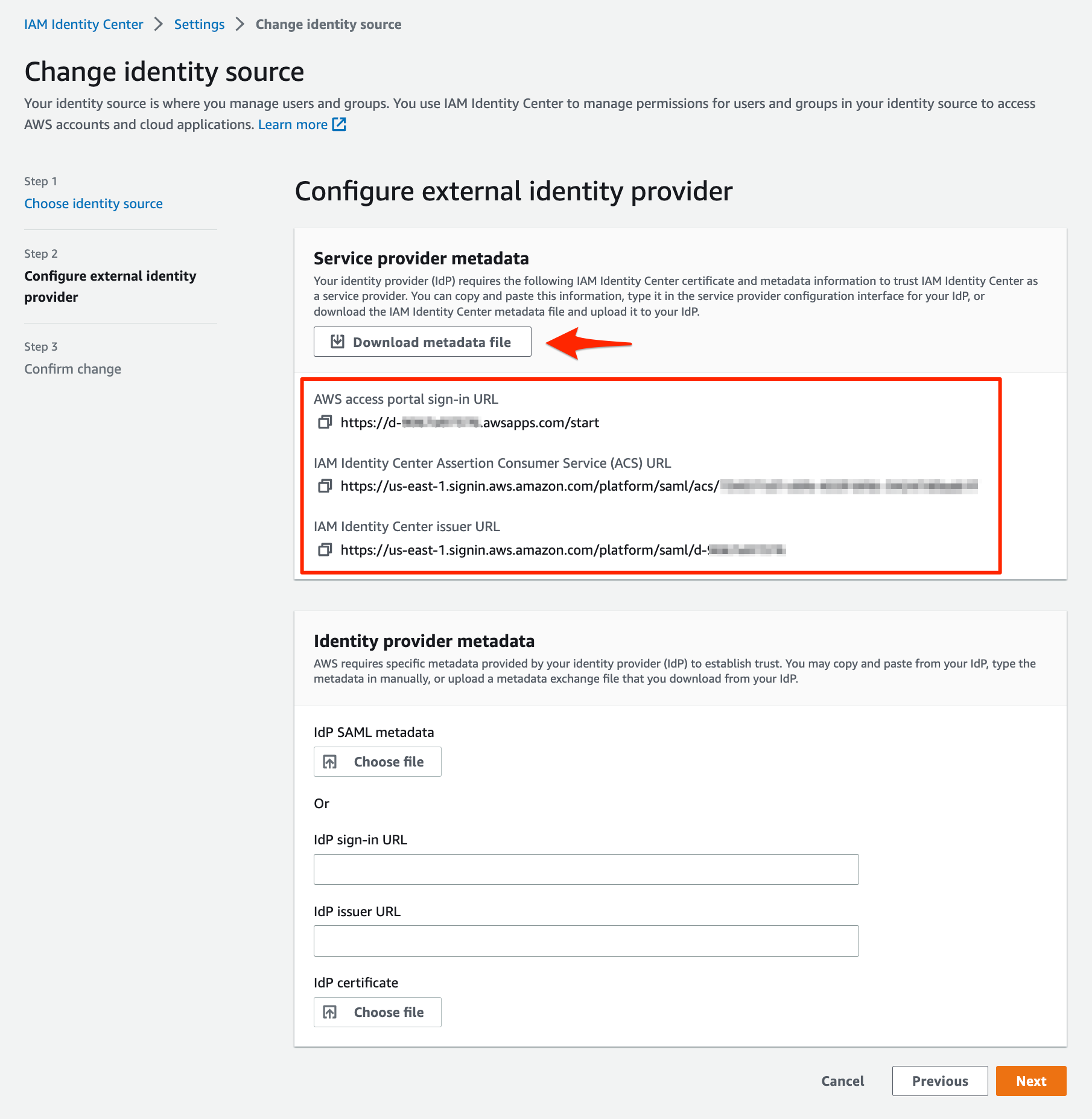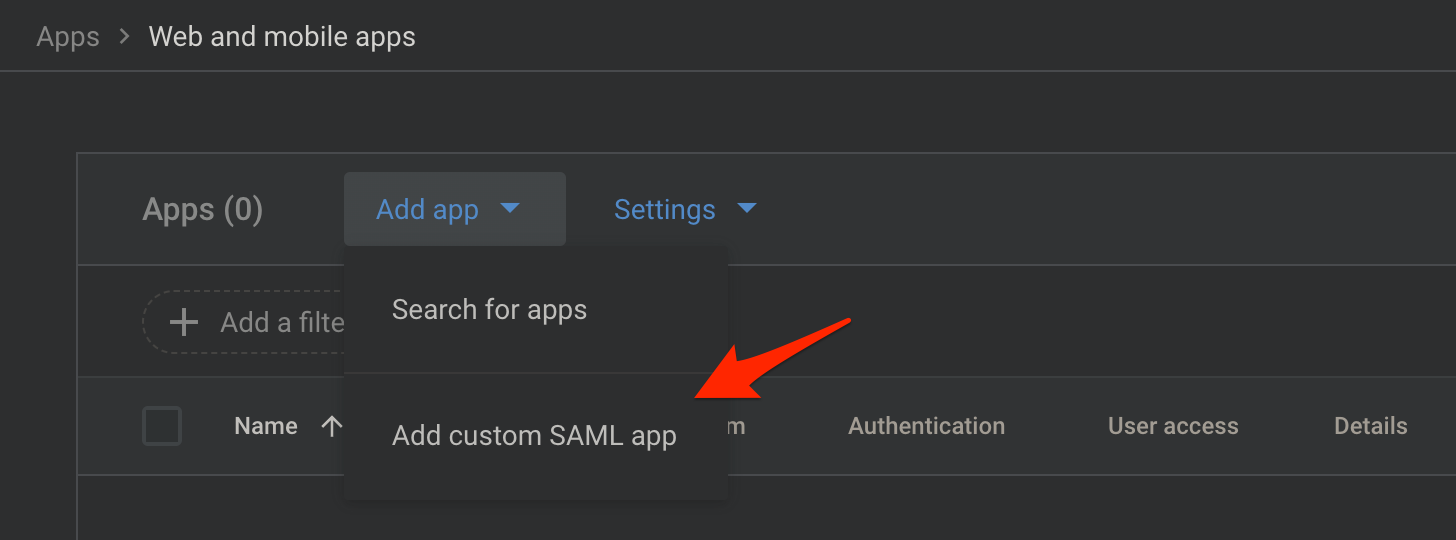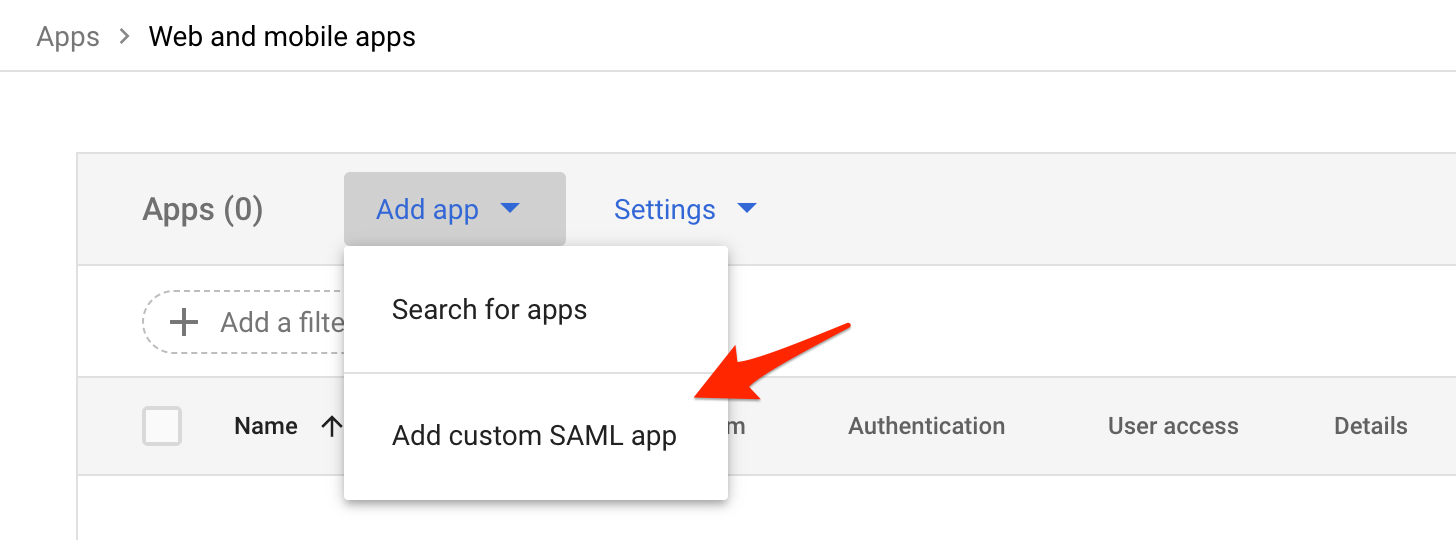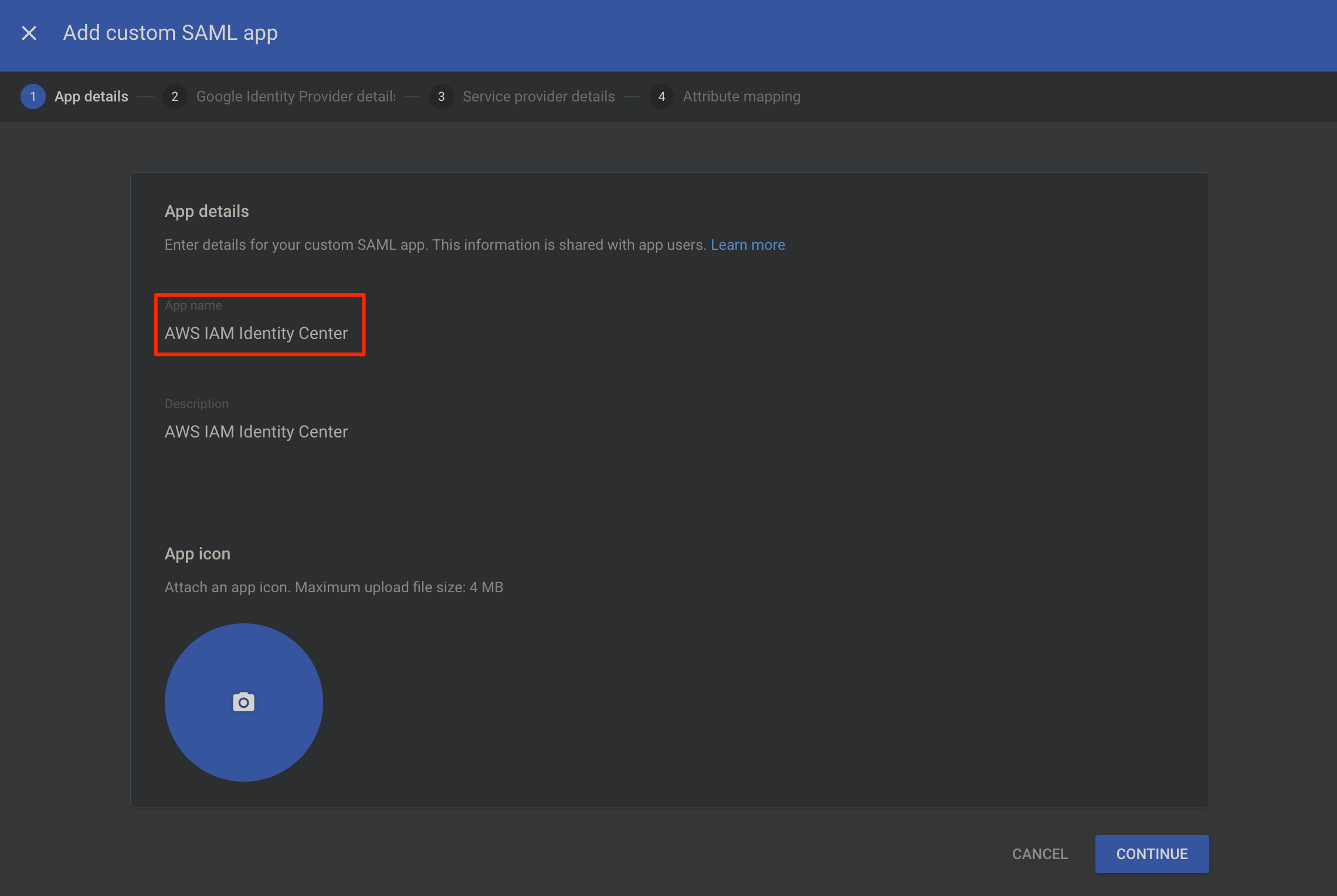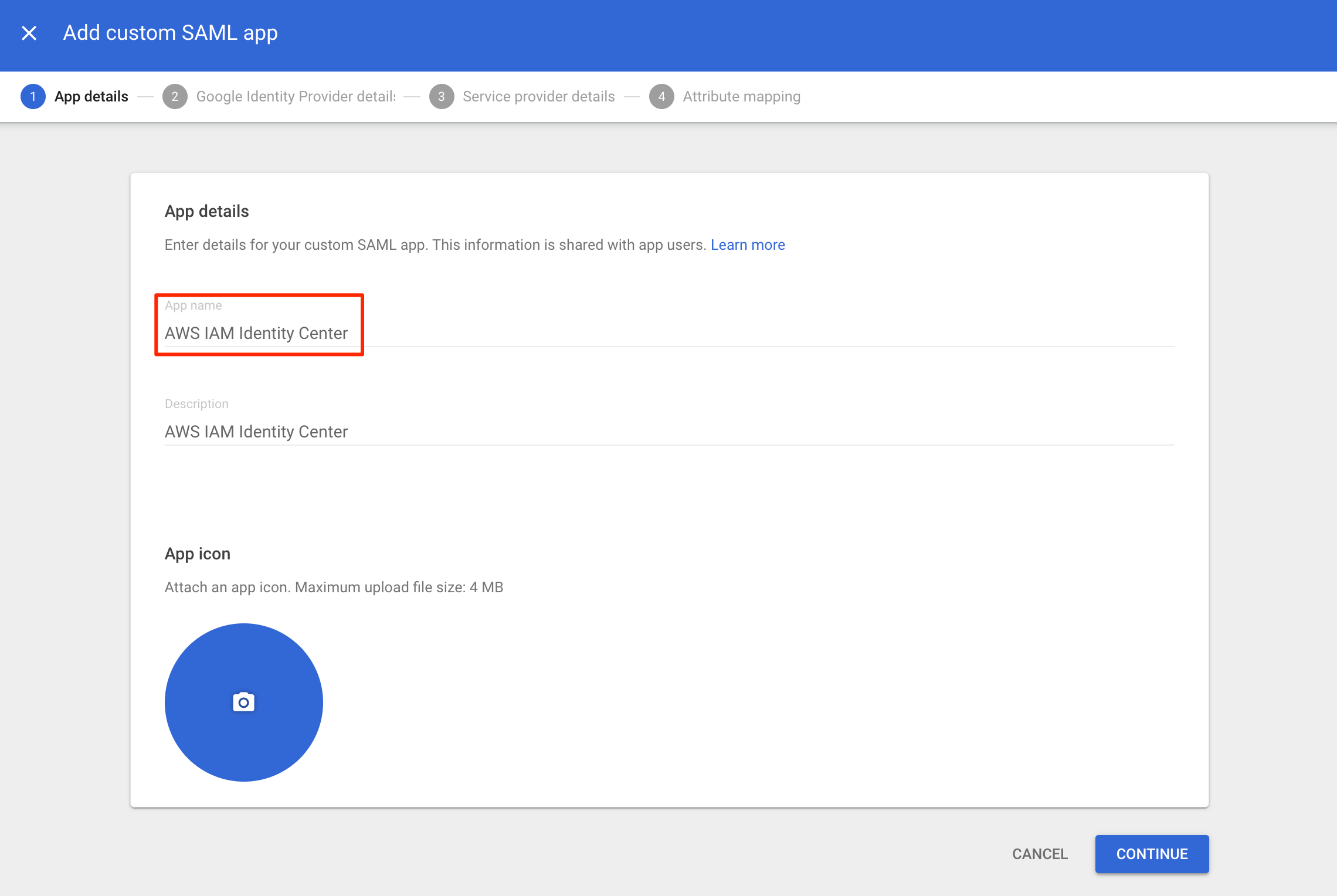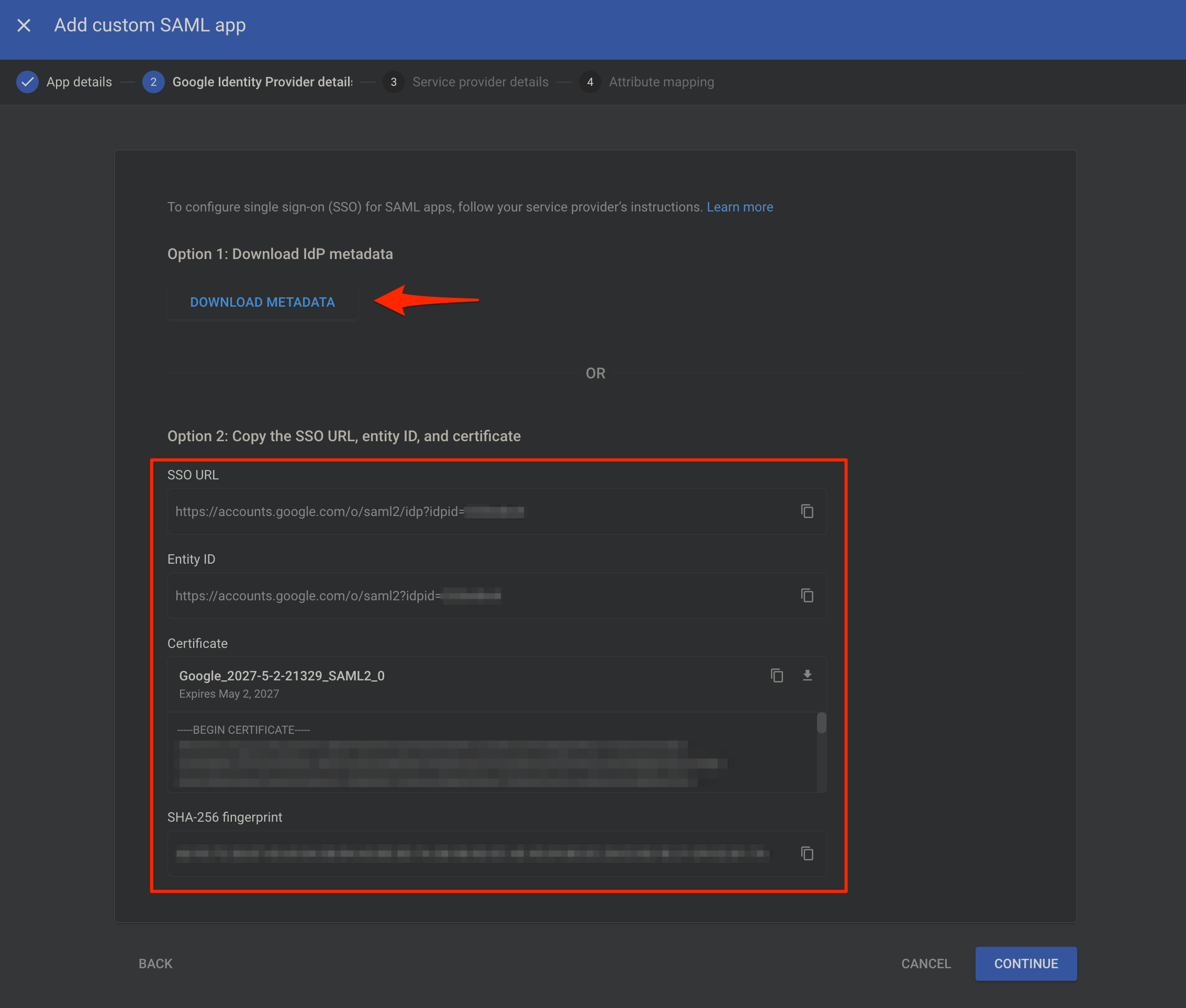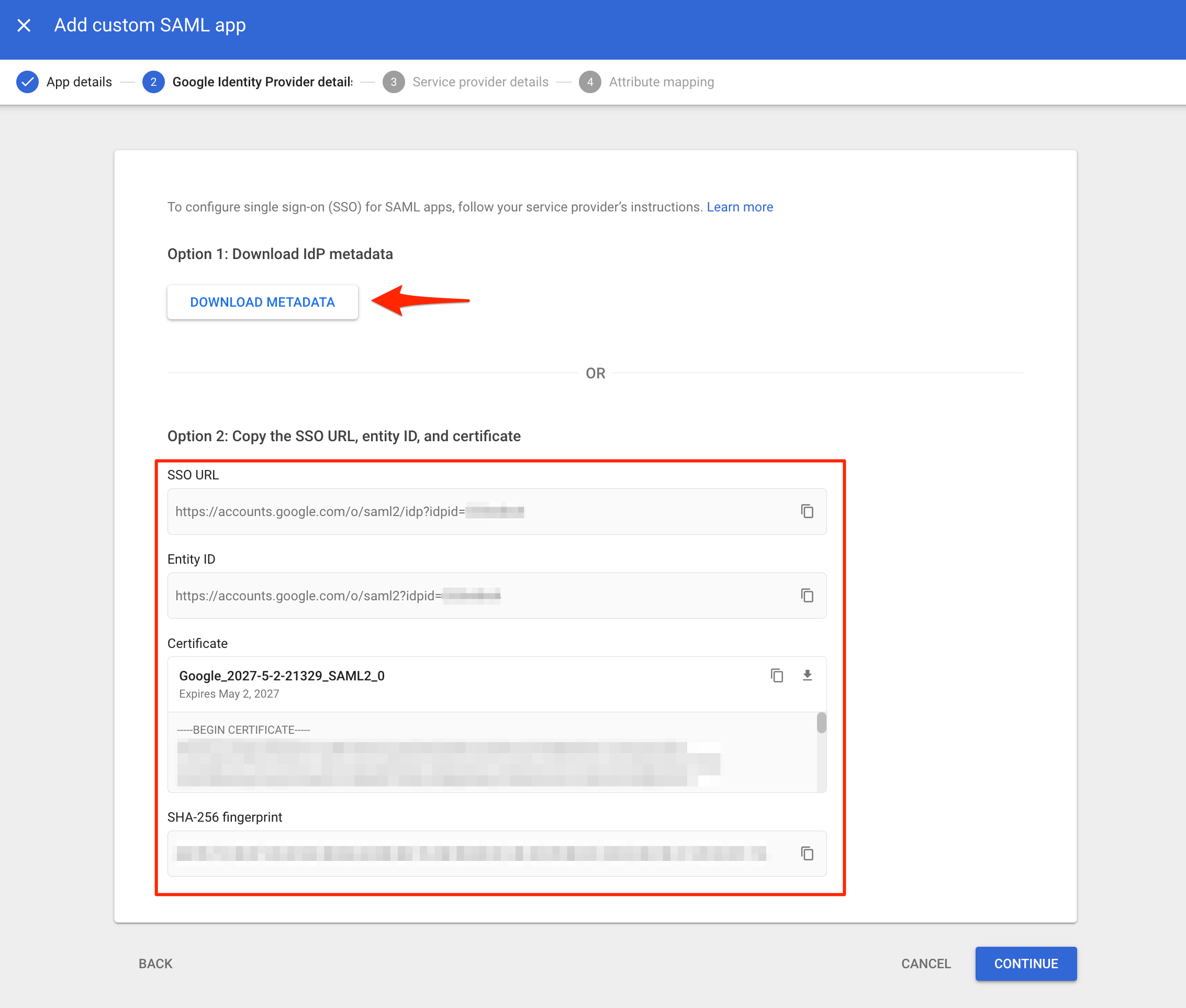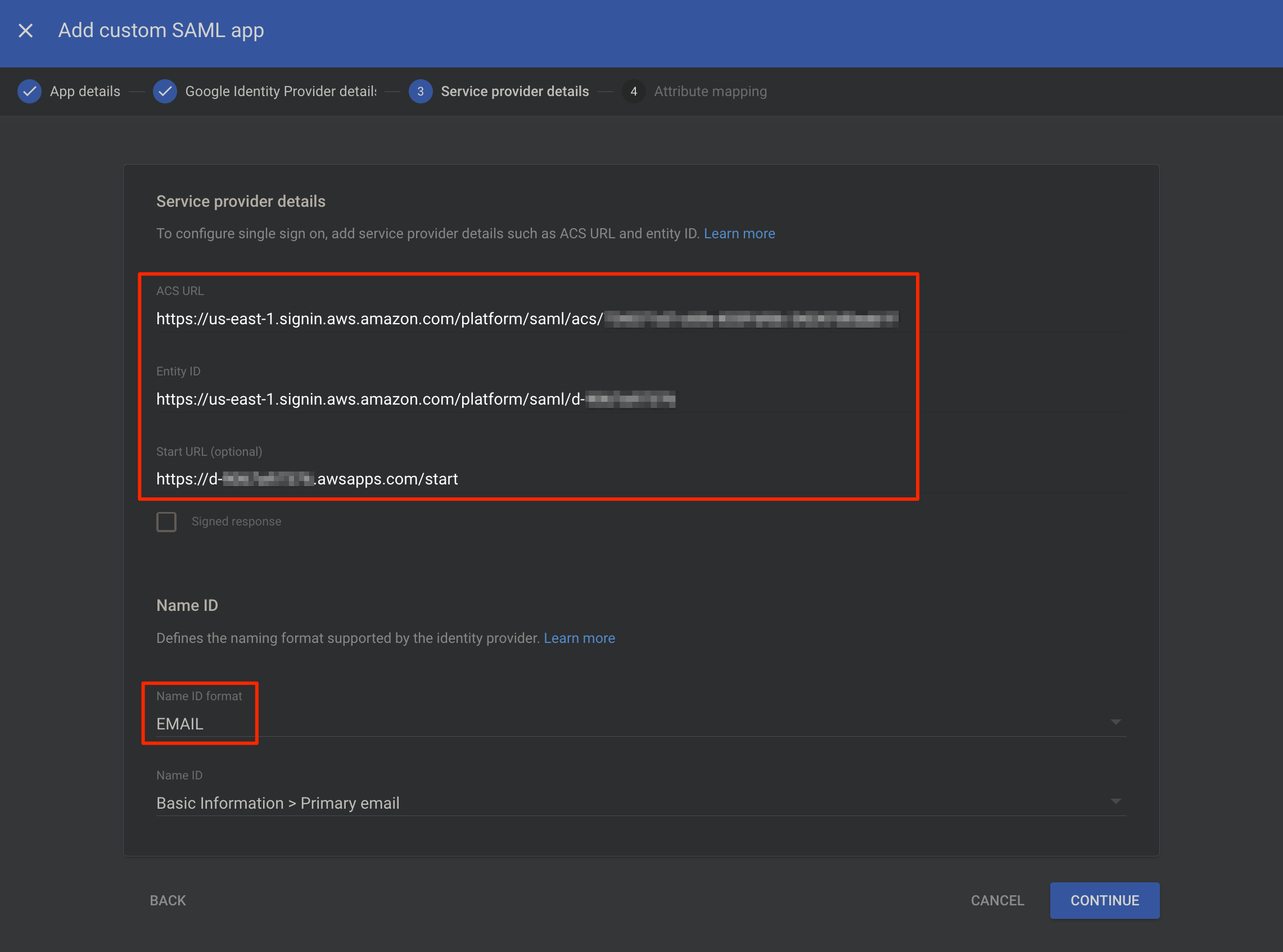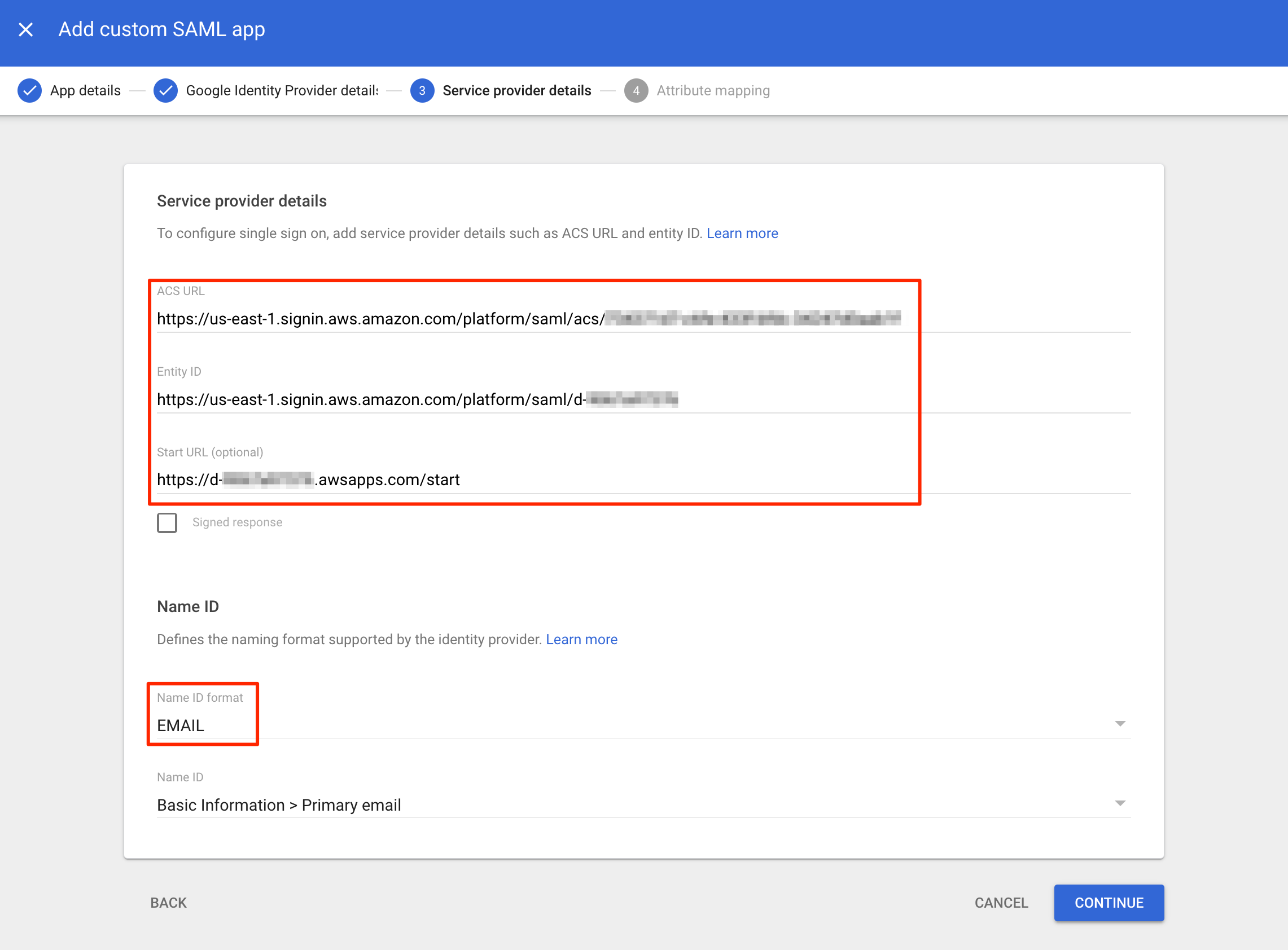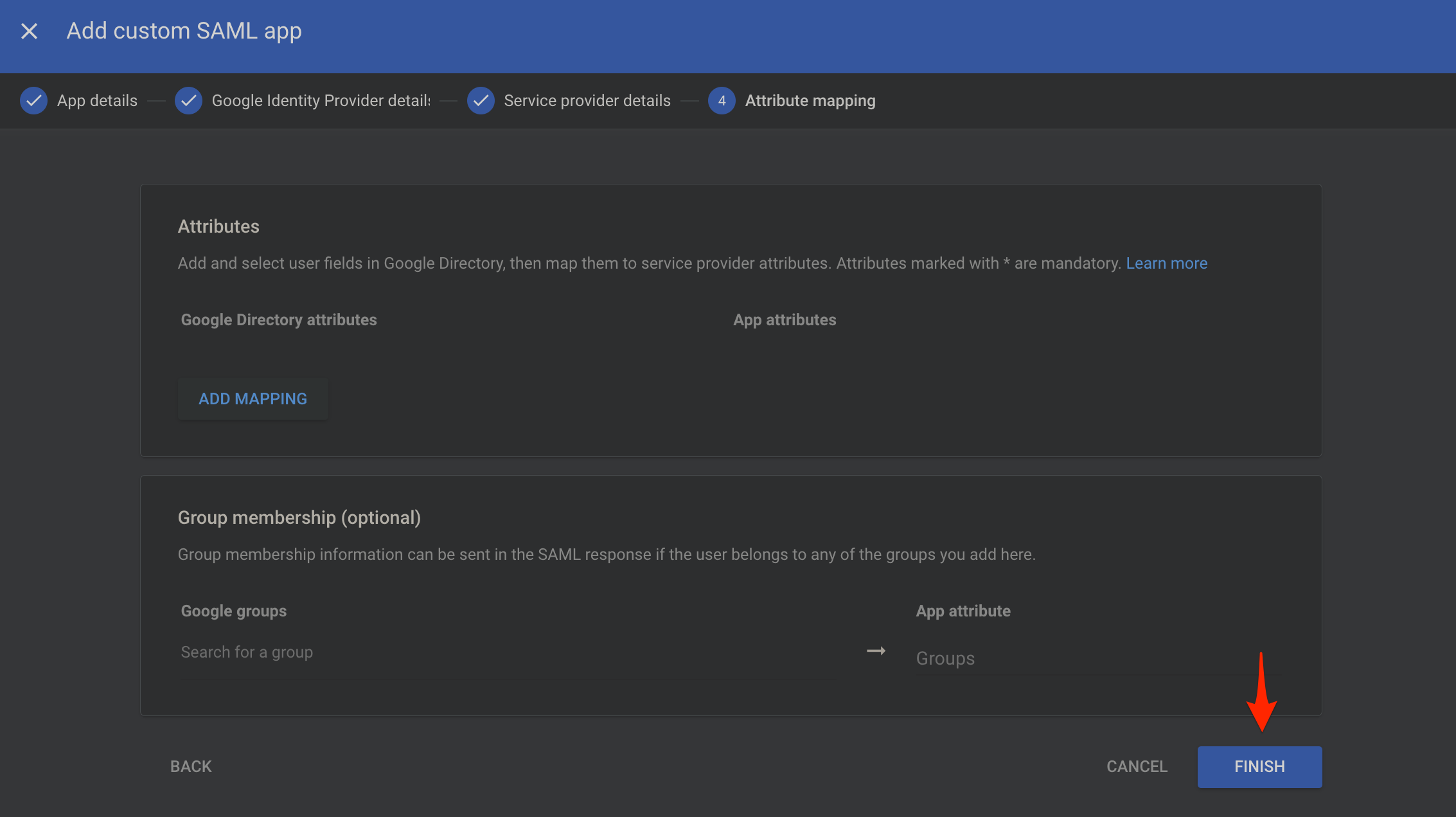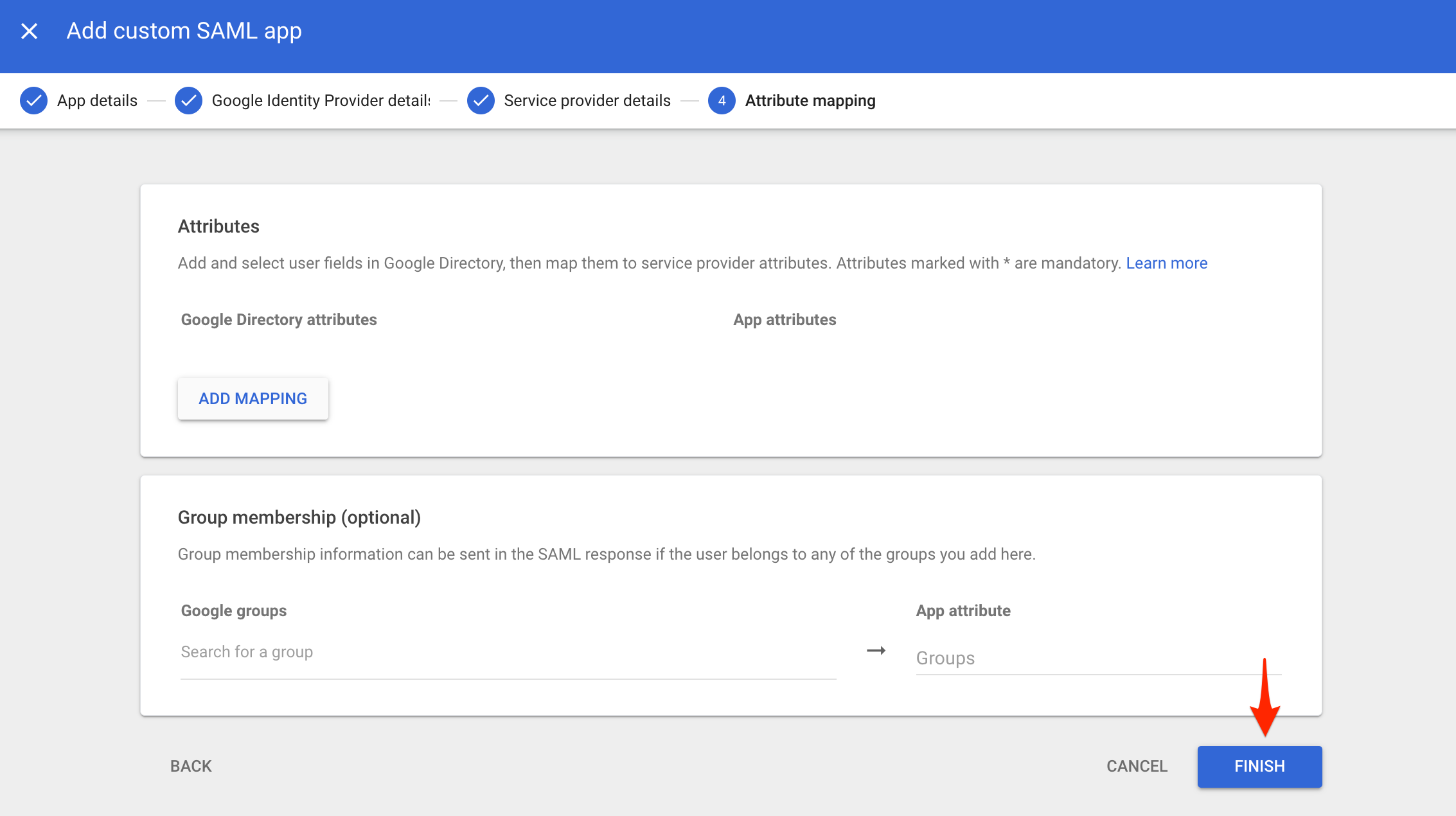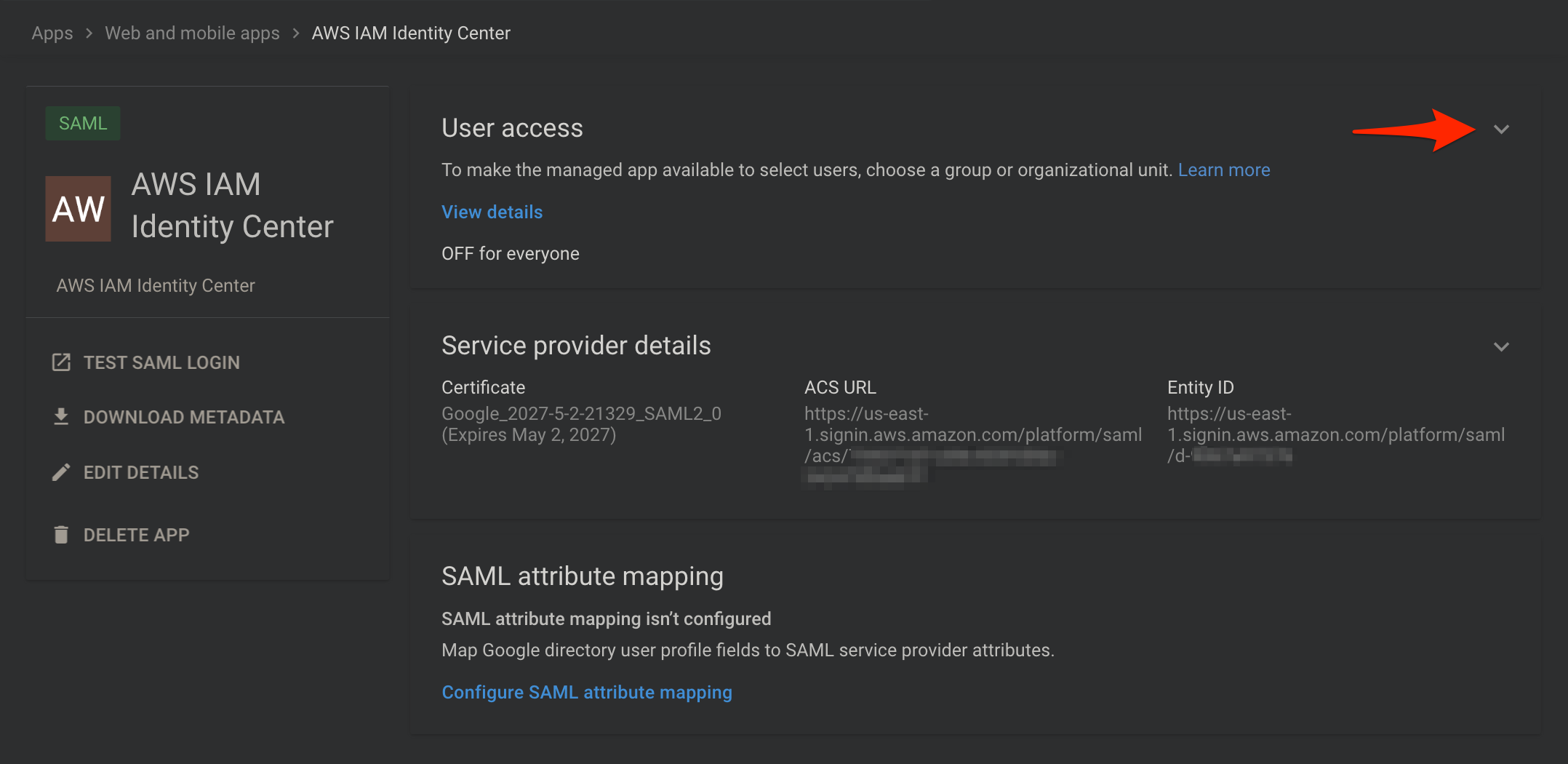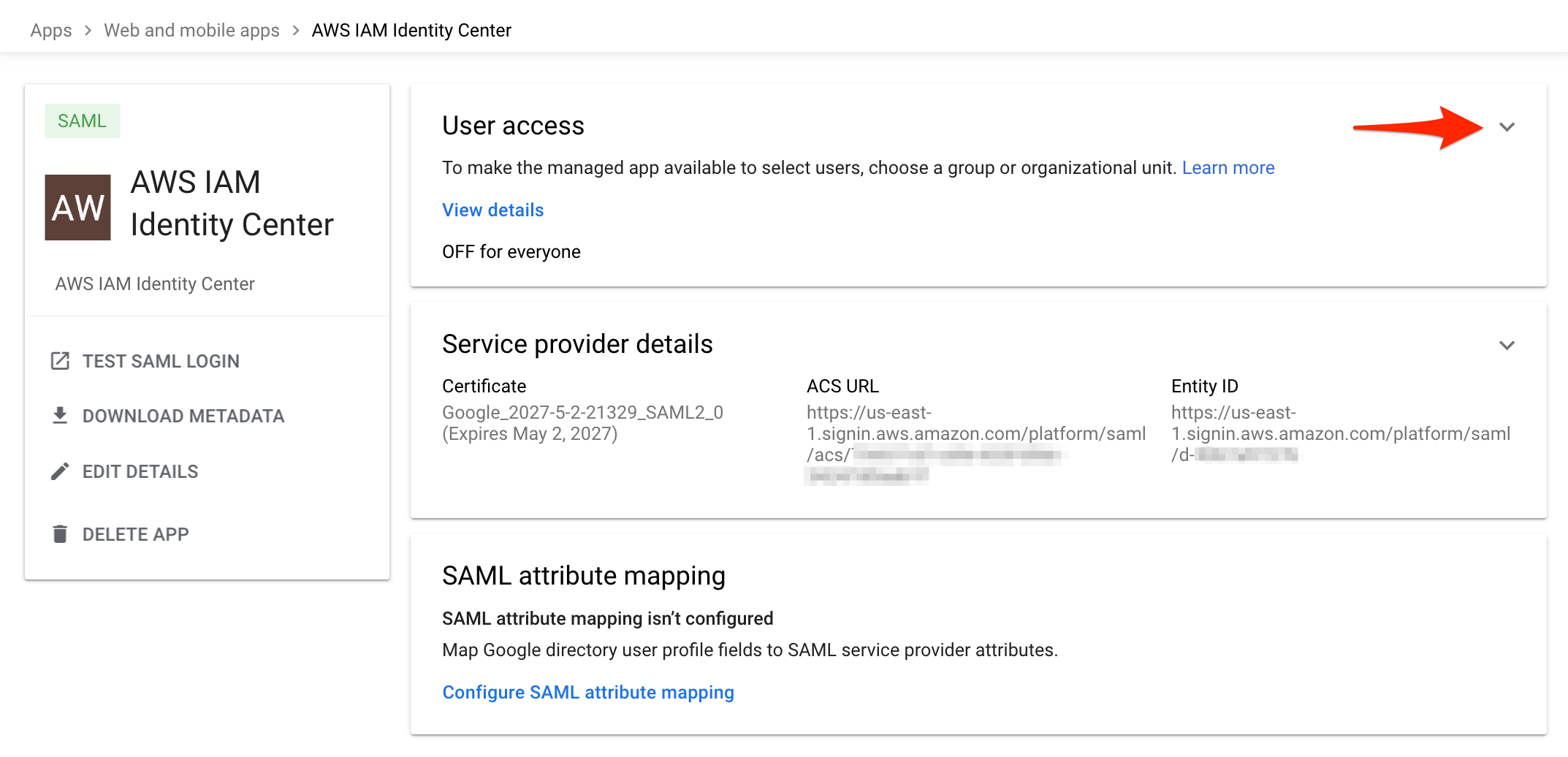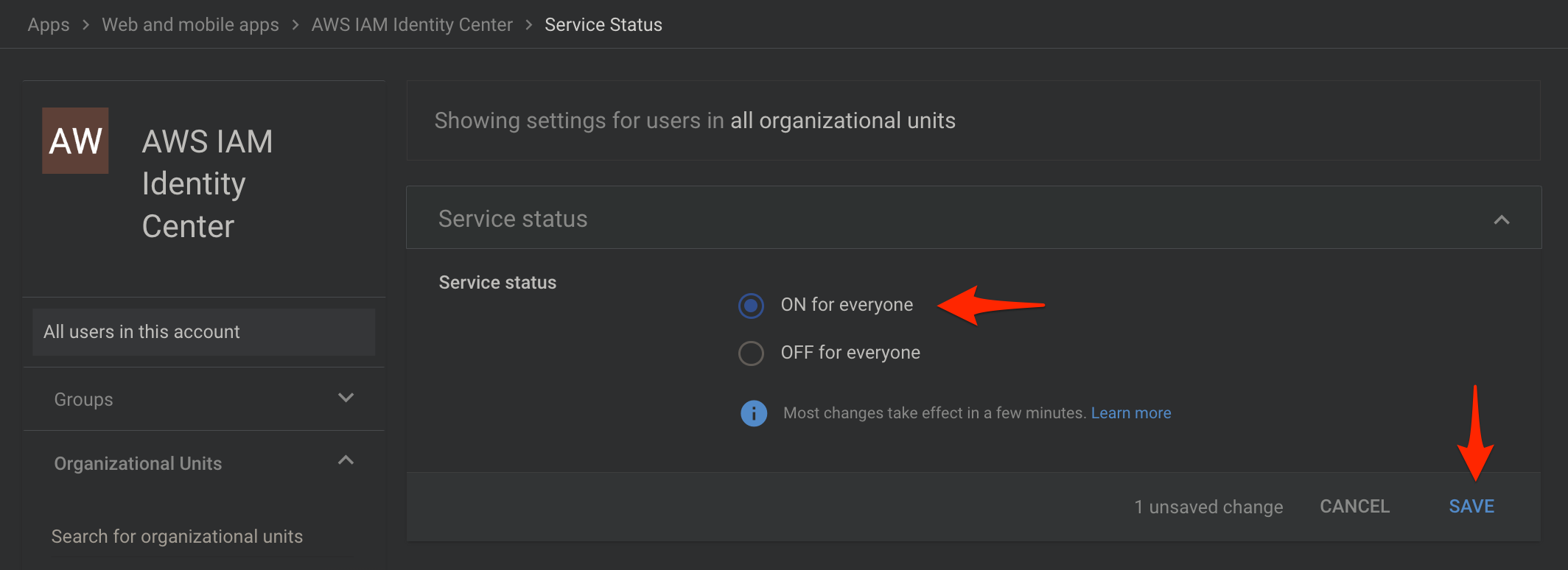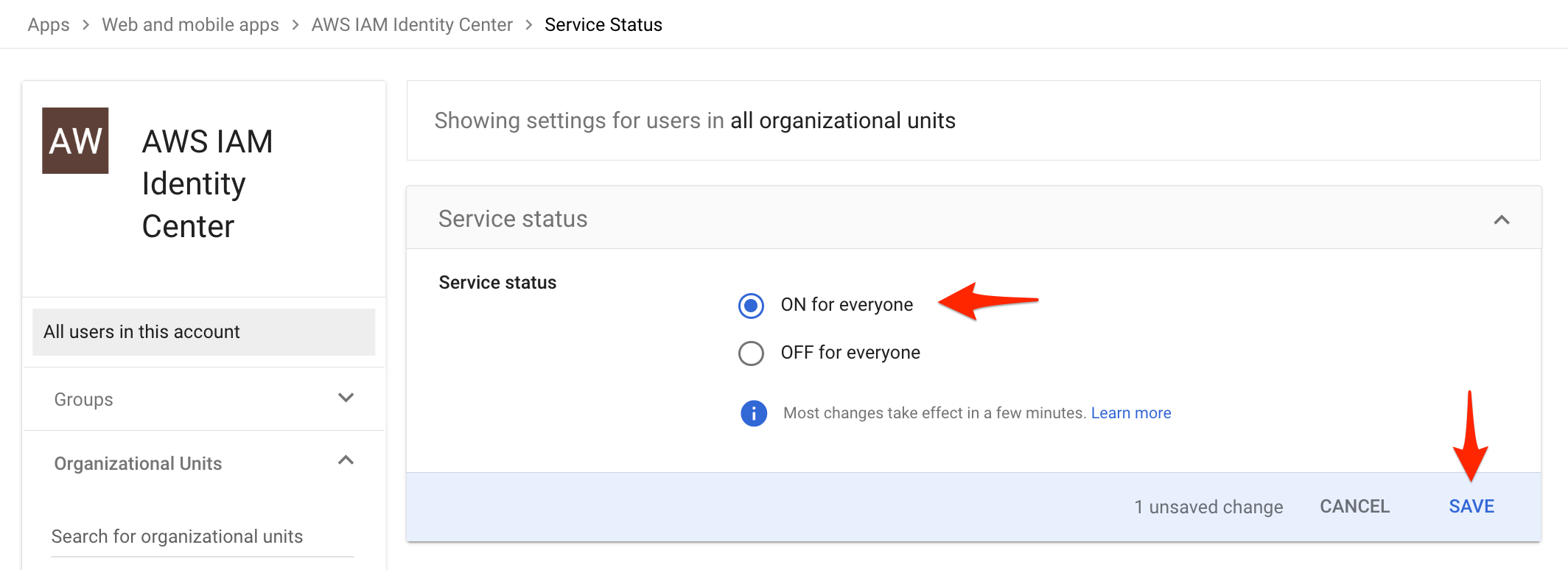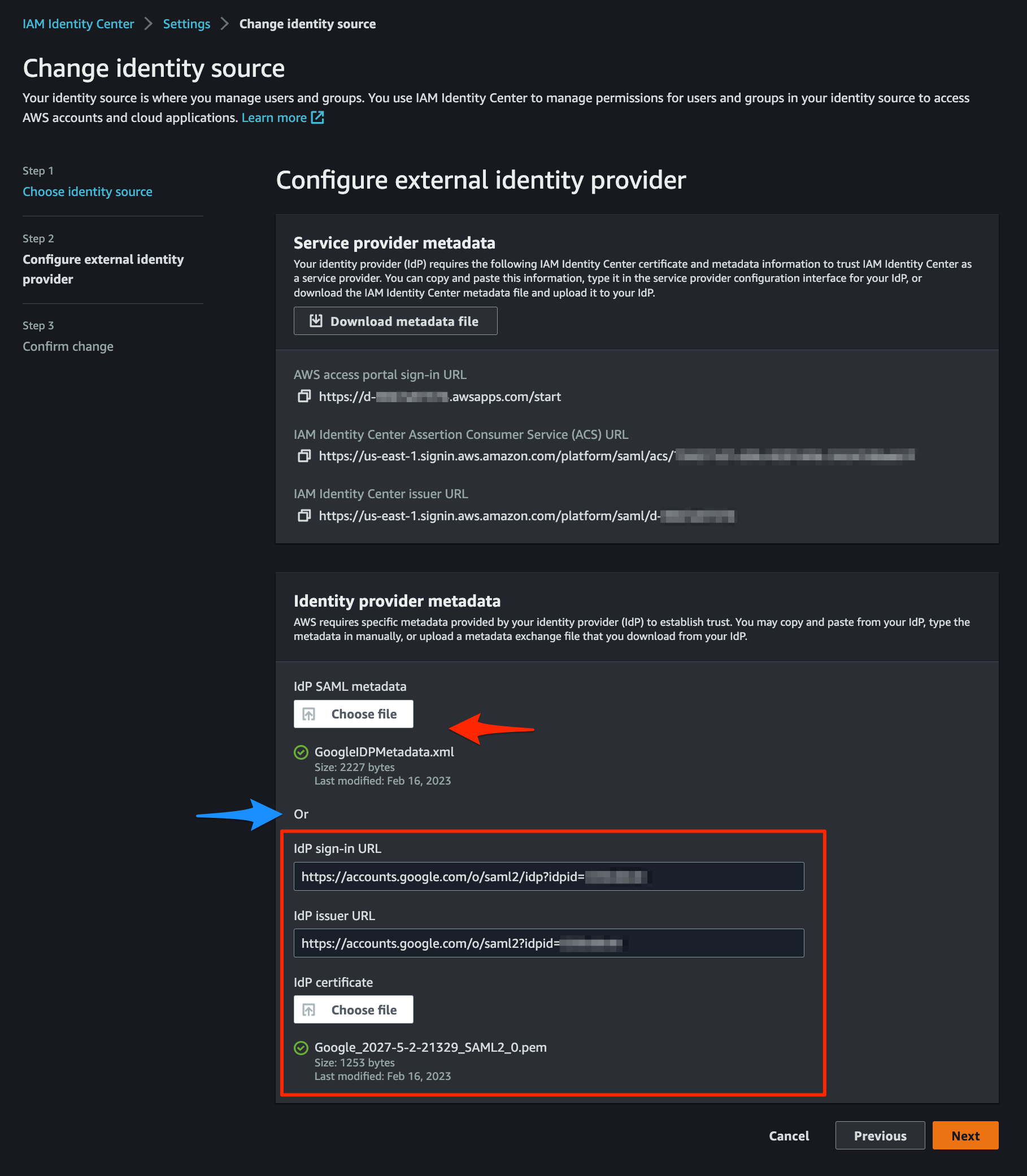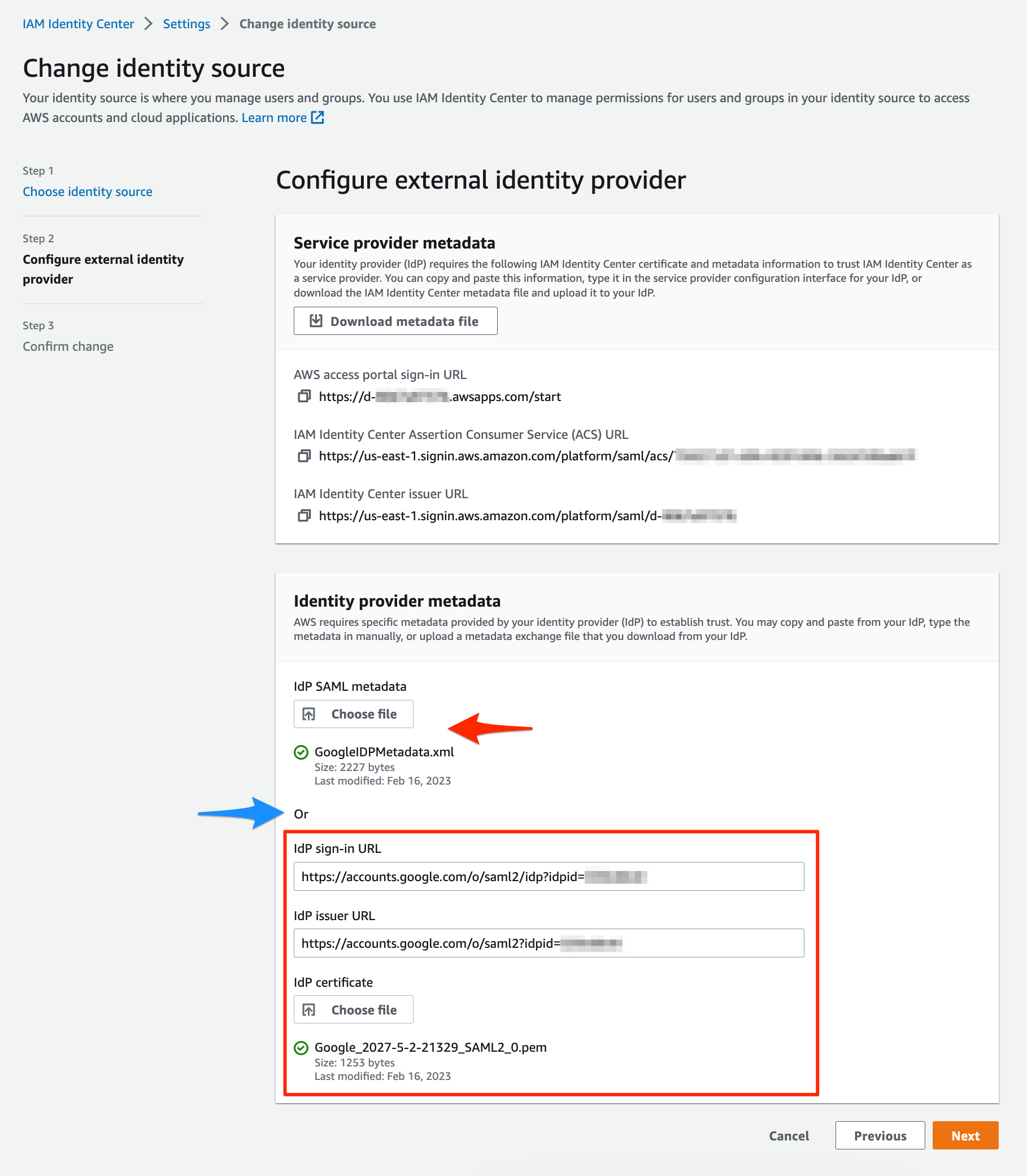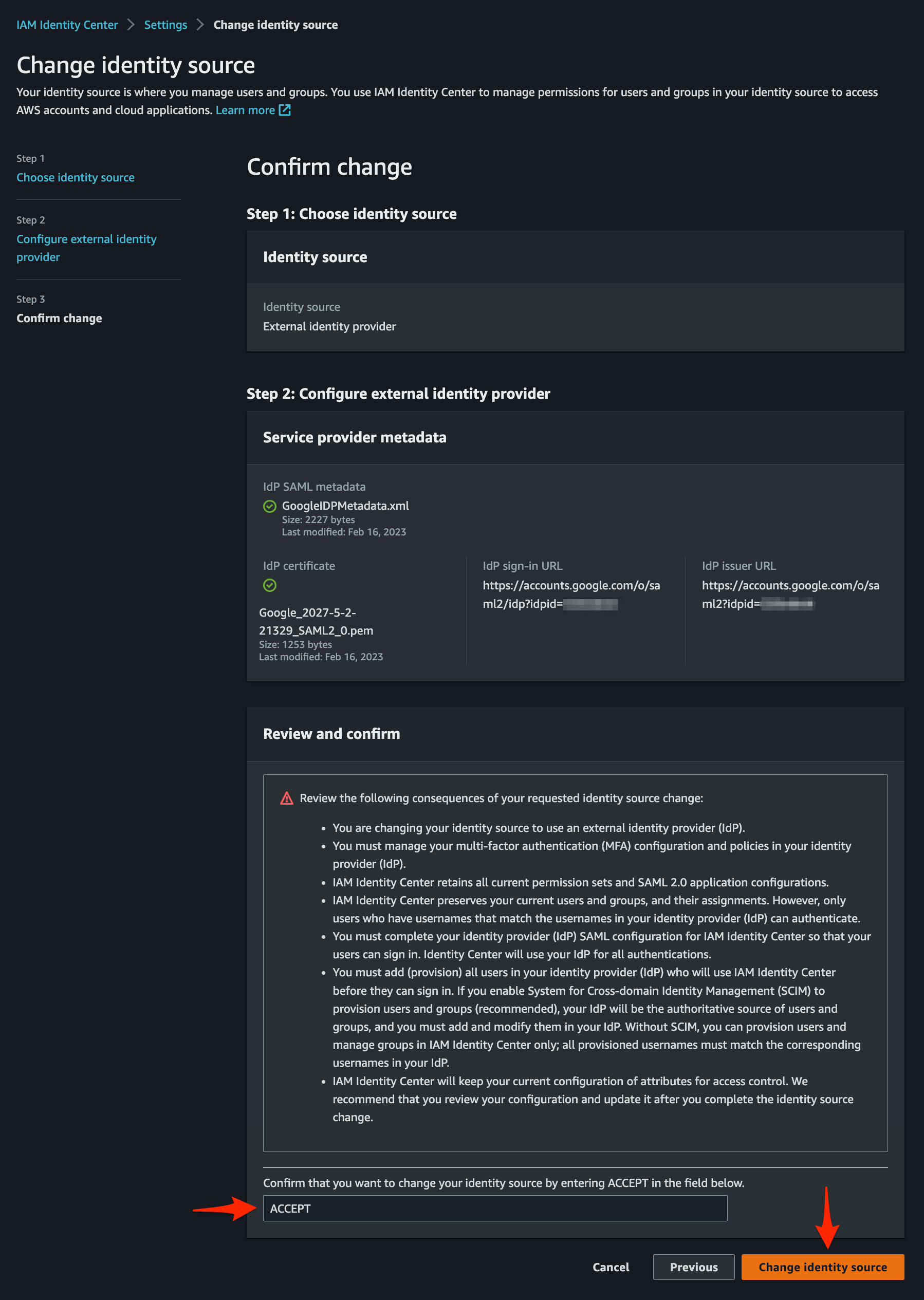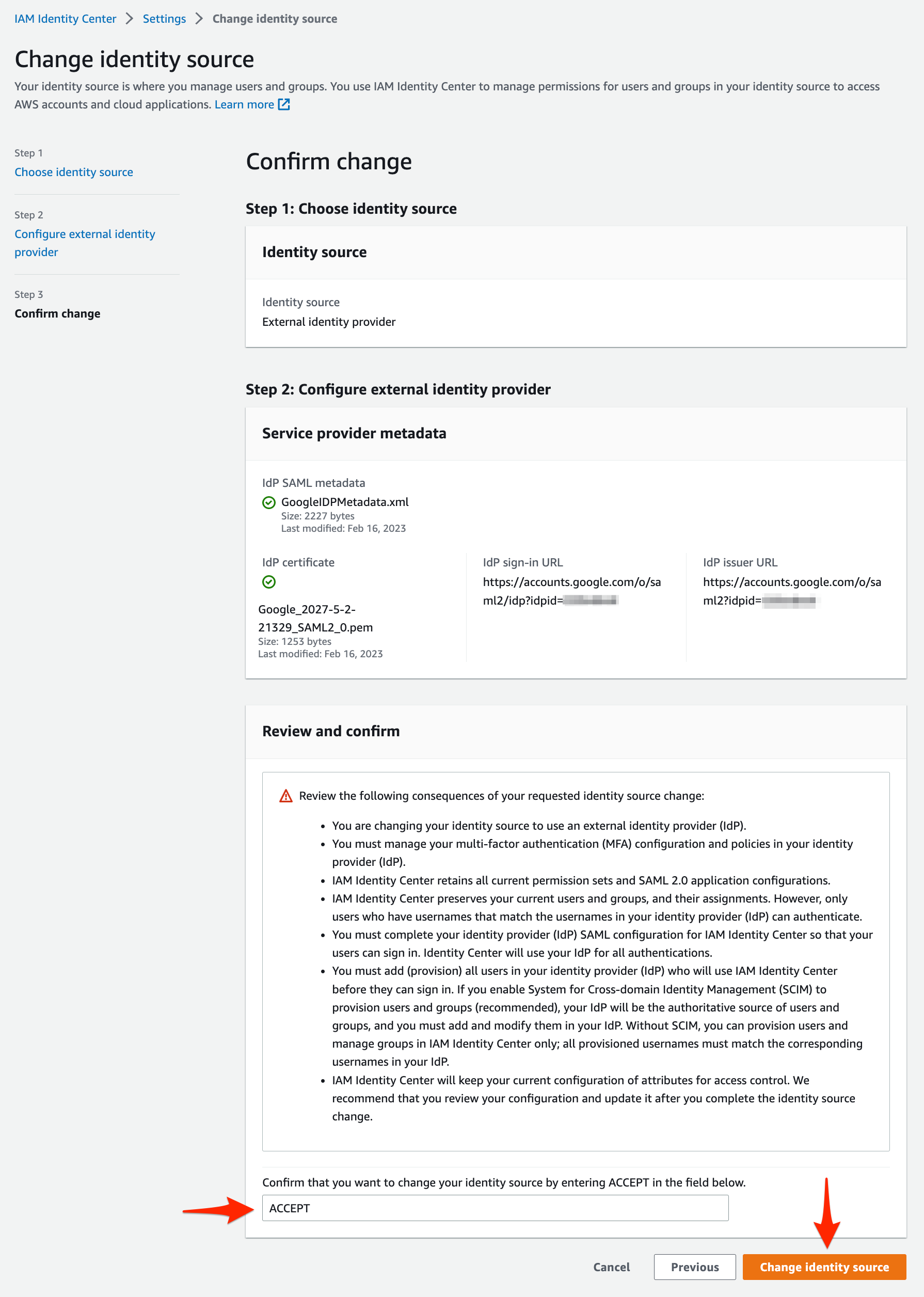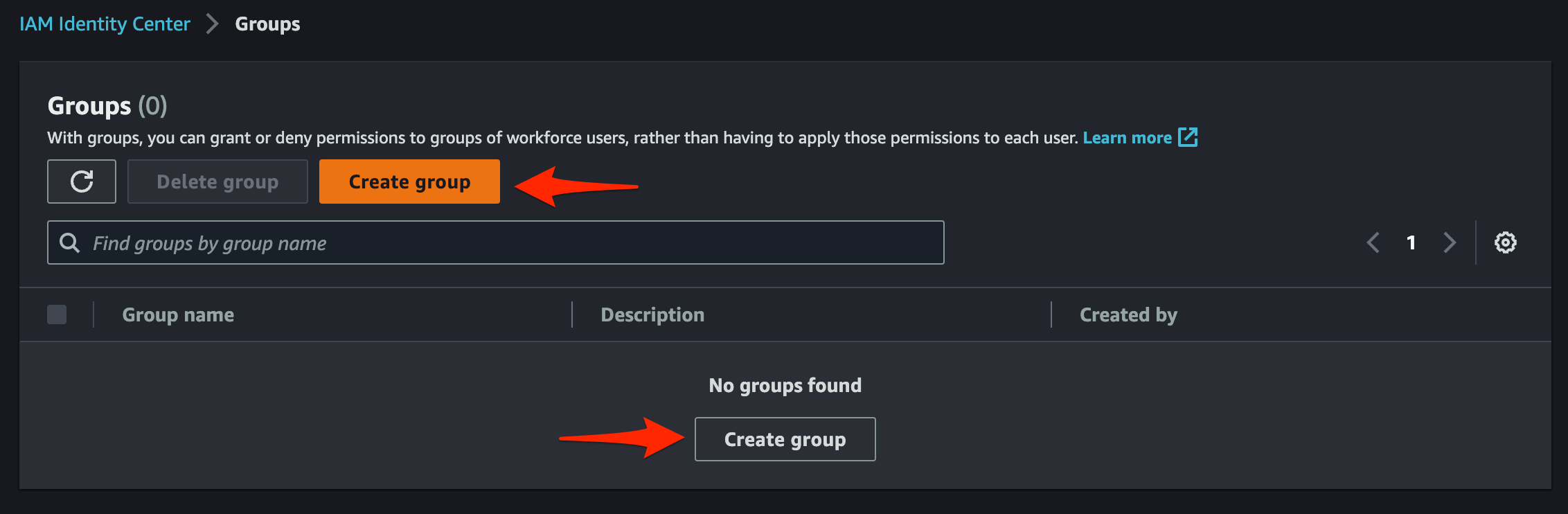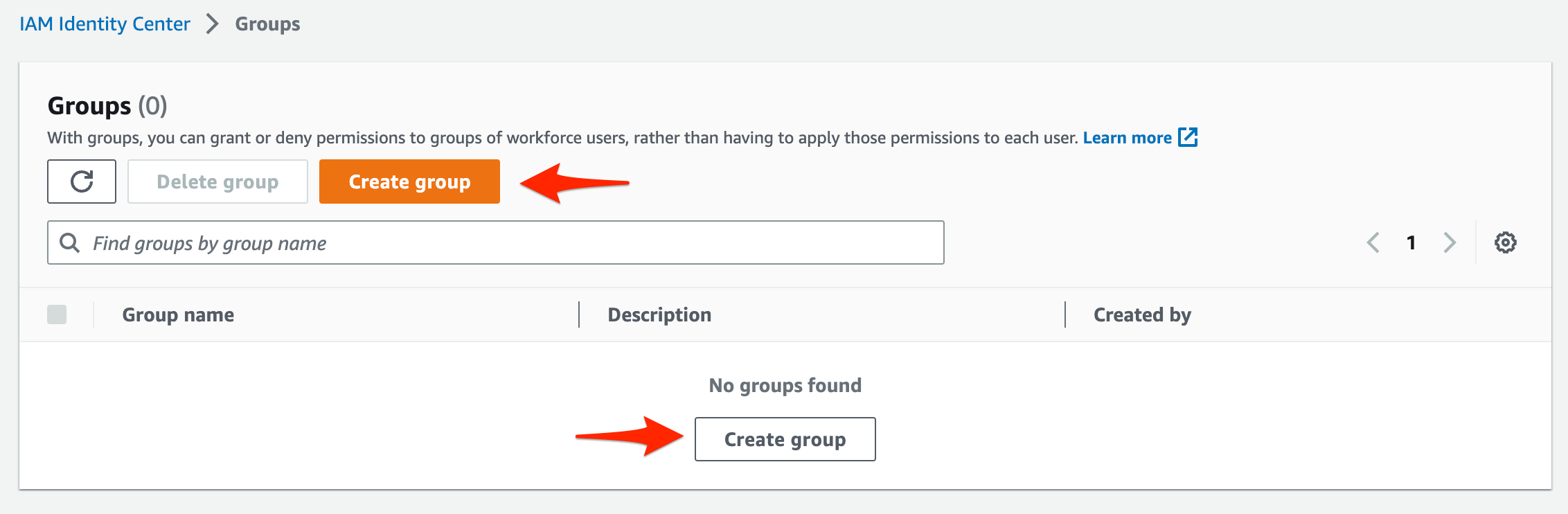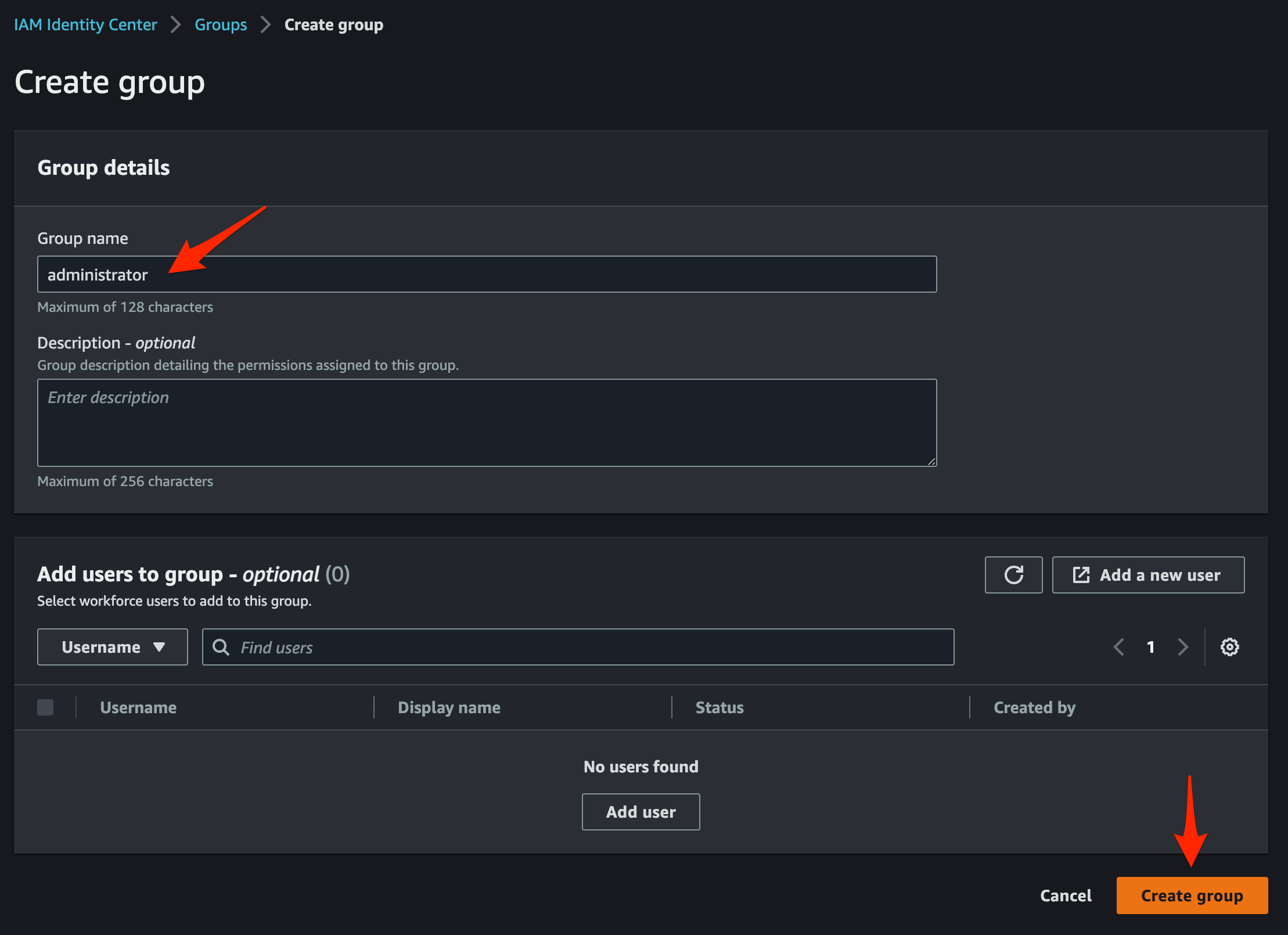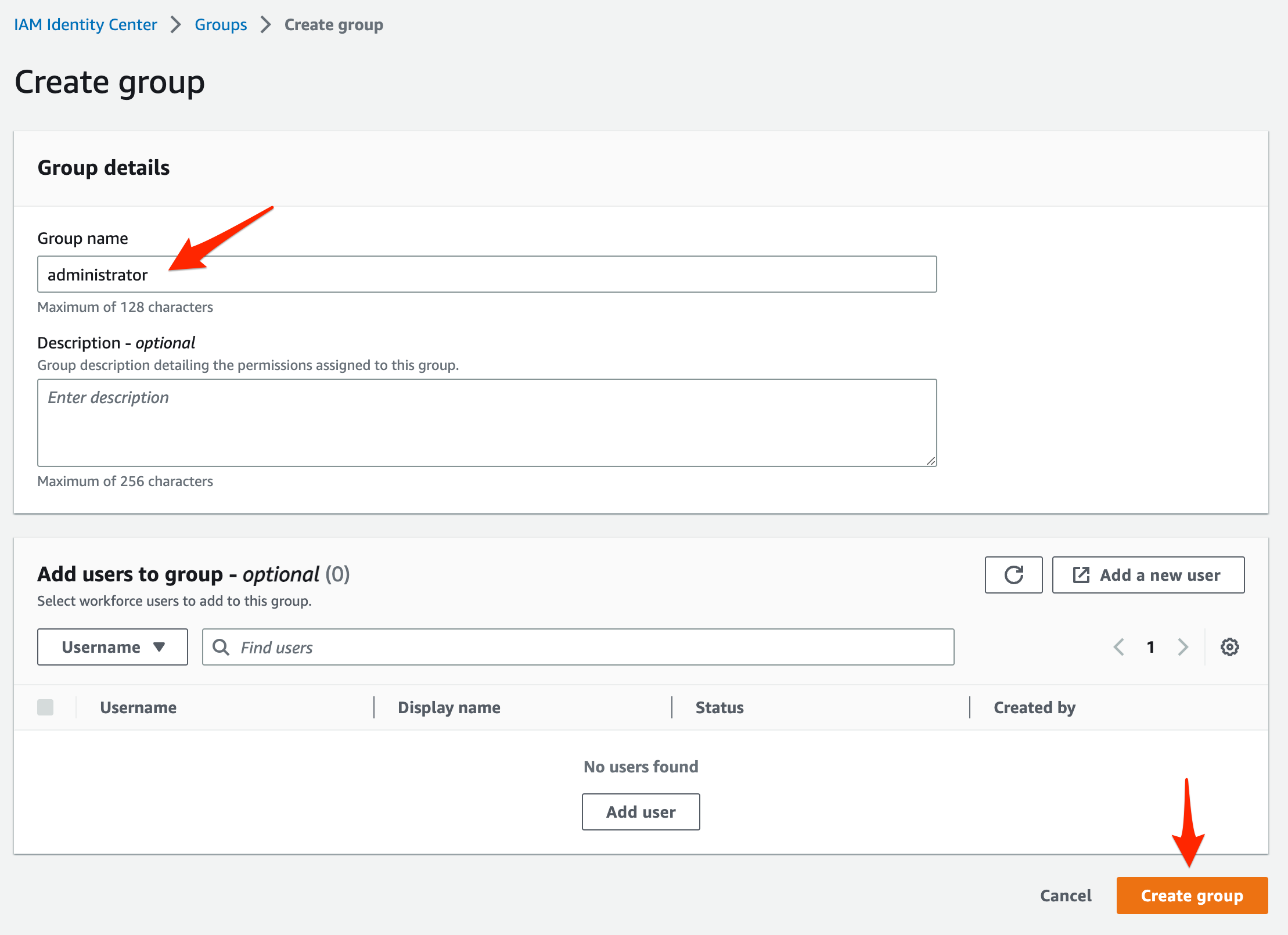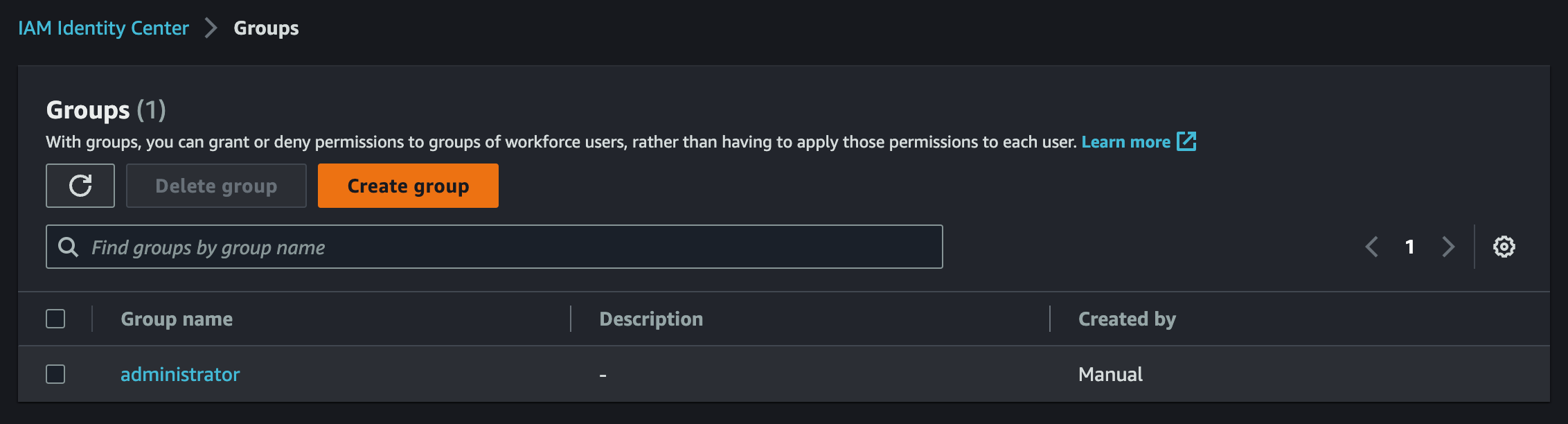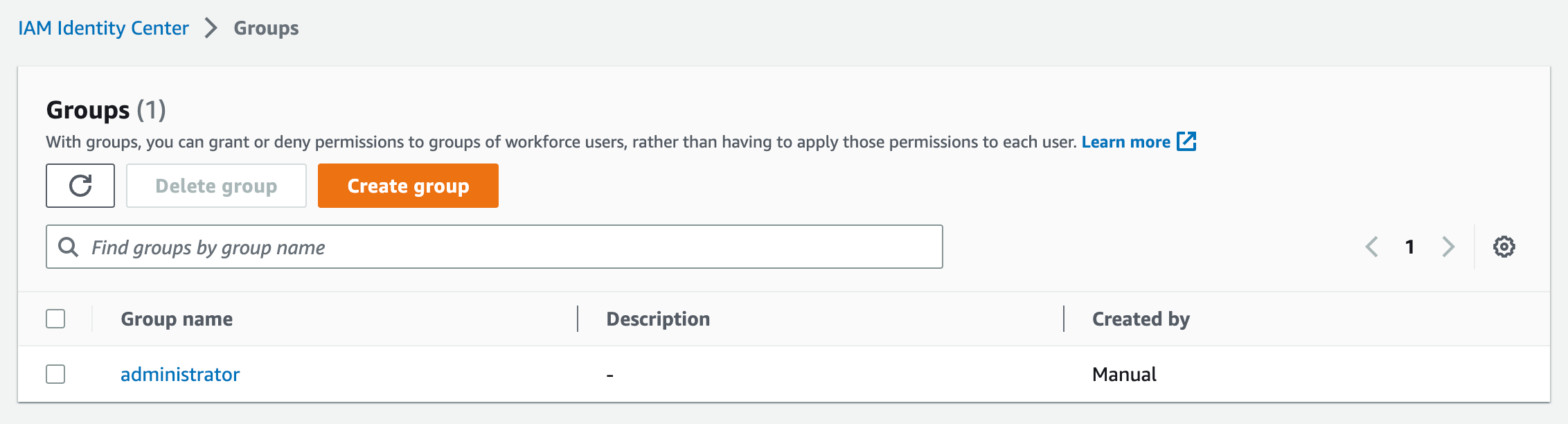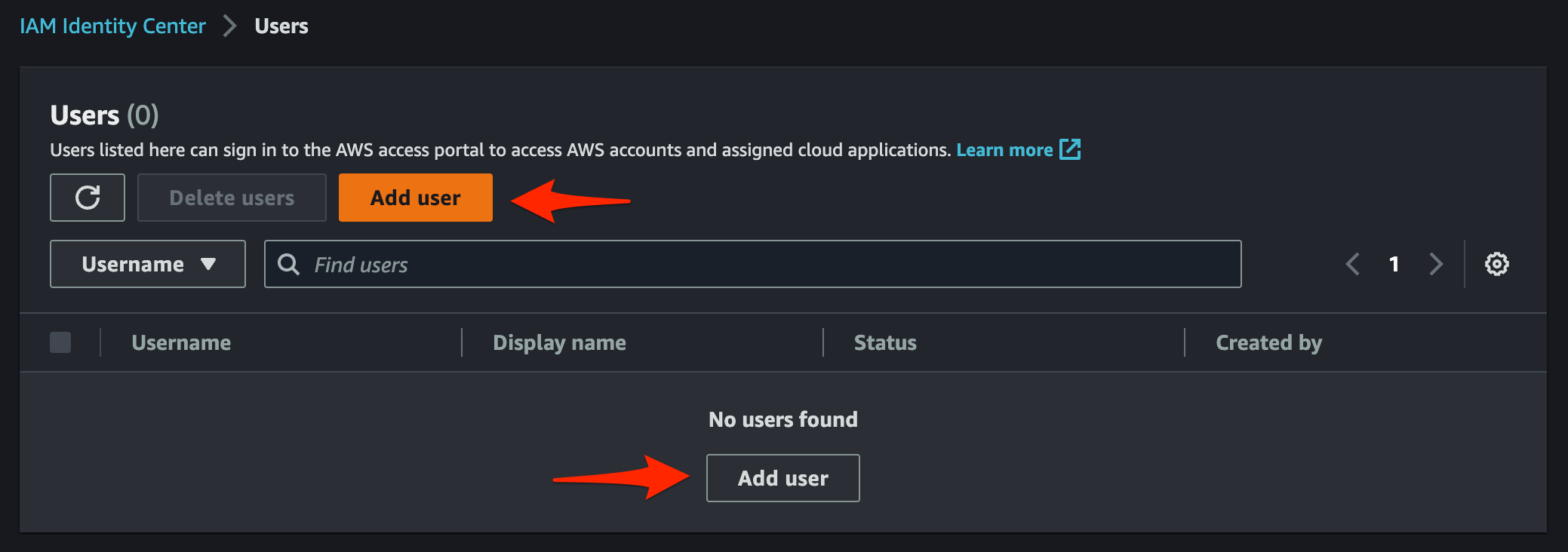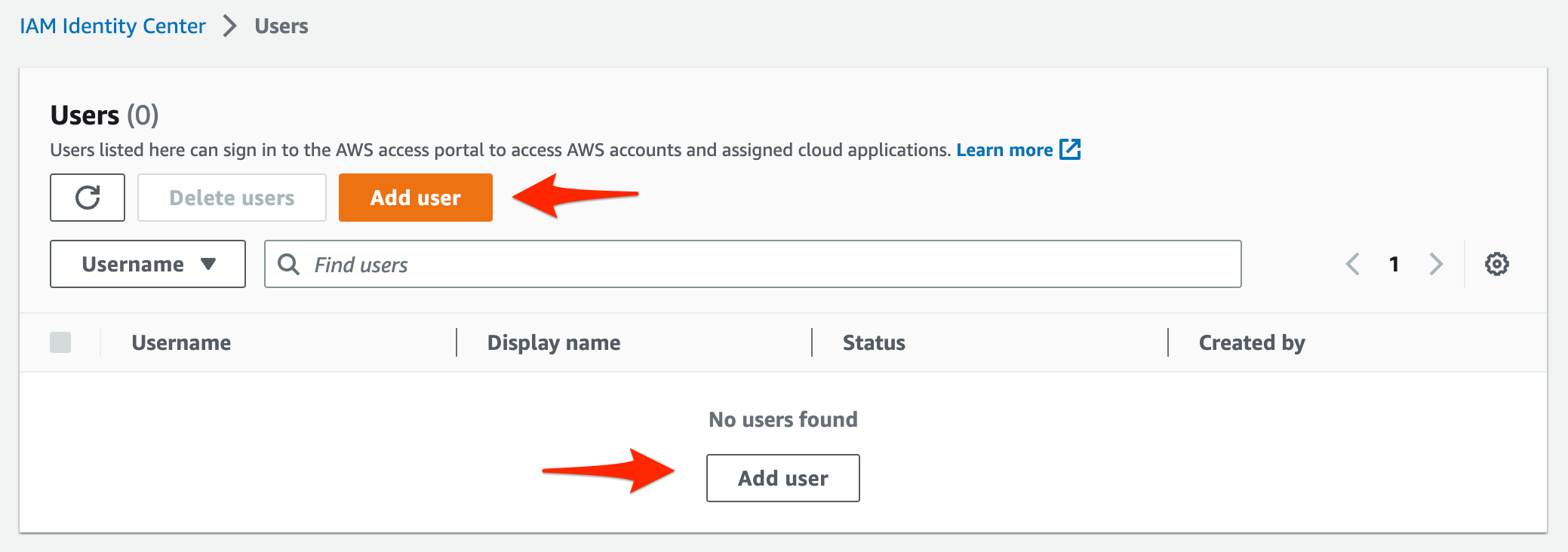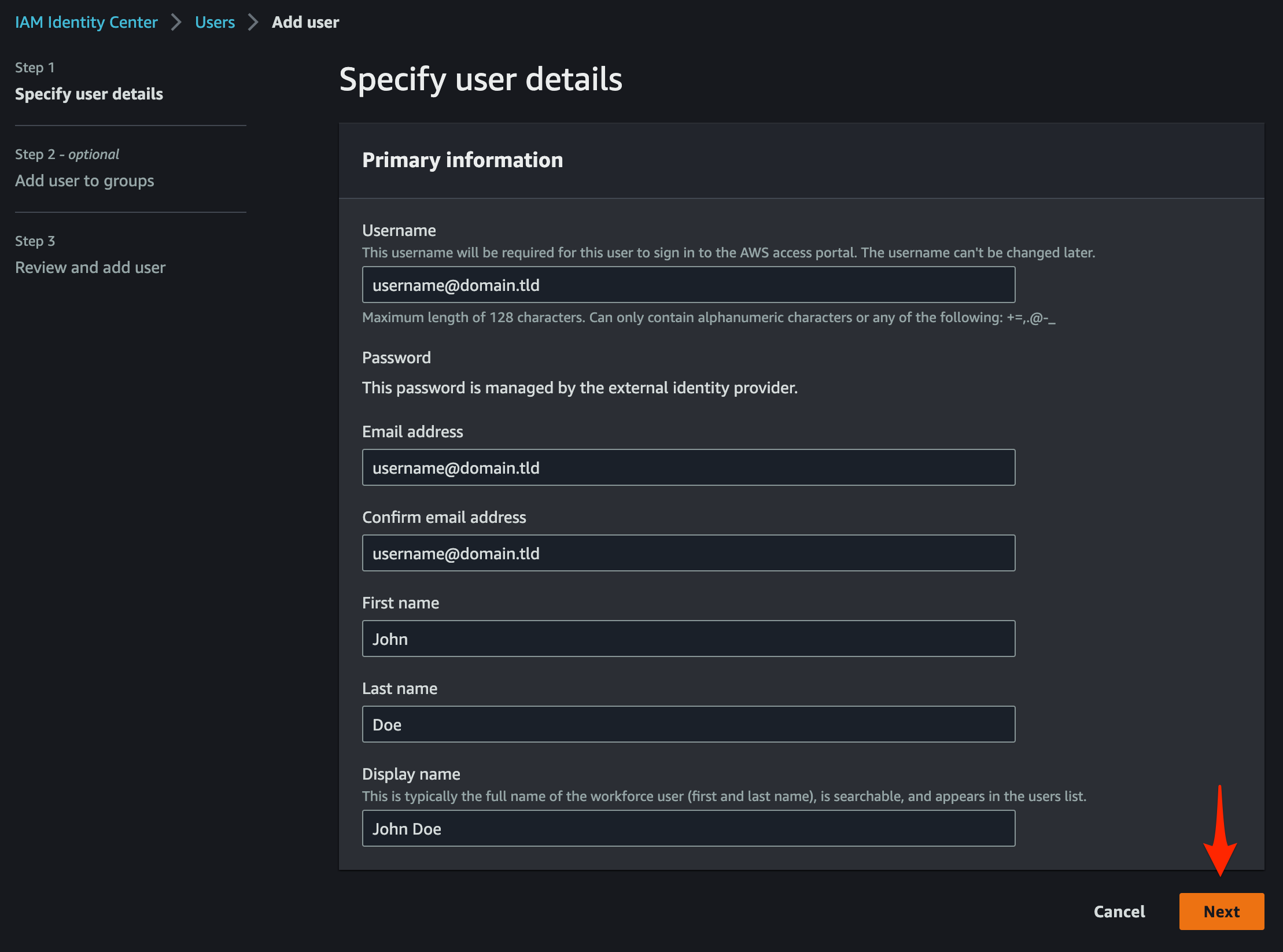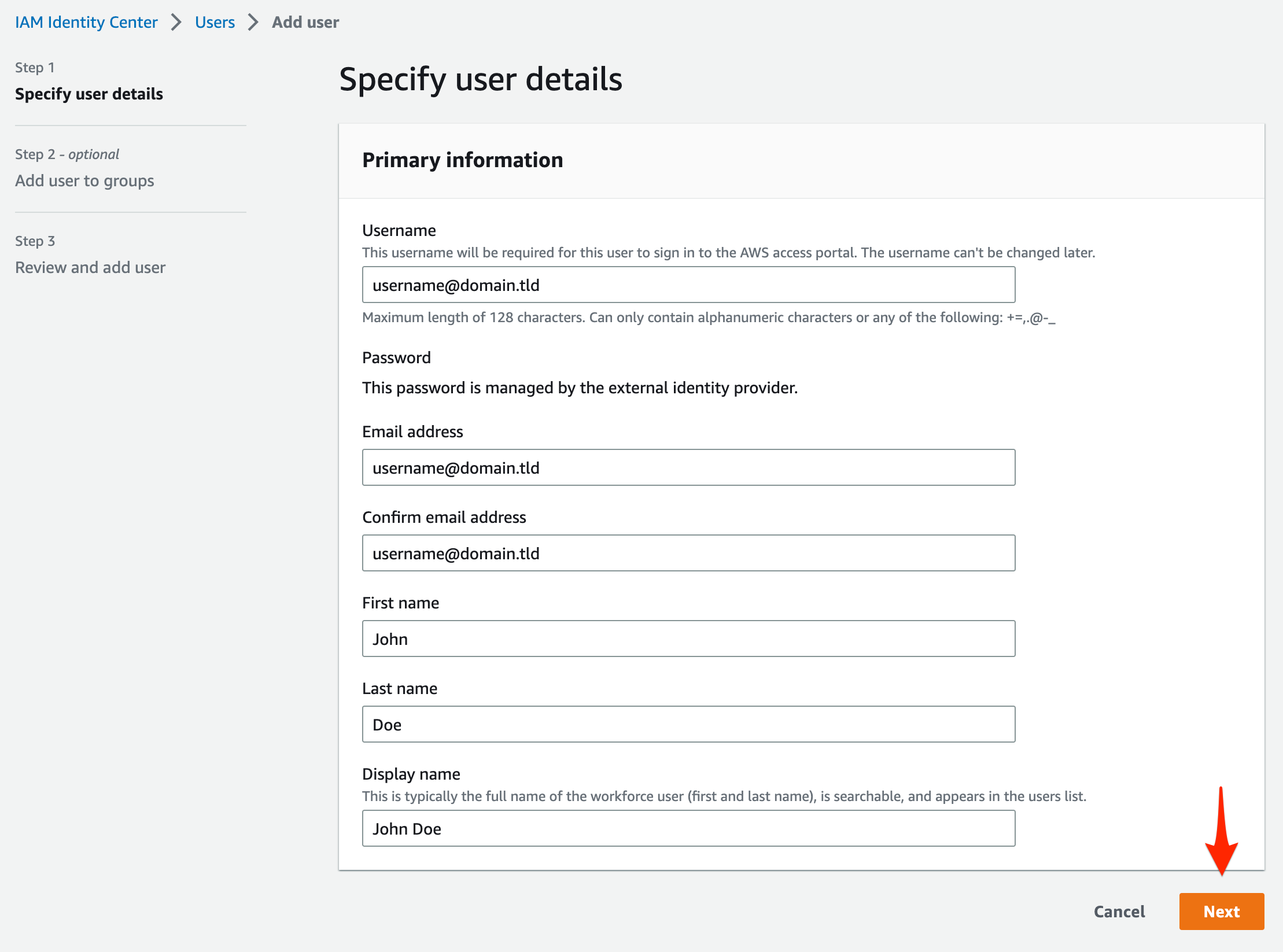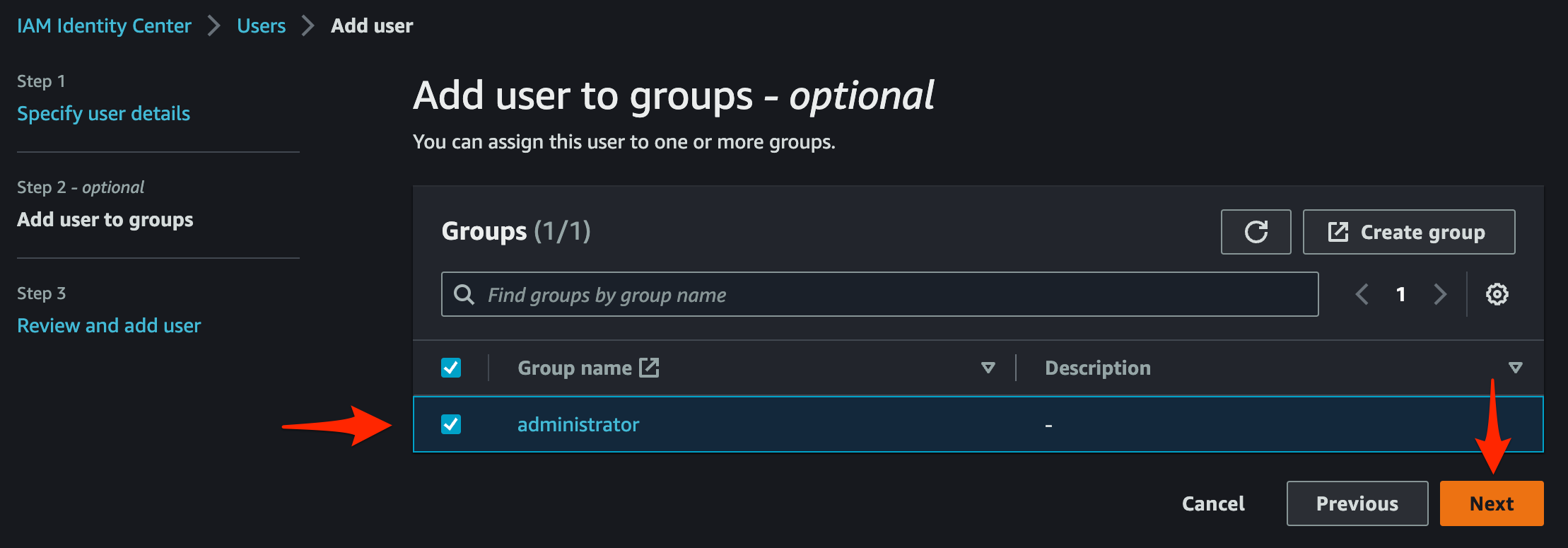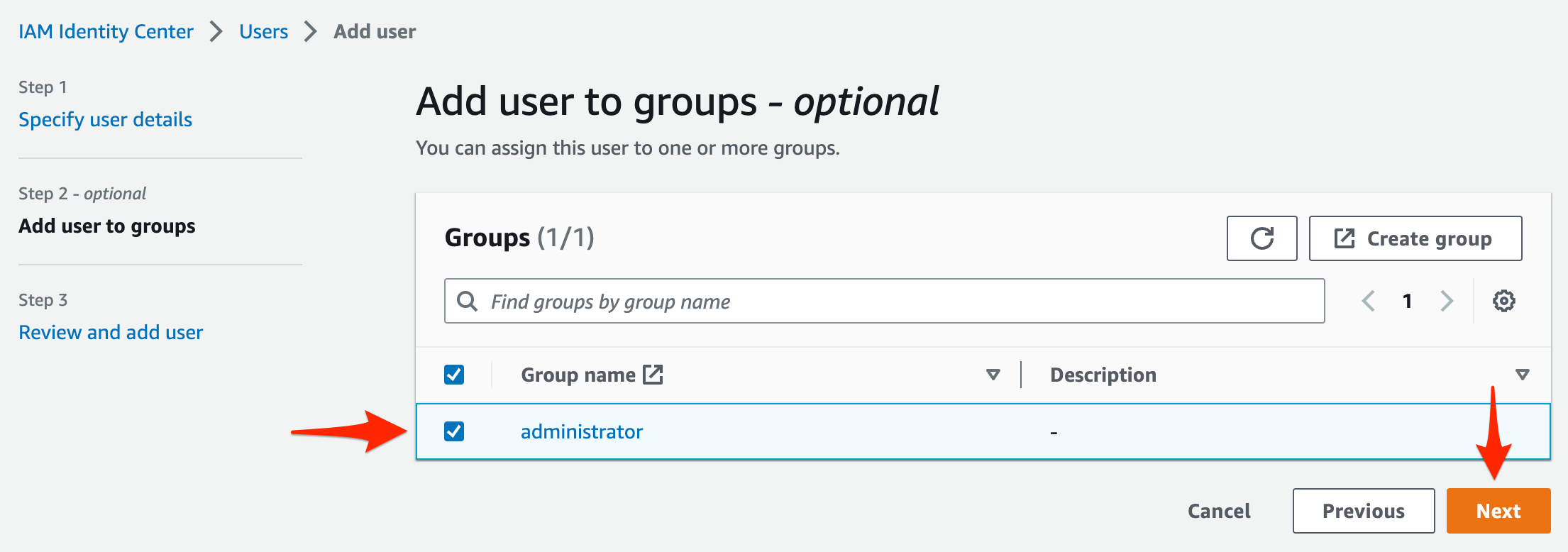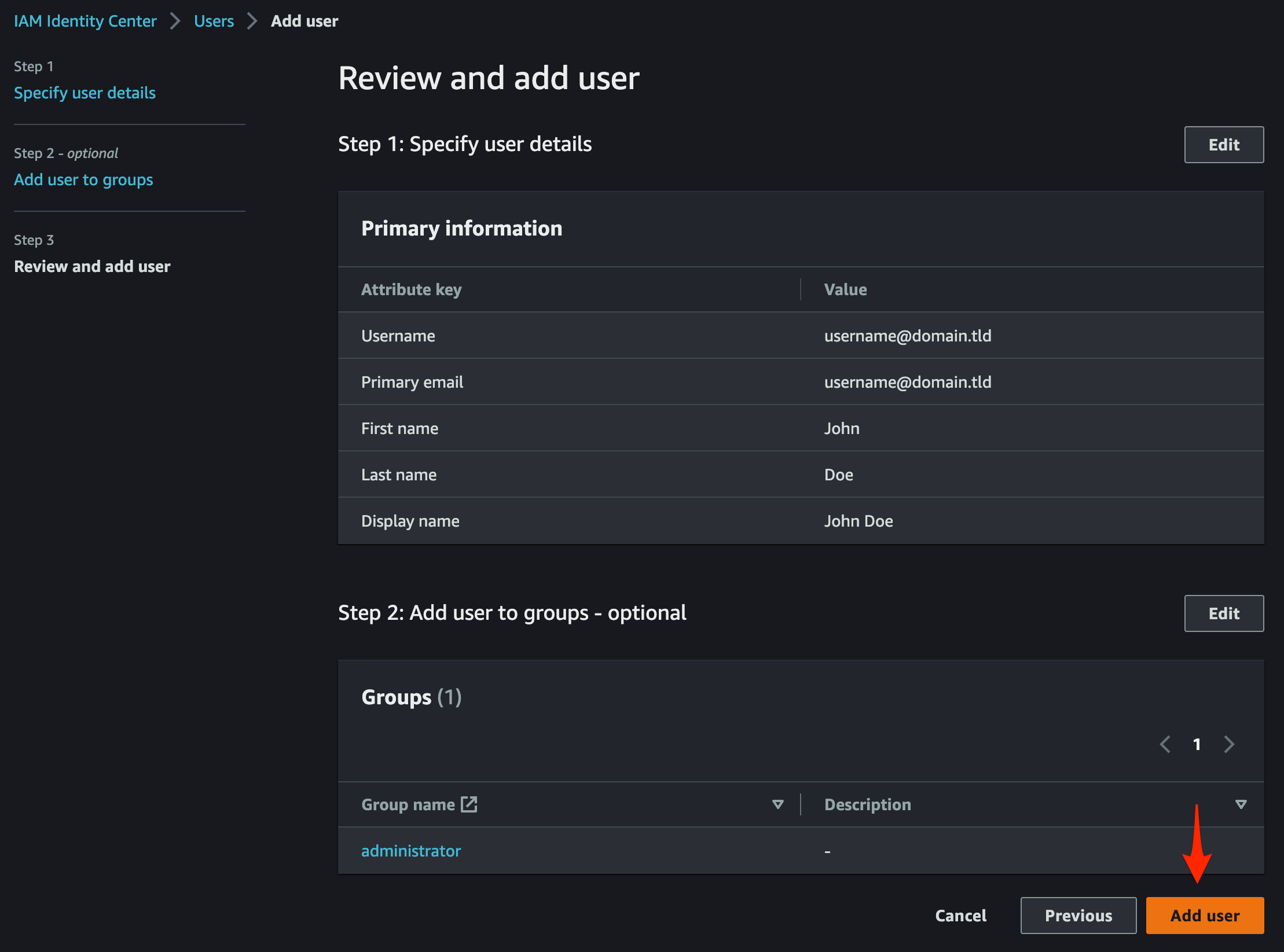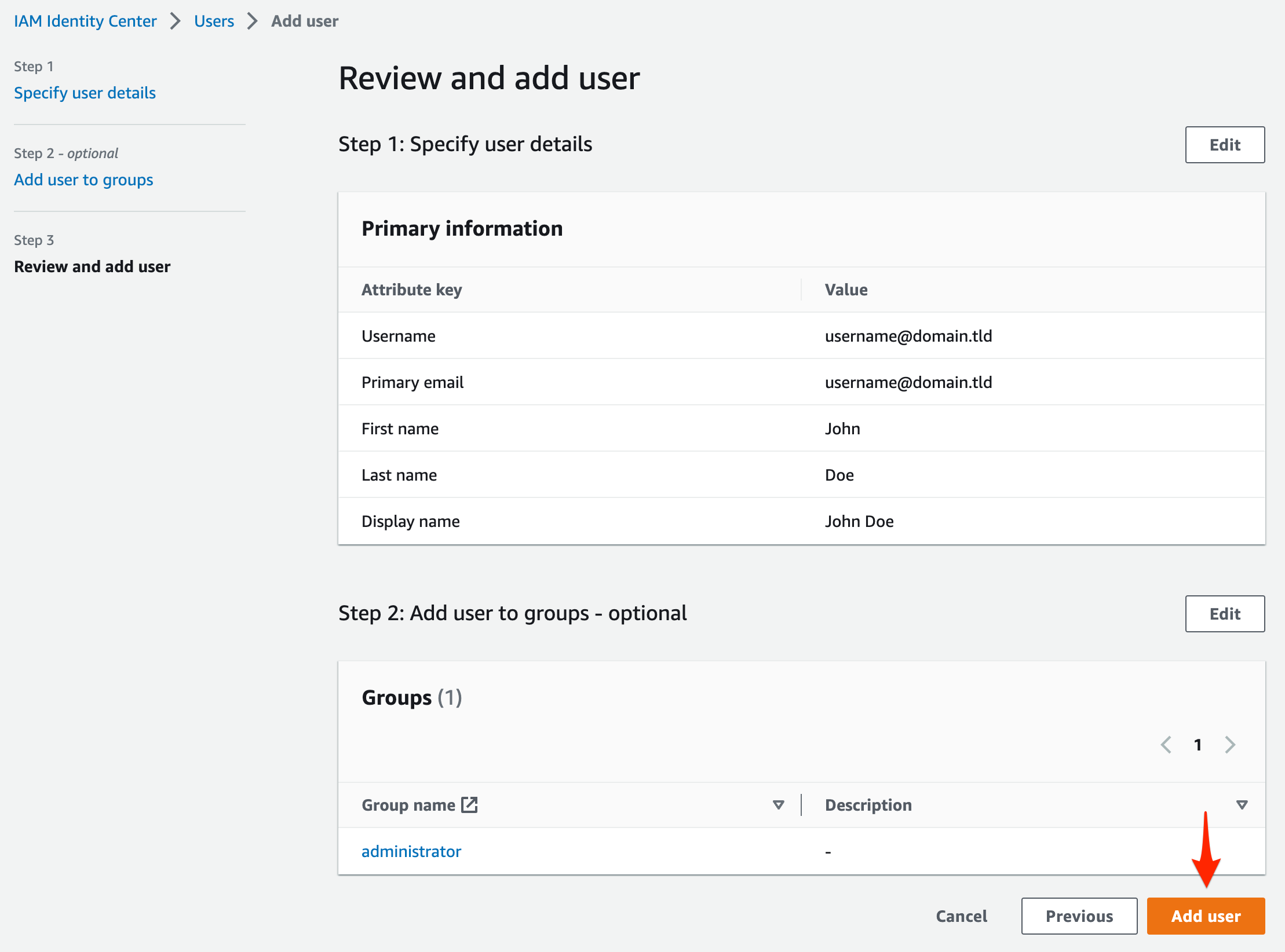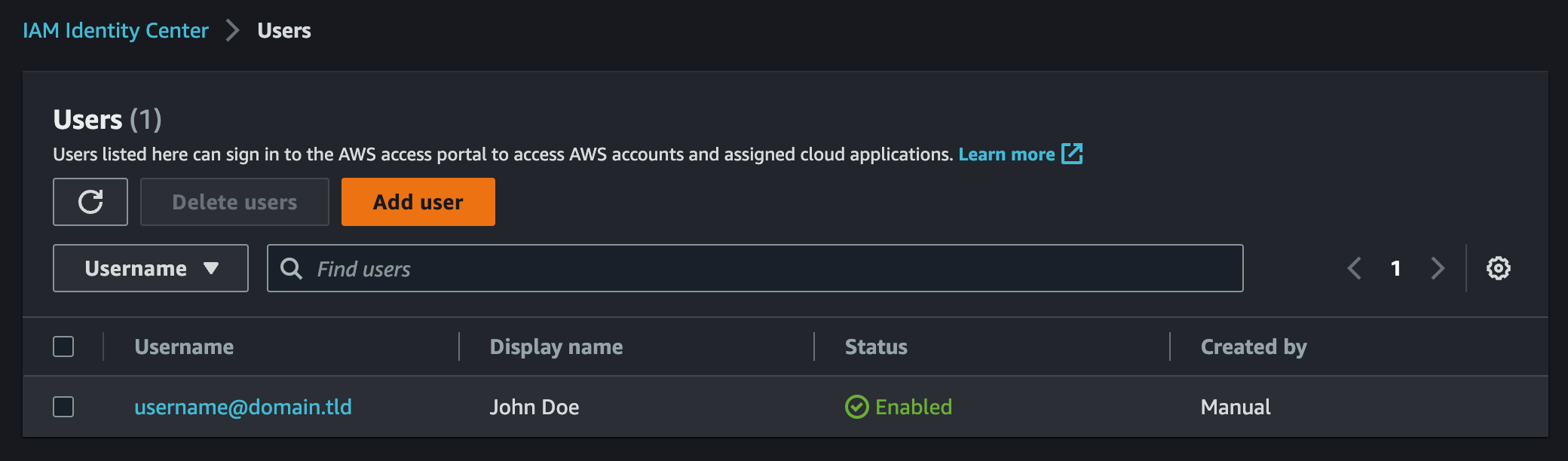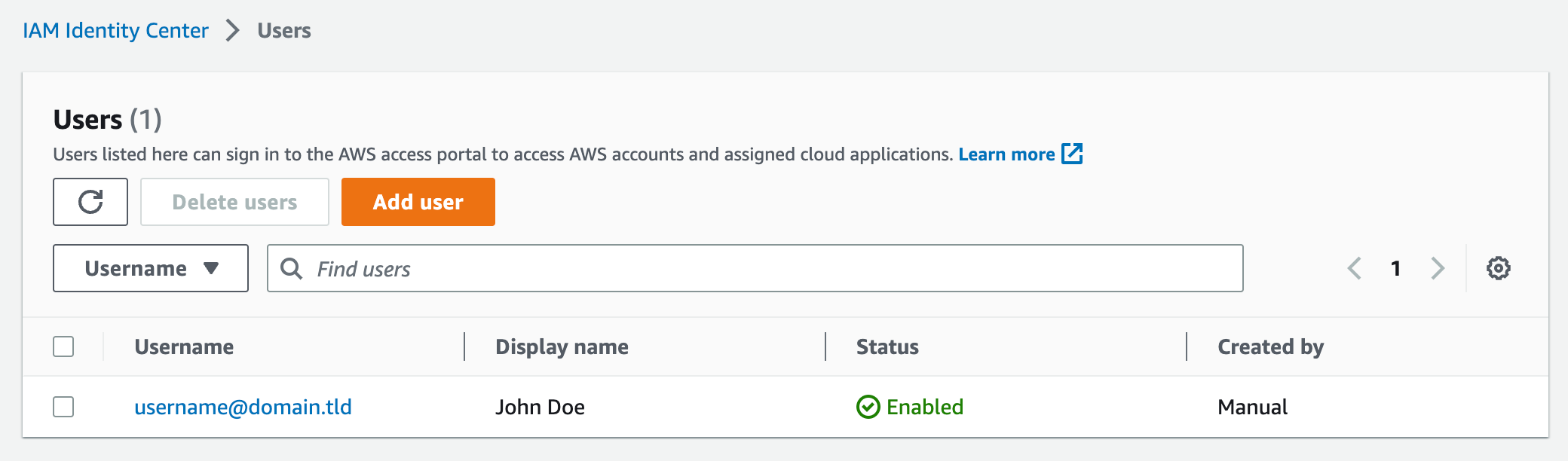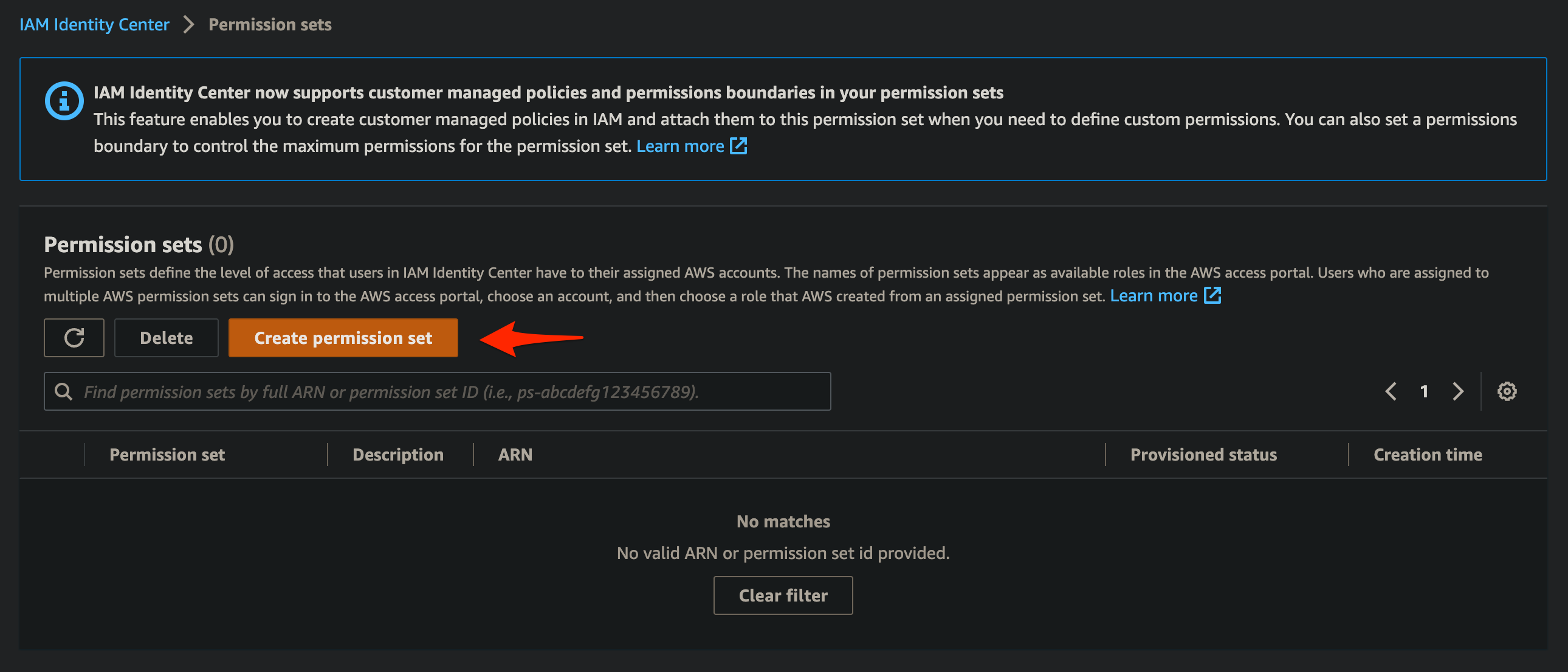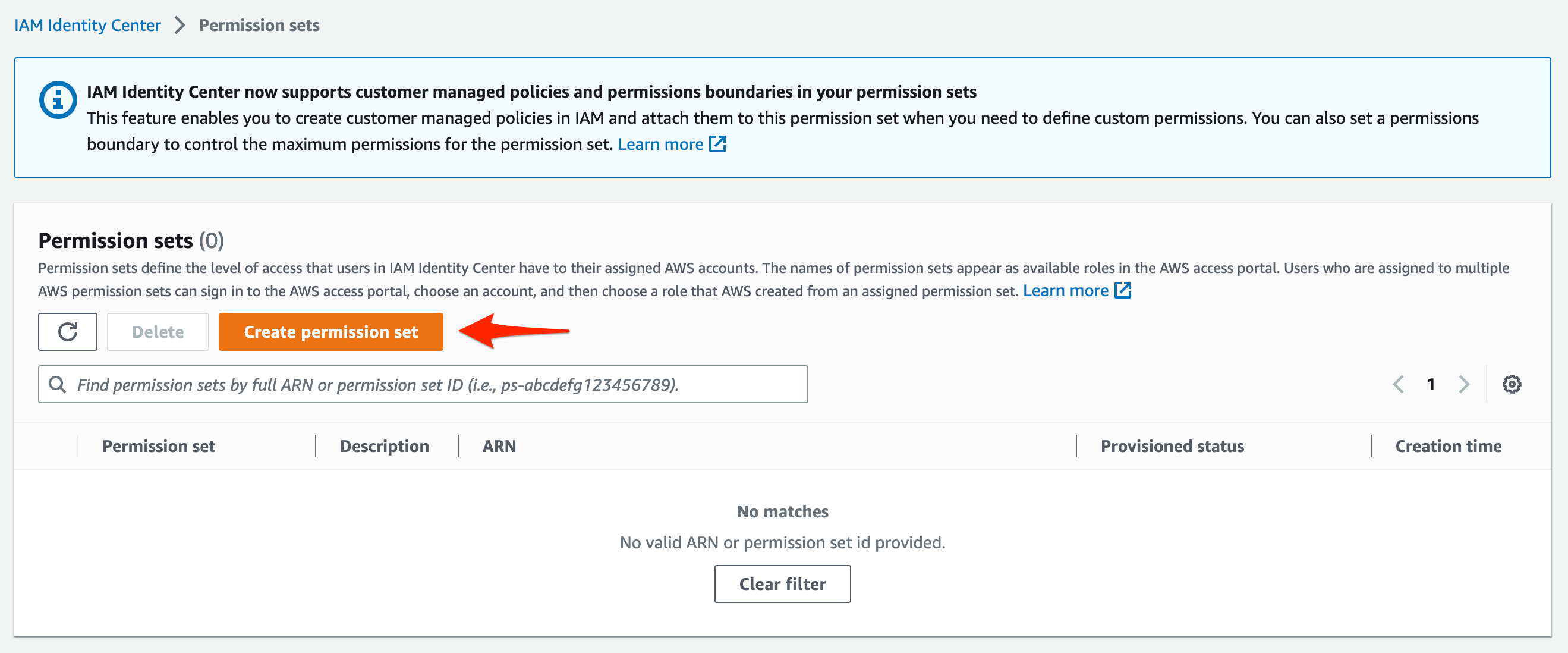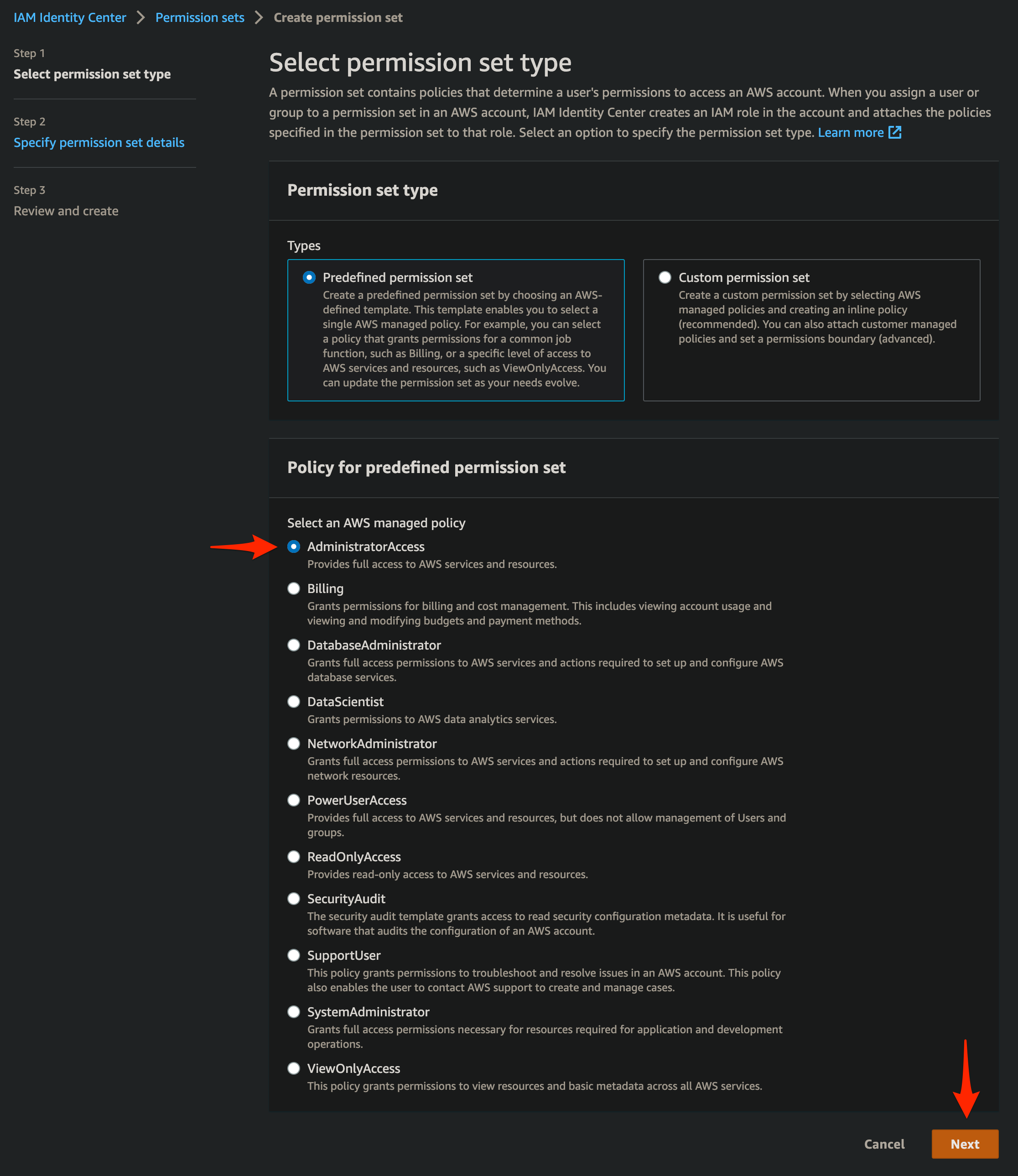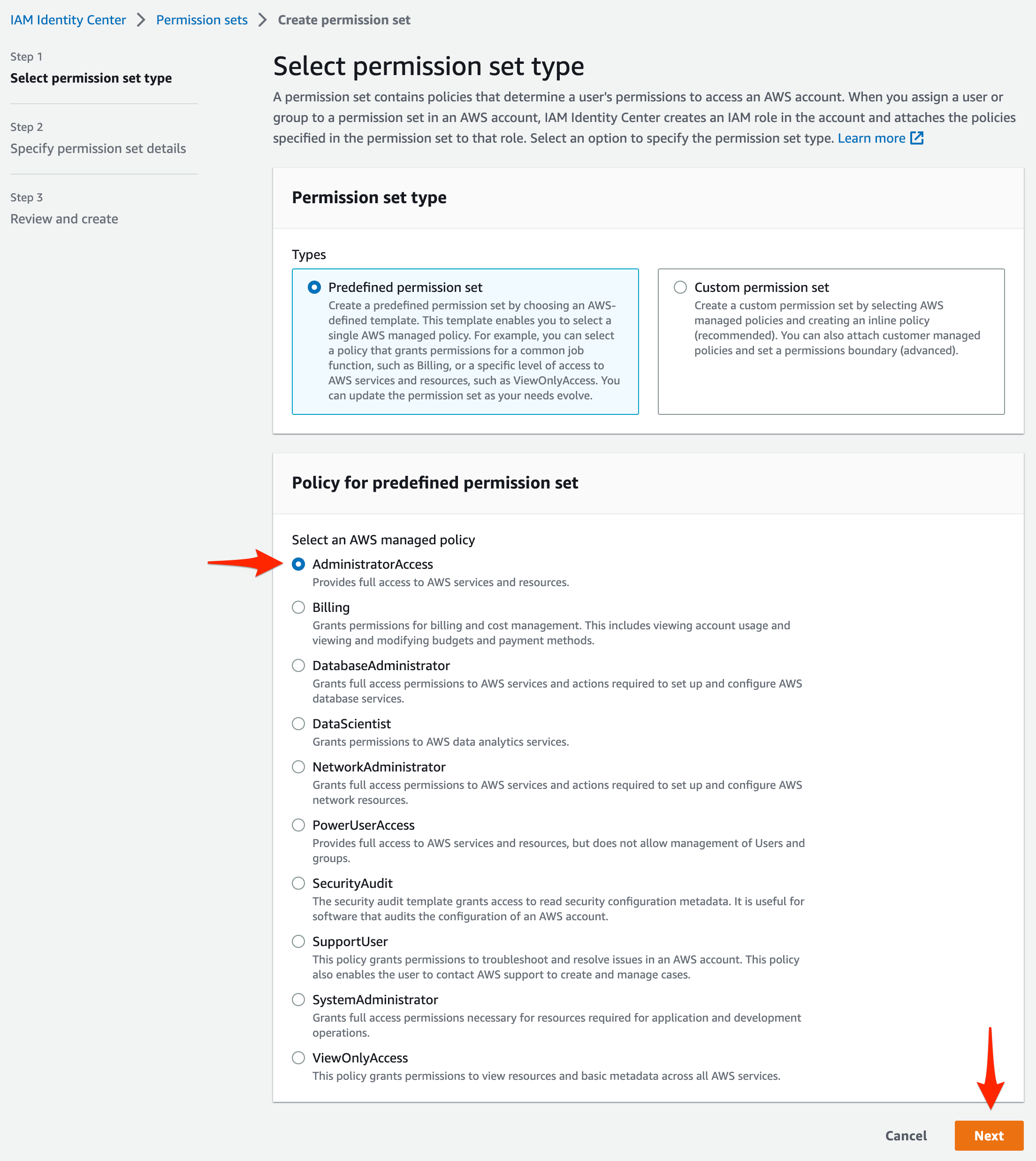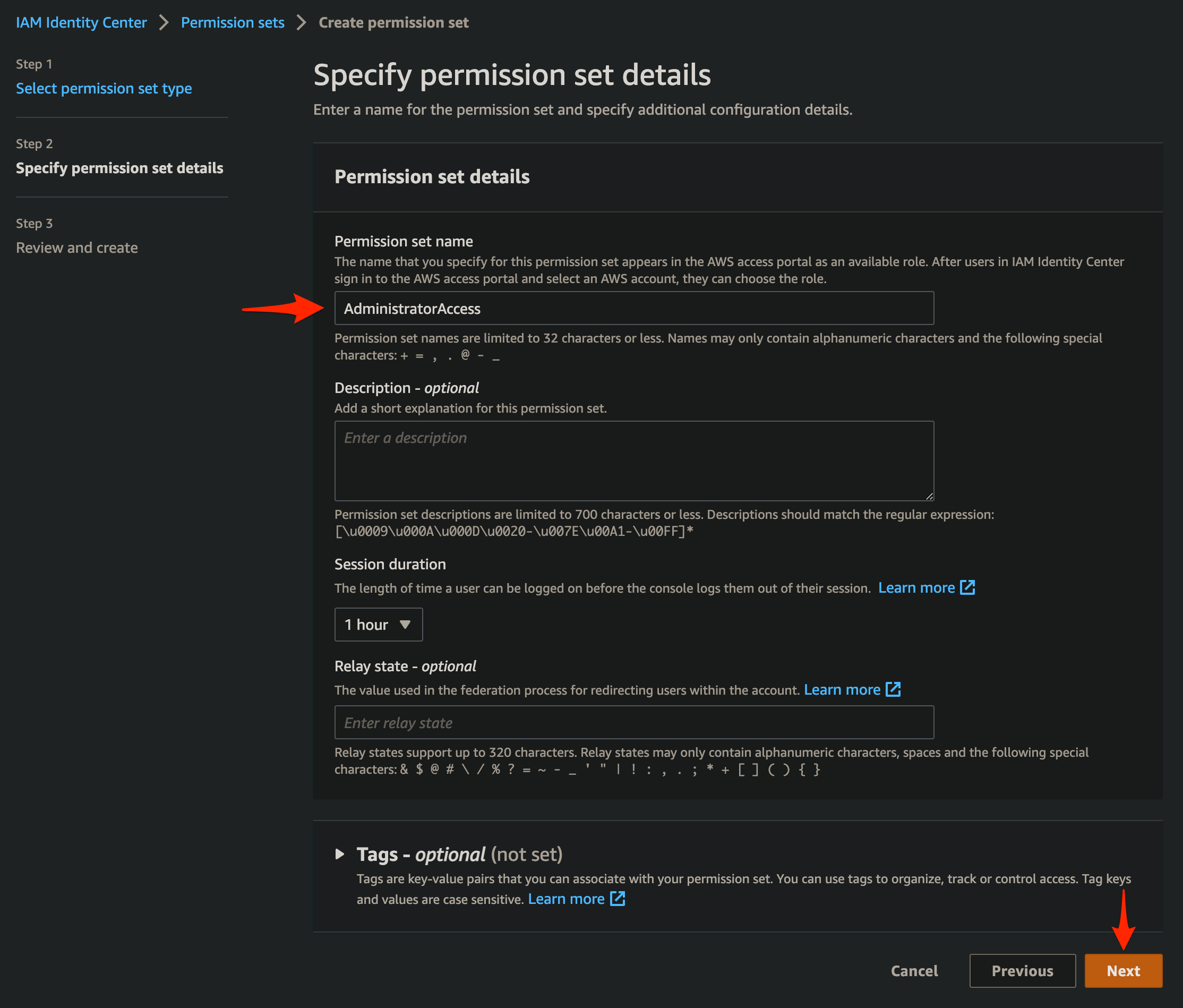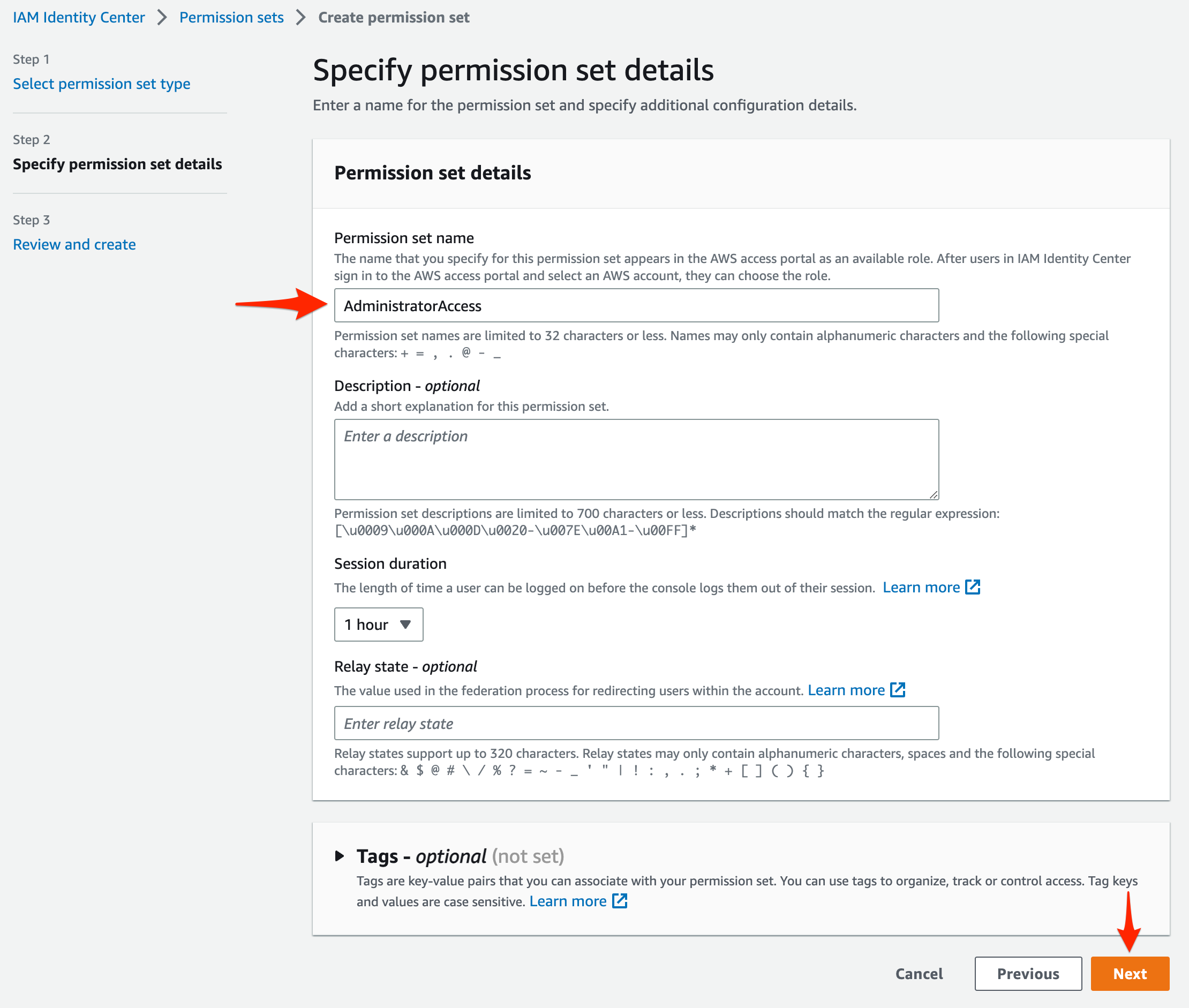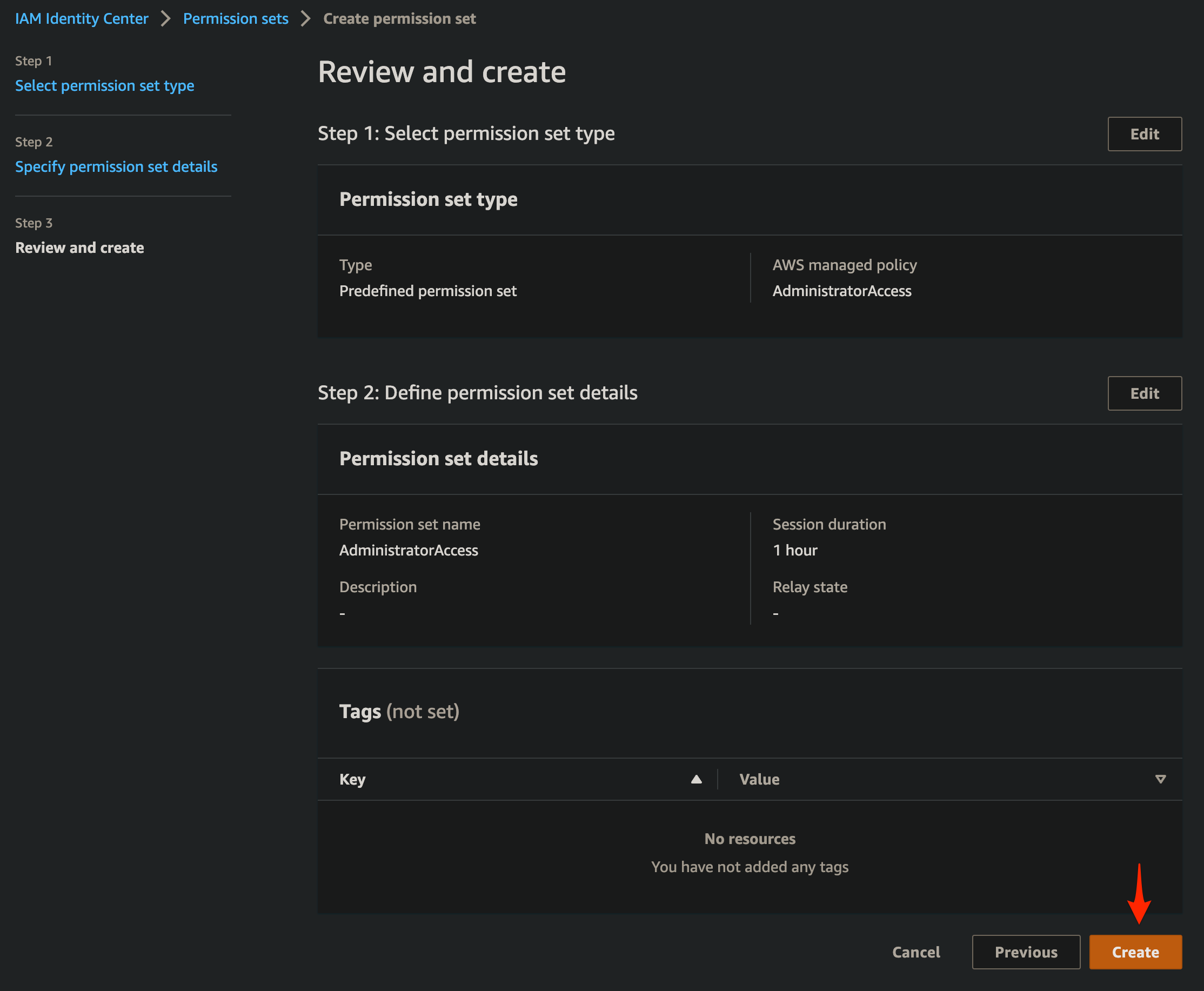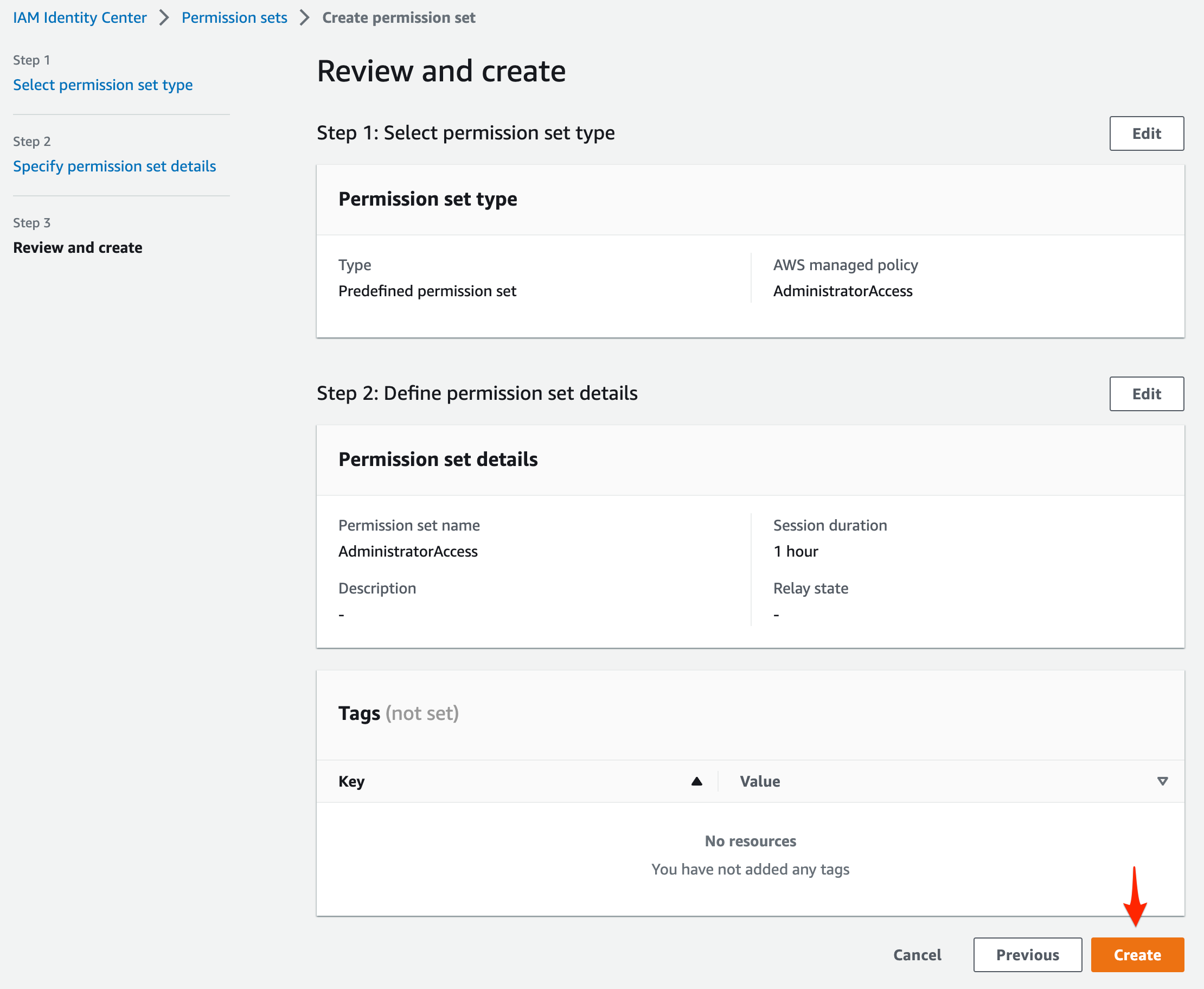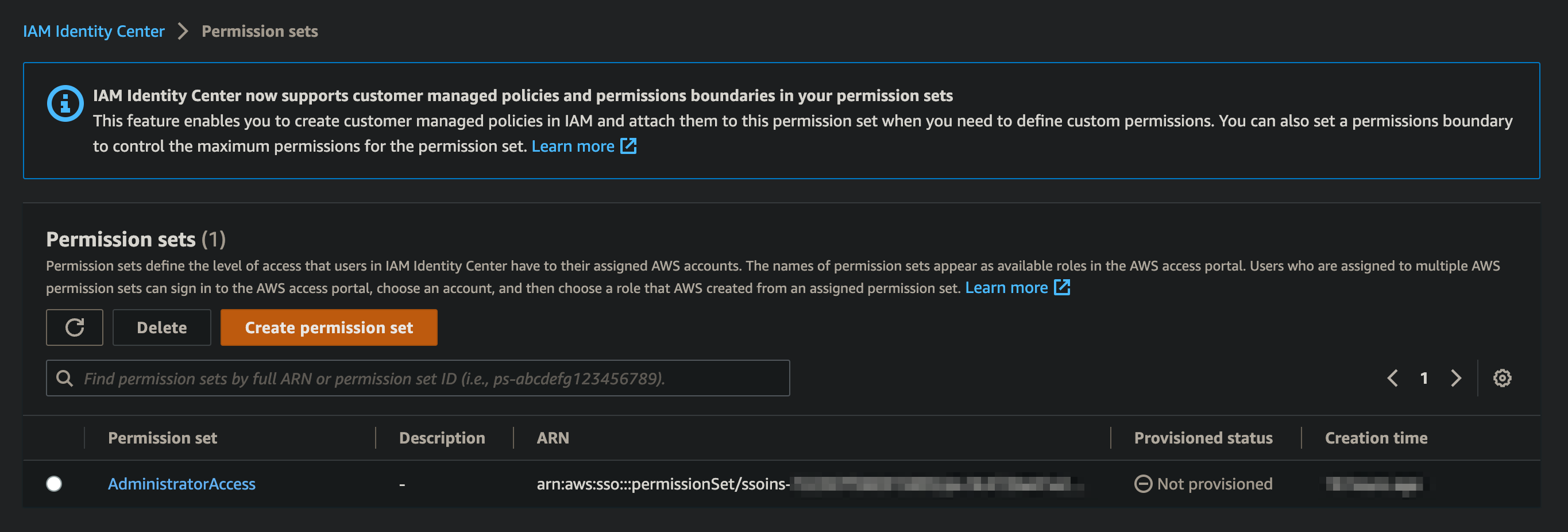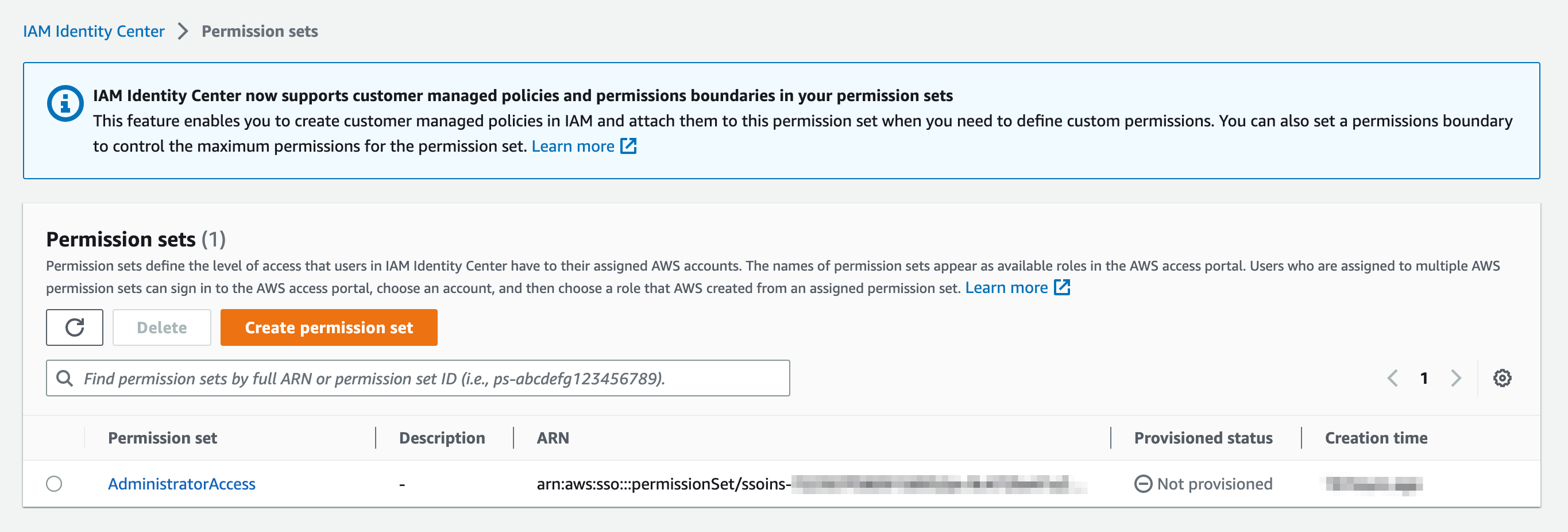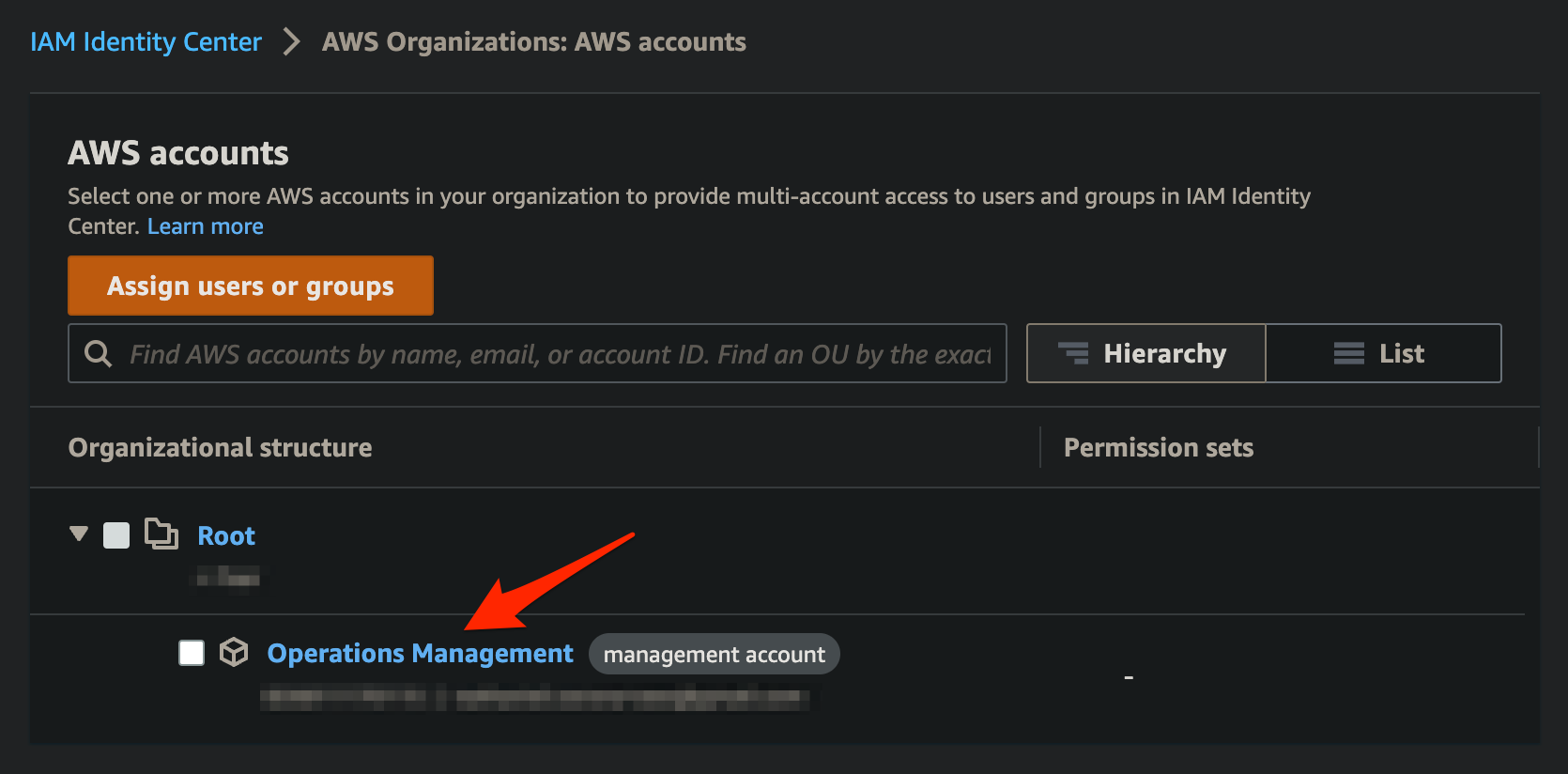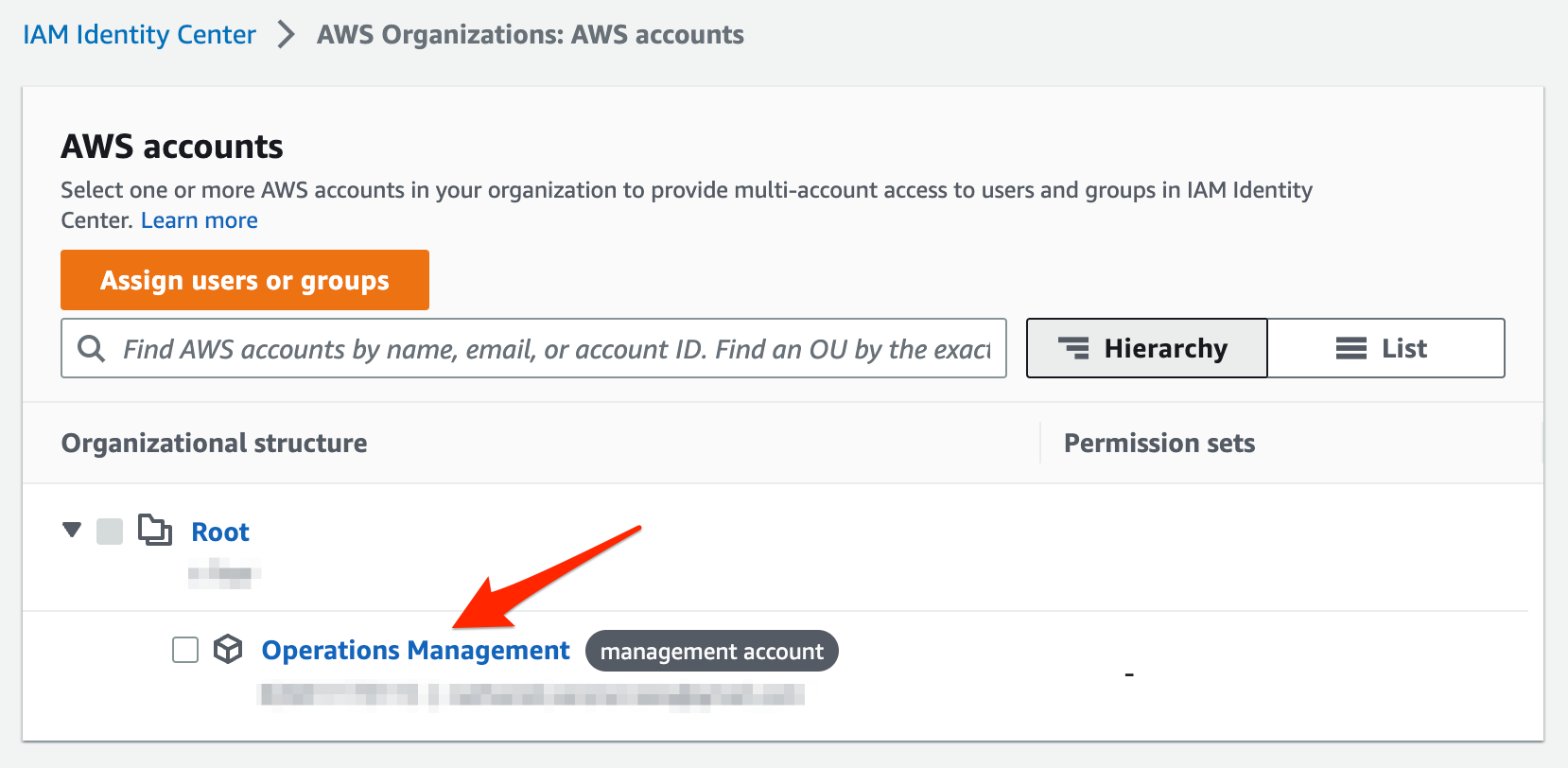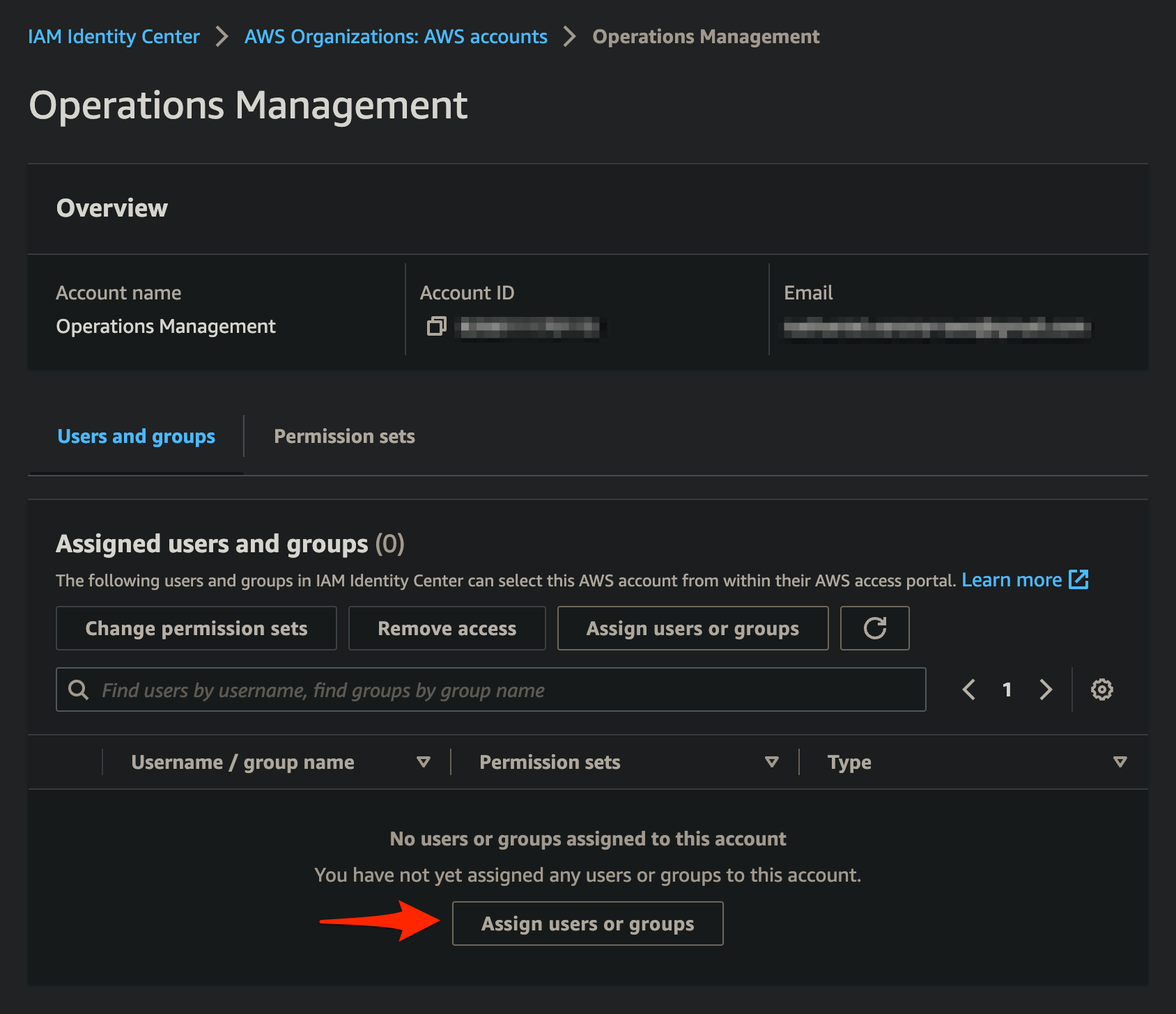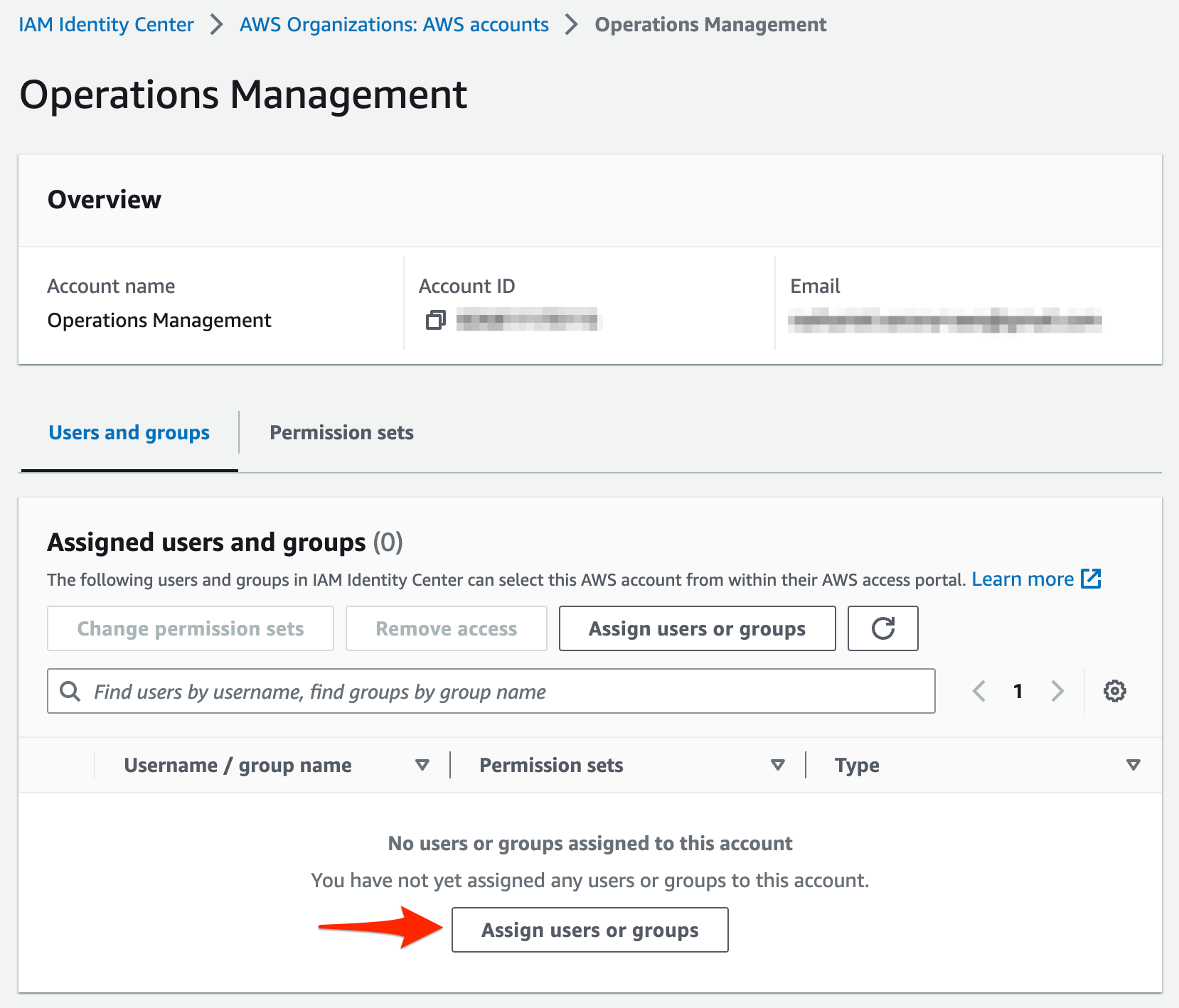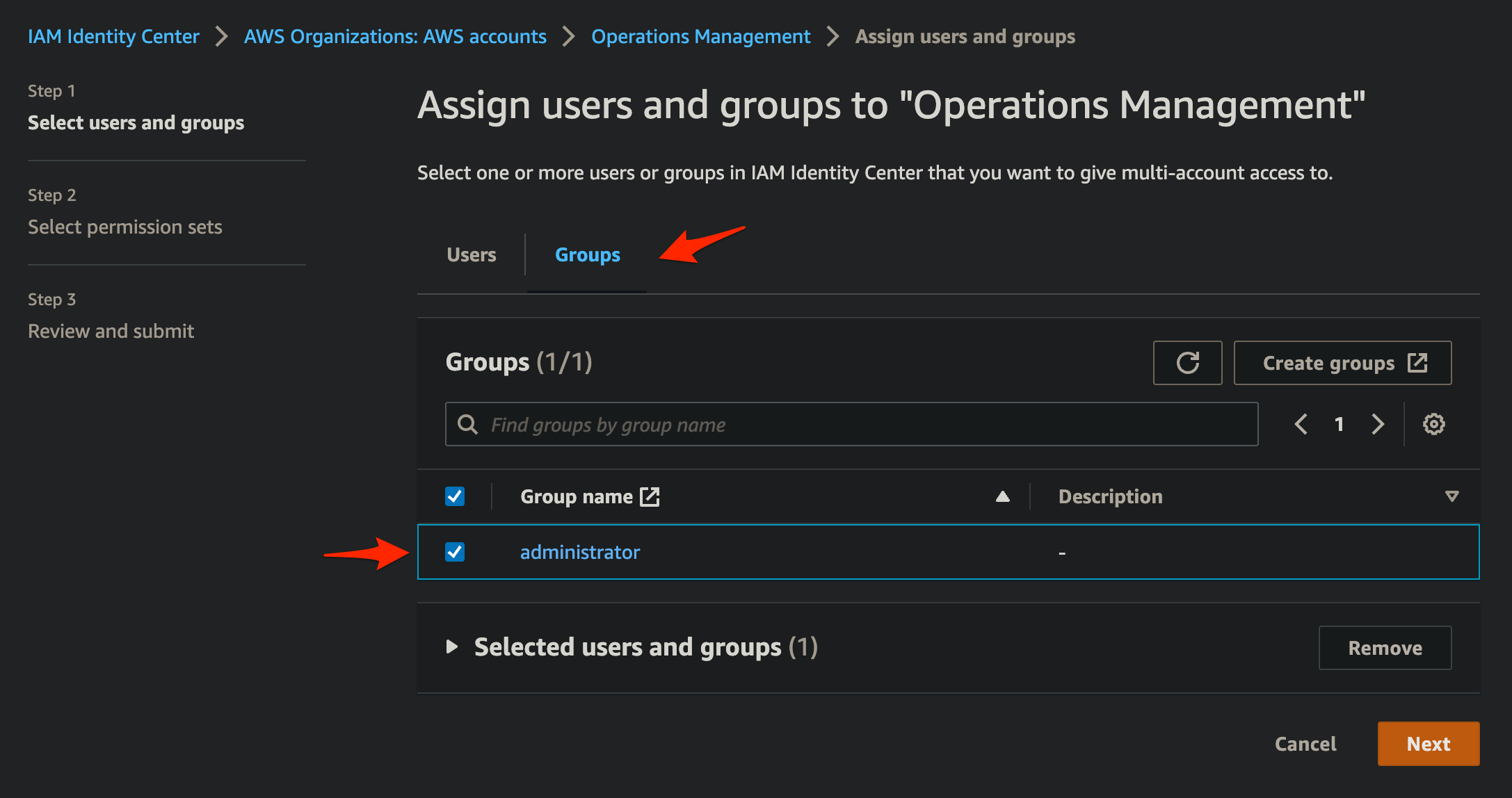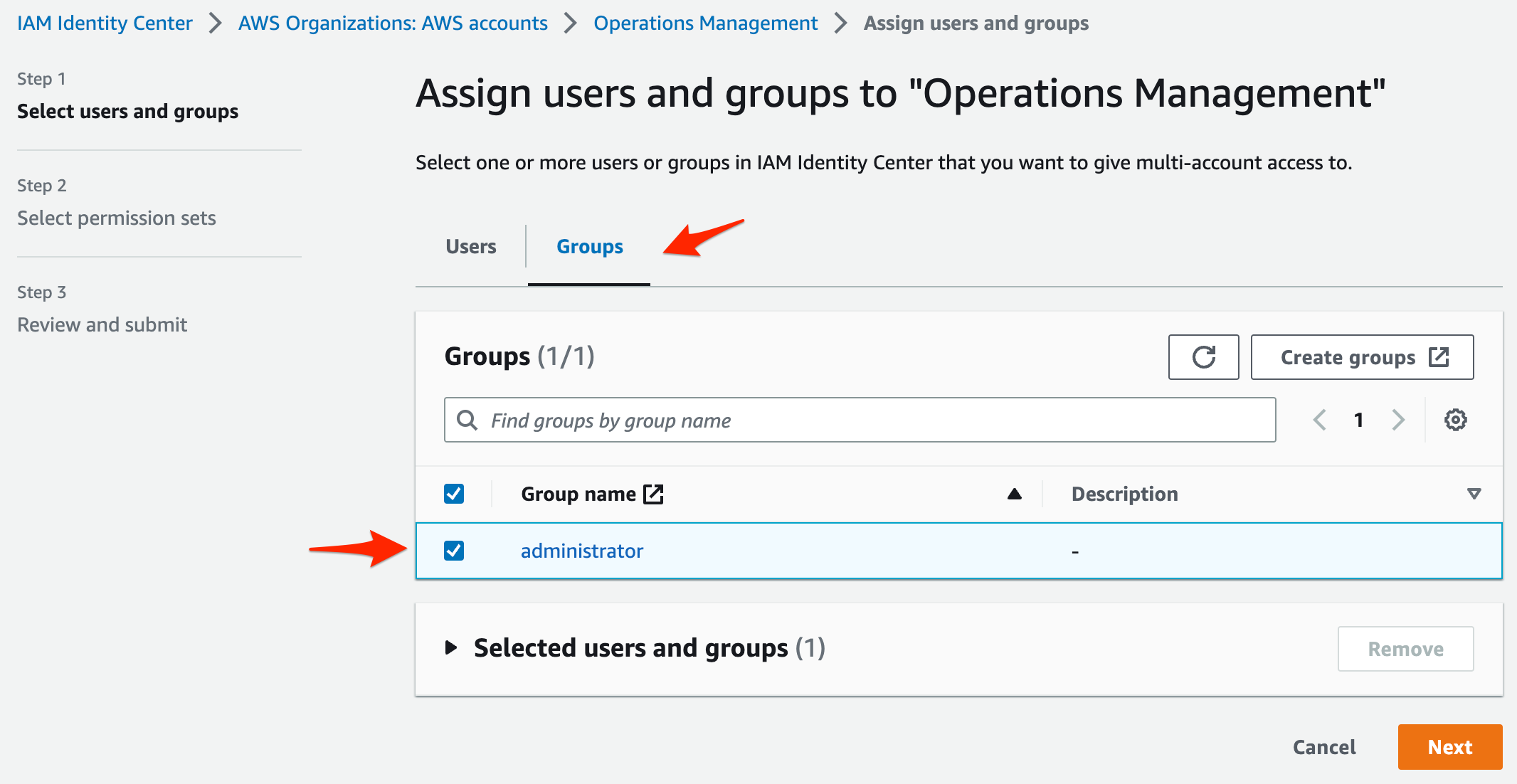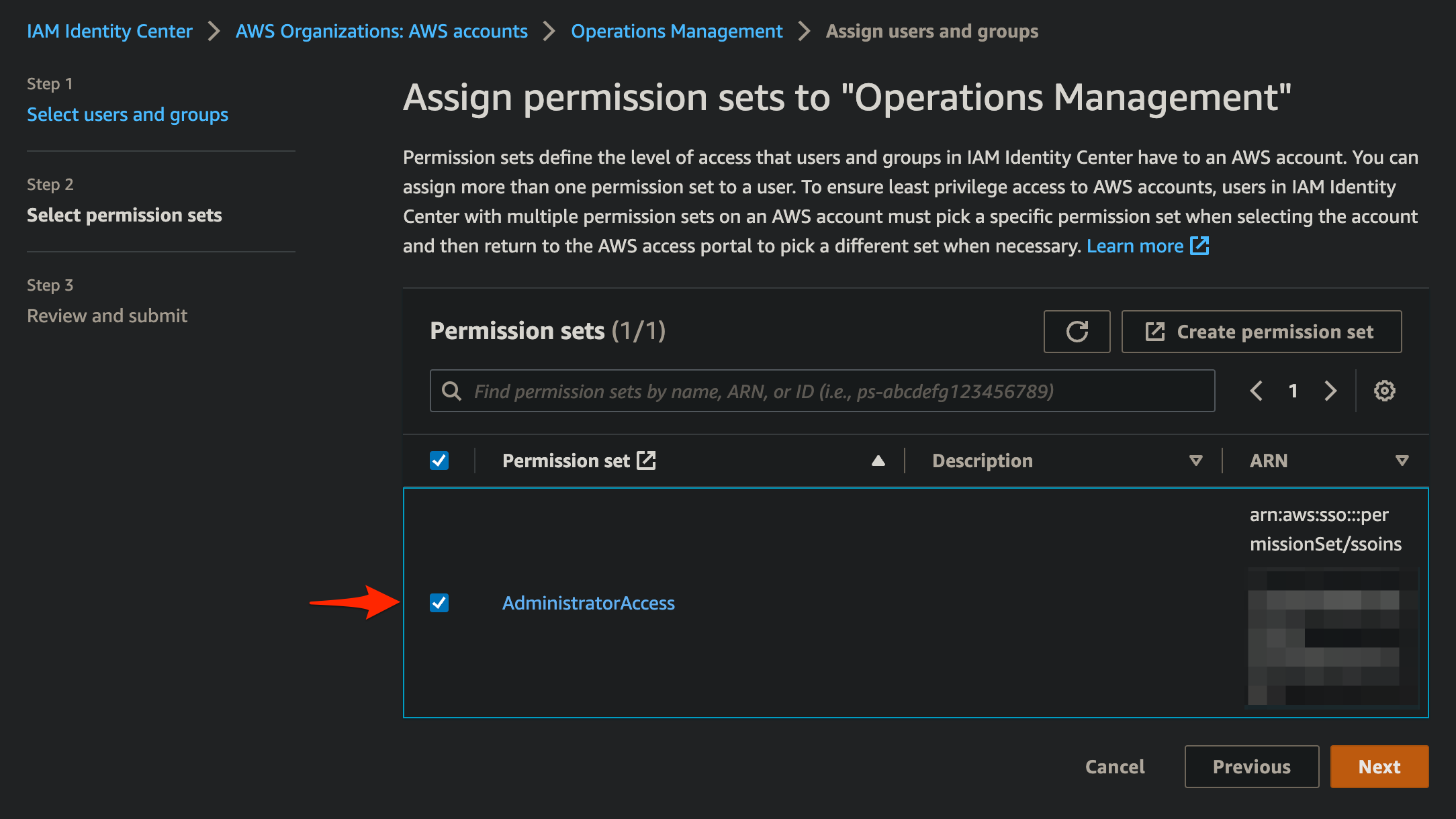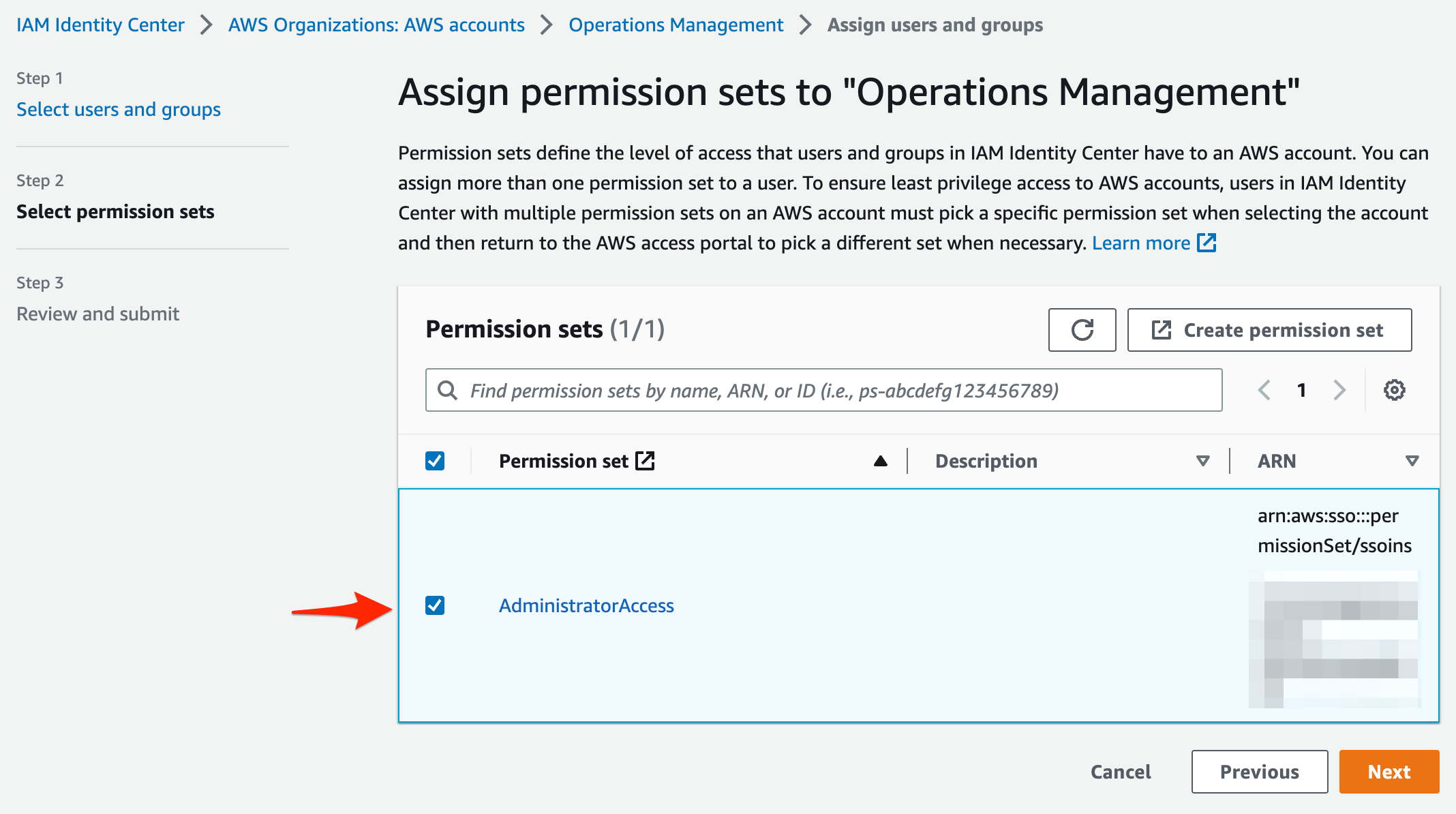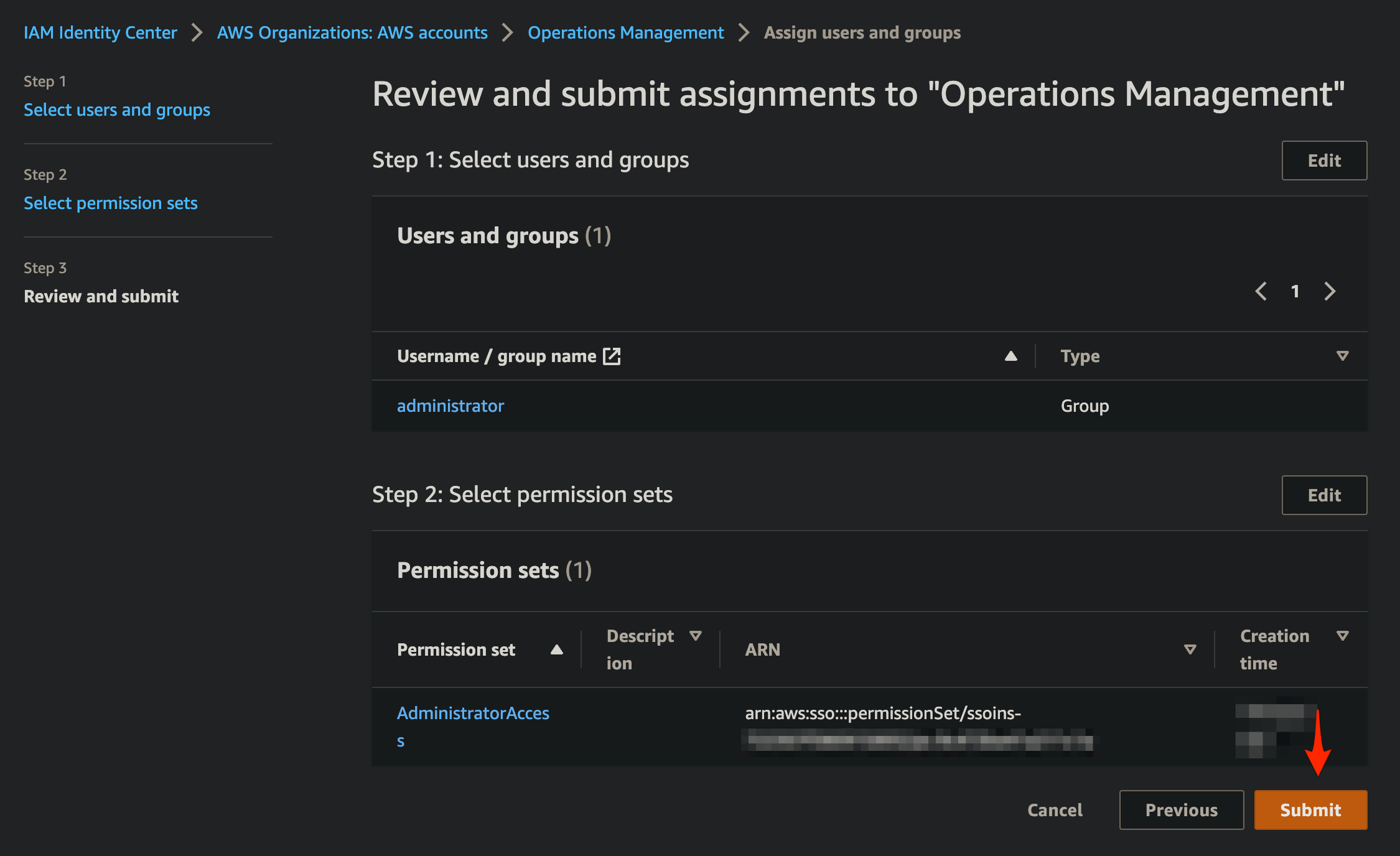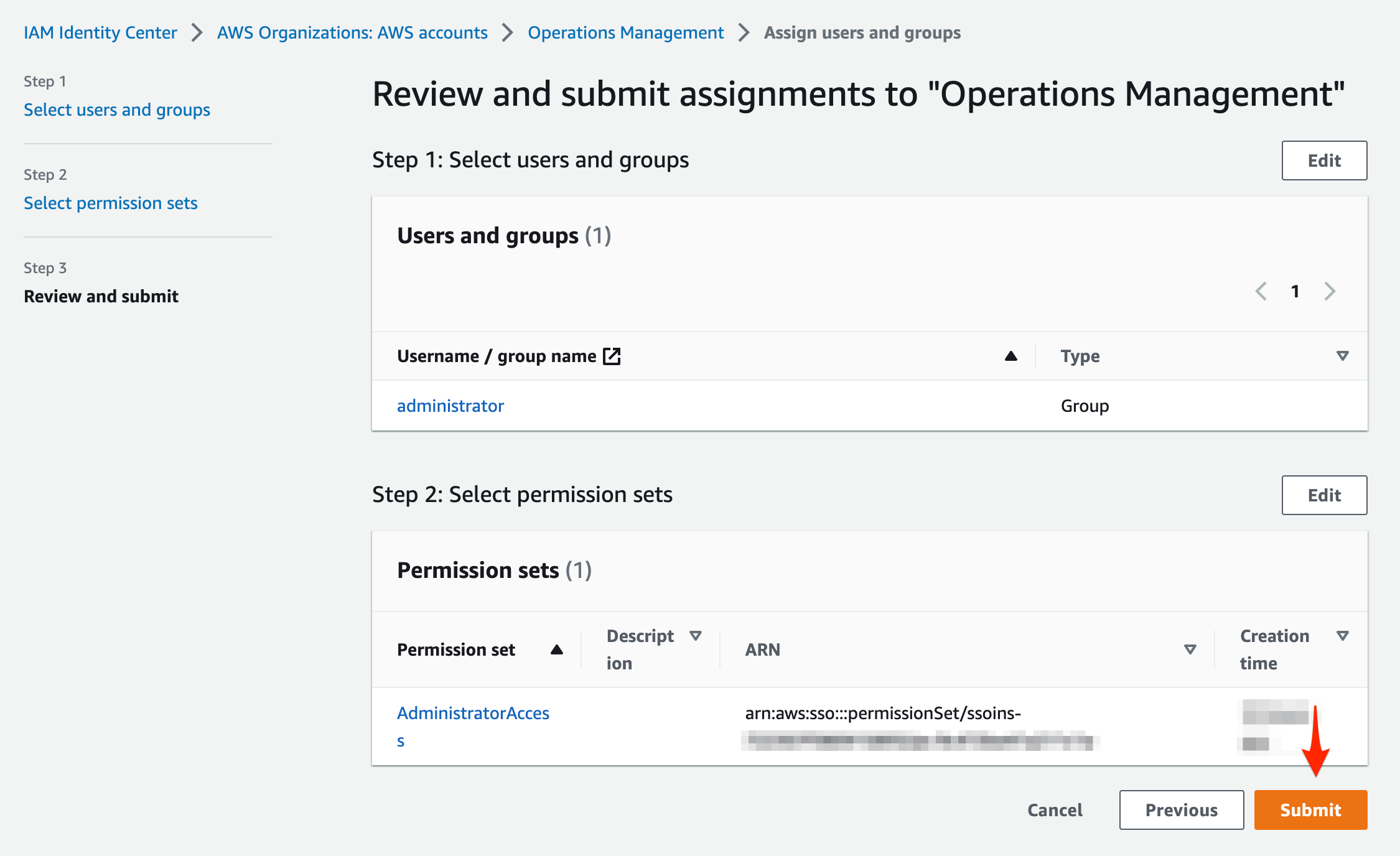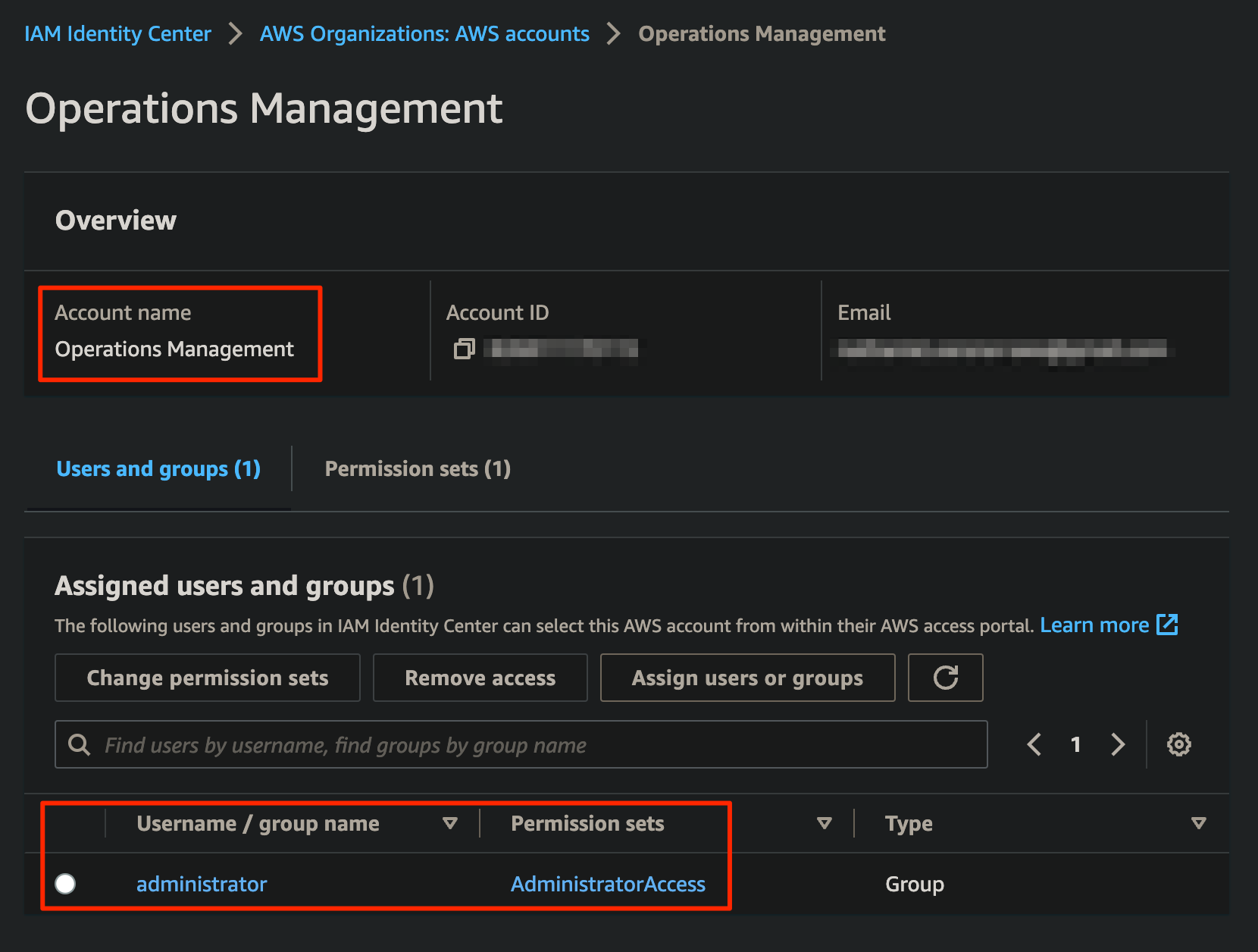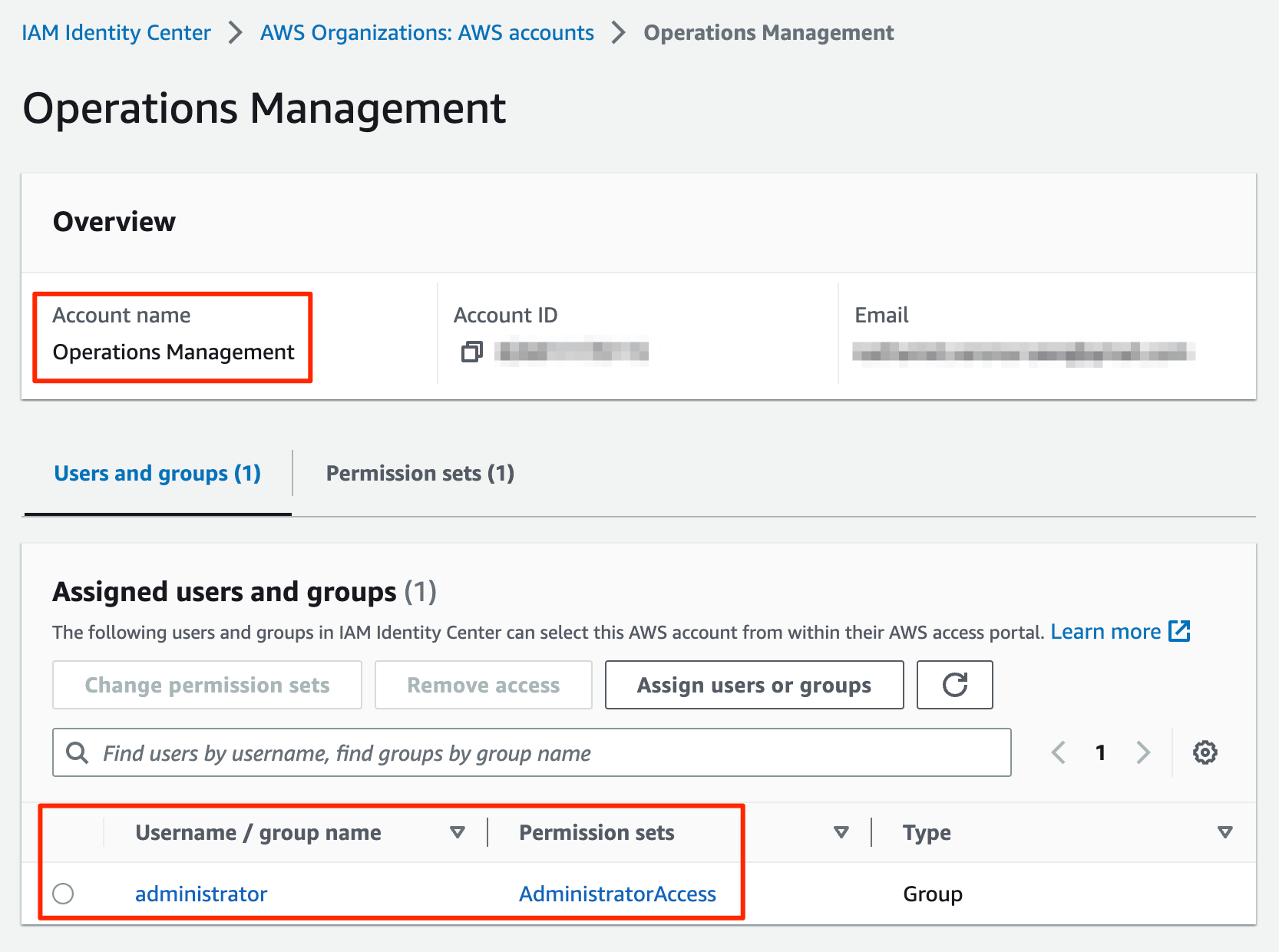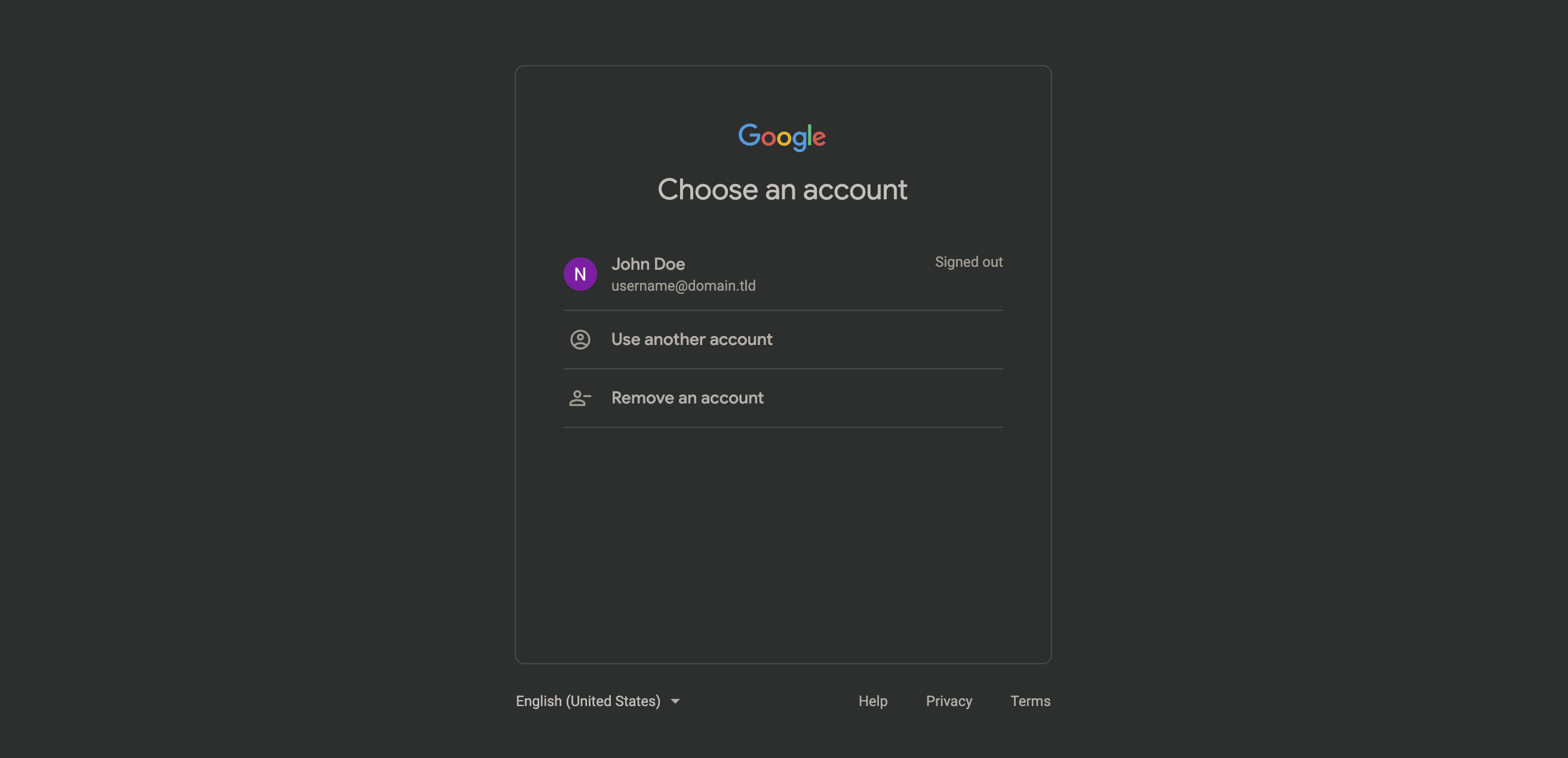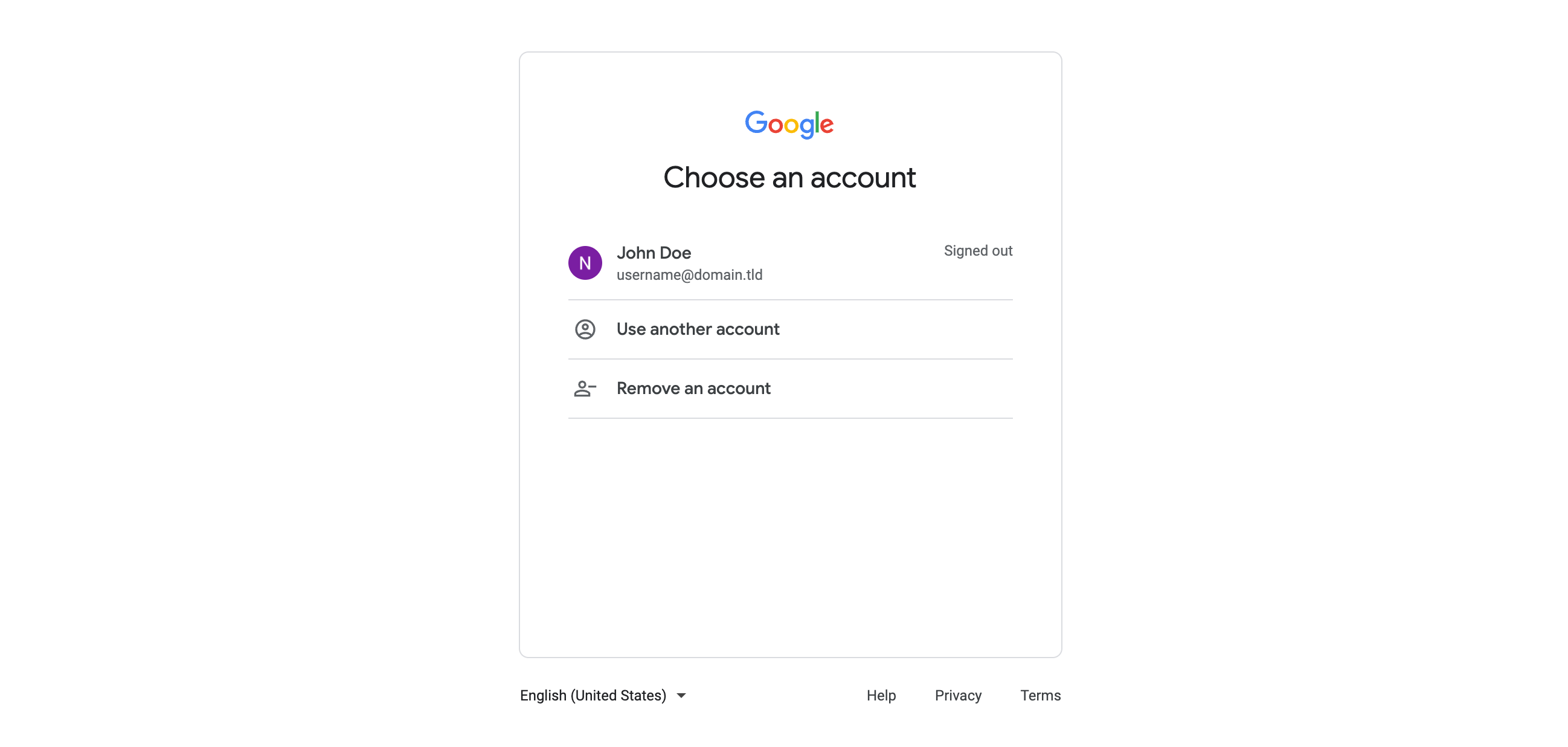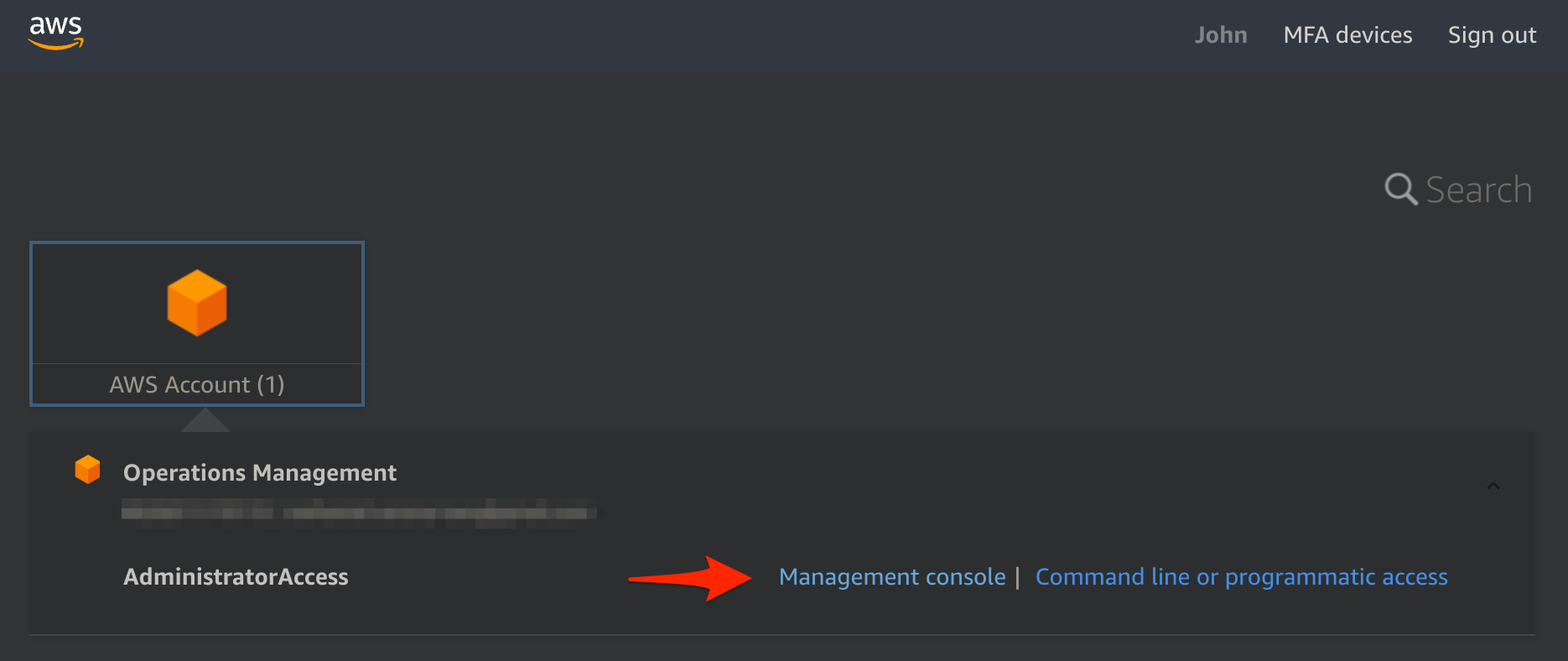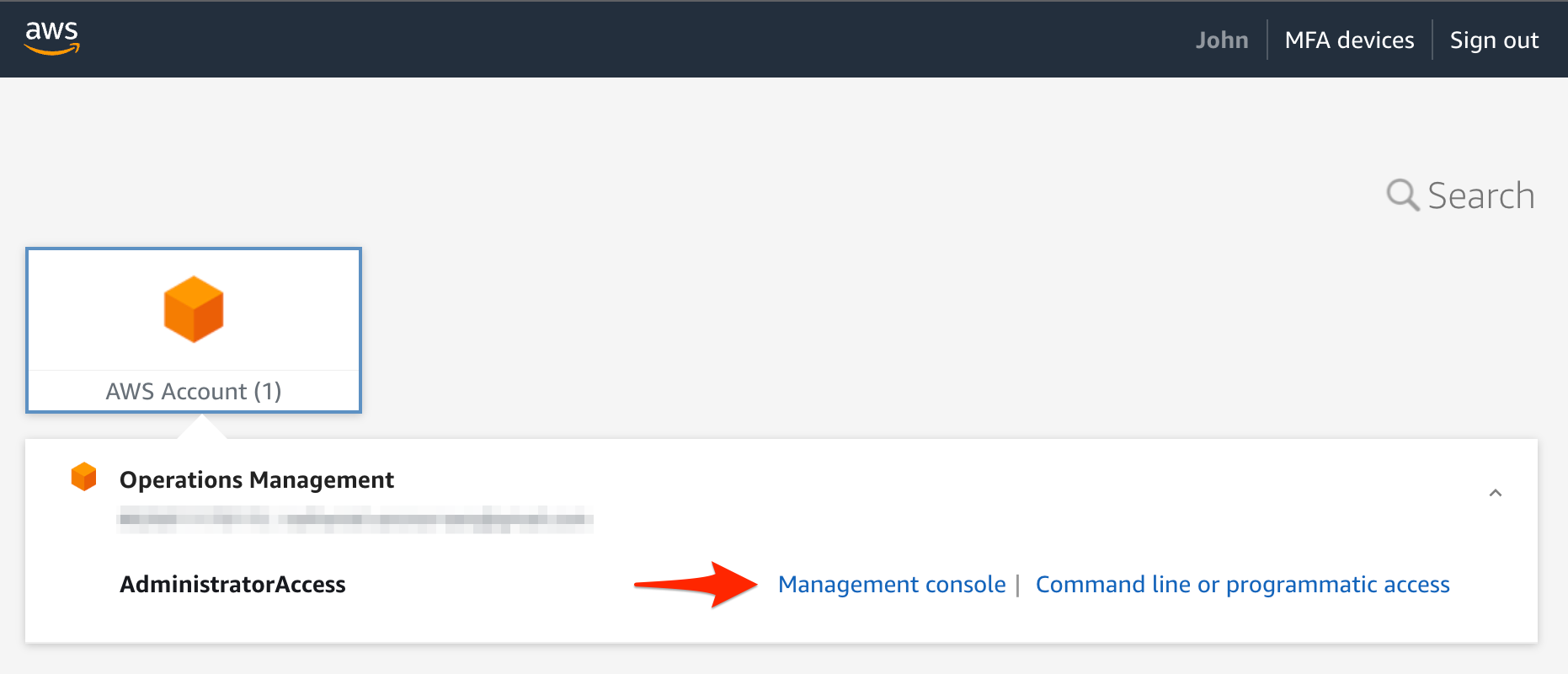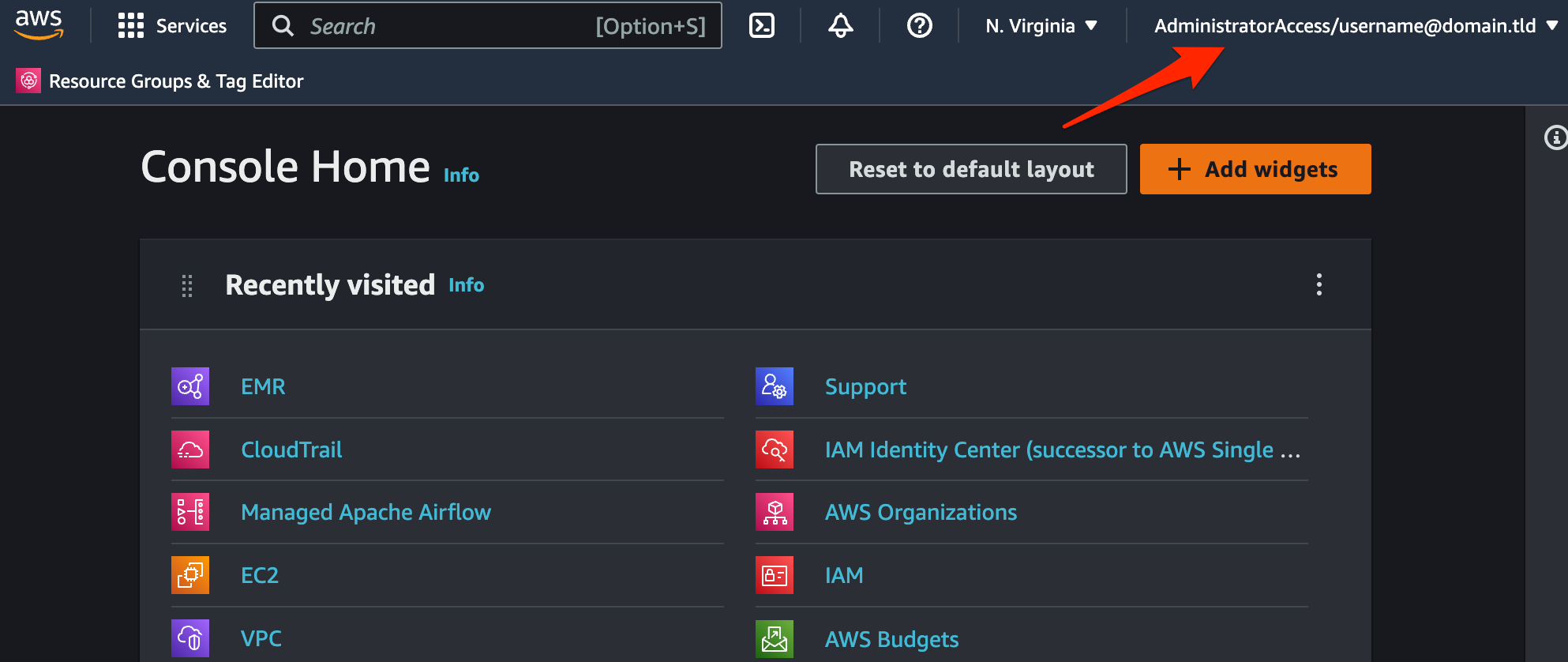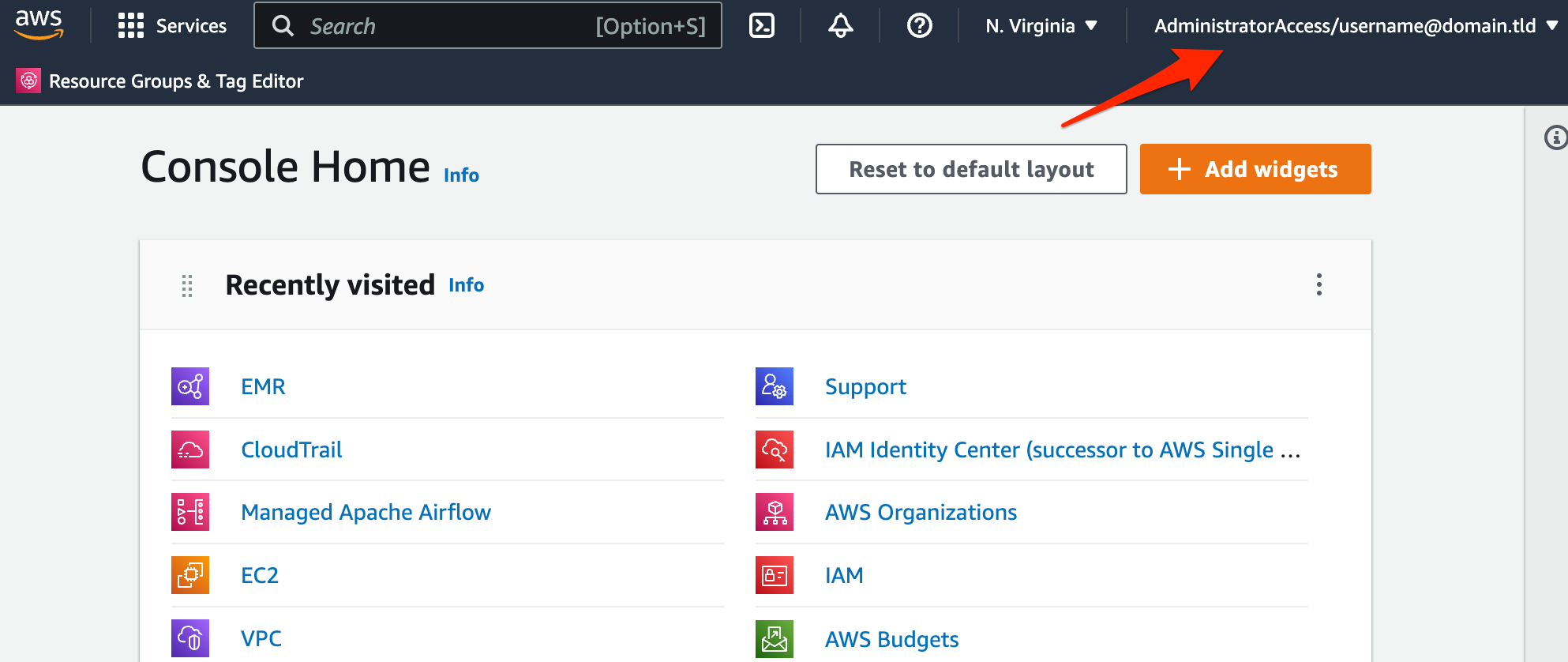Google Workspace as an external IdP for AWS IAM Identity Center
Introduction
Google Workspace (formerly known as GSuite) is a typical first service for companies embracing the cloud, especially startups. Google Workspace provides out-of-the-box services like email, calendar, file storage, and user identity. Google also provides a service called Google Cloud Service (GCP) for business logic or computing workloads; however, companies prefer to use other vendor offerings.
Then here comes Amazon Web Services (AWS), one of the prominent cloud computing vendors with various service offerings. The challenge is using the user identity from Google Workspace to use Amazon Web Services (AWS).
In this post, we walk you through setting up the Google Workspace IdP for the AWS IAM Identity Center.
Authentication Flow Diagram
Created with mermaid.js
How the Authentication Works
- A user with a
Google Workspaceaccount opens the linkAWS access portalURL for anAWS OrganizationwithAWS IAM Identity Centerenabled. - The user will be redirected to
Google Workspaceif not yet authenticated; the user will log in using theGoogle Workspaceaccount. - A response created if successfully logged in and sent to
AWS IAM Identity CentercontainsSAML assertion, theAuthentication, Authorization, and User Profiles. - The response from
AWS IAM Identity Centerdetermines the user to use the portal, and successful login shows. - The user can select the
AWS Organization AccountandPermission Seton theAWS user portalpage.
Prepare the AWS IAM Identity Center
AWS Organization
For initially setting AWS Account, enable or create first the AWS Organization.
From the Account Menu (upper right corner of AWS Console, which appears to be your Account Name), open the Organization.
If the organization successfully enabled or created, you will list your AWS Accounts; for now, we have the main account.
AWS IAM Identity Center
Enable the AWS IAM Identity Center.
From the Services Menu (upper left corner of AWS Console, next to the AWS Logo), select Security, Identity, & Compliance and open the IAM Identity Center (successor to AWS Single Sign-On)
Configure the AWS IAM Identity Center
Once enabled, select the Choose your identity source.
Change the Identity Source
By default, AWS uses the Internal Identity as the source.
Choose identity source
Choose the External identity provider as our new source.
Configure external identity provider
Download the metadata file or take note of the IdP metadata, as we will use it later on Google Workspace Custom SAML App.
Let’s partially move to Google Workspace for Custom SAML App.
Google Workspace Custom SAML App
Add Custom SAML App
From the
Google Workspace Admin Console, select theApps, then open theWeb and mobile apps.
Select the Add custom SAML app from the Add app menu.
Google App Details
Provide meaningful details for the app.
Google Identity Provider Details
Download the Google Workspace IdP metadata or take note of the IdP details as we will use it to complete the configuration for AWS external identity provider.
Google Service Provider Details
From the AWS external identity provider, downloaded IdP metadata provides the following details as our service provider.
Finish the Custom SAML App Creation
Skip the attribute mapping and finish the custom SAML App creation.
Custom SAML App Configuration
Configure the application User access.
User Access Settings
Change the service status ON for everyone.
Let’s move back to AWS’s external identity provider configuration.
Finalized the configuration for the external identity provider
Provide the Google Workspace Custom SAML app downloaded IdP Metadata as our AWS IdP provider to establish trust.
Confirm the configuration for the external identity provider.
Review the changes, and confirm with ACCEPT to complete the change IdP source.
Manage IAM Identity Center Accounts
Groups and Users
To test if the External IdP setup works, create groups and users based on the Google Workspace directory.
Create a Group
Create a User
Permission Sets
Create a set of permissions to serve as a role for the group of users and the policy attached to it.
AWS Organizations Accounts
Login to AWS Console with Google Workspace Credential
AWS access portal URL https://d-xxxxxxxxxx.awsapps.com/start
Google Login
AWS IAM Identity
AWS Management Console
We now have a fully working External IdP provided by Google Workspace Directory for our AWS Users.